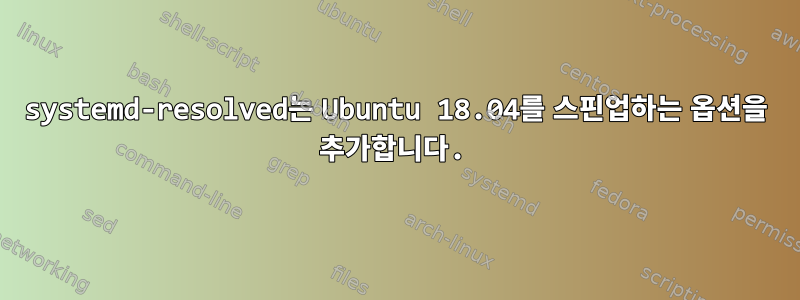
Ubuntu 18.04 LTS 업그레이드 options rotate에 추가하려고 합니다.resolv.conf
우분투 16.04 LTS:
/etc/resolv.conf -> ../run/resolvconf/resolv.conf
그냥 추가하면 작동 options rotate합니다/etc/resolvconf/resolv.conf.d/body
결과는 예상대로입니다.
nameserver 1.1.1.1
nameserver 1.1.2.2
options rotate
18.04 LTS 직접 설치
/etc/resolv.conf -> ../run/resolvconf/resolv.conf
nameserver 127.0.0.53
systemctl disable systemd-resolved
systemctl stop systemd-resolved
apt install network-manager
add to /etc/NetworkManager/NetworkManager.conf
[main]
dns=default
add `options rotate` to `/etc/resolvconf/resolv.conf.d/body`
systemctl restart network-manager
systemctl restart resolvconf
/etc/resolv.conf -> ../run/resolvconf/resolv.conf
nameserver 1.1.1.1
nameserver 1.1.2.2
options rotate
16.04 LTS에서 업그레이드된 18.04 LTS
18.04 LTS와 동일한 단계, resolv.conf동일한 스텁 리졸버 127.0.0.53으로 끝남
다시 시작한 후 파일은 다음으로 끝납니다.options rotate
Canonical 개발자가 주장하는 대로 메소드 options rotate만 사용하여 추가할 수 있는 방법이 있습니까 ?systemd-resolved
systemd-resolved업그레이드된 시스템을 비활성화하는 데 도움이 될 수 있는 방법이 있습니까 ?
서버의 드라이버 문제로 인해 16.04 LTS를 새로 설치하여 업그레이드했습니다.


