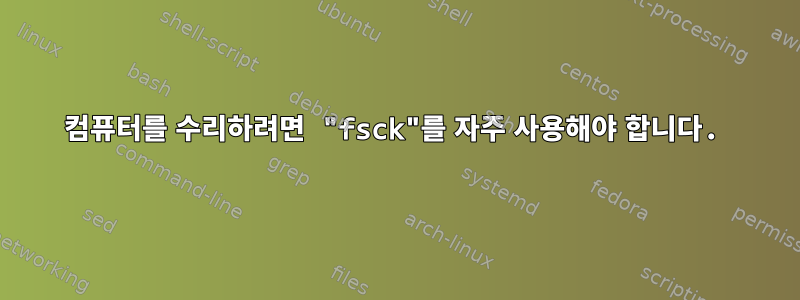
제가 이런 실수를 한 것은 이번이 처음이 아닙니다. 내 컴퓨터(Ubuntu 3.2)를 사용 중이었을 때 파일 권한이 설정되어 read-only컴퓨터를 다시 시작했지만 열리지 않아 강제로 닫은 다음(강제 닫기) 다시 열었고 다음과 같은 결과가 나왔습니다.
/dev/sda2 contains a file system with errors, check forced.
Inodes that were part of a corrupted orphan linked list found.
/dev/sda2: UNEXPECTED INCOSISTENCY; RUN fsck MANUALLY.
(i.e., without -a or -p options)
fsck exited with status code 4
The root filesystem on /dev/sda2 requires a manual fsck
BusyBox v1.27.2 (Ubuntu 1:1.27.2-2ubuntu3.2) built-in shell (ash)
Enter 'help' for a list of built-in commands.
(initramfs)
썼는데 fsck /dev/sda2( -a없으면 어떻게 해야할지 모르겠어서) 처음이 아니어서 걱정이 됩니다. 혹시 하드디스크가 고장났거나 잘 모르겠네요. 아마도 이곳은 내 문제를 해결하기에 가장 좋은 장소가 아닐 수도 있습니다. 무엇을 해야 할지 말해 주실 수 있나요? 무엇 향후 계획? 배우고 싶은데 조언이 너무 도움이 됩니다.
PD: 영어를 해서 미안해요
제가 썼는데 fsck /dev/sda2다음과 같습니다.
fsck from util-linux 2.31.1
e2fsck 1.44.1 (24-Mar-2018)
/dev/sda2 contains a file system with errors, check forced.
Pass 1: Checking inodes, blocks, and sizes
Inodes that were of a corrupted orphan linked list found. Fix<y>?
y화면을 인쇄합니다 .
Inode 18874440 was part of the orphaned inode list. FIXED
Inode 18874445 was part of the orphaned inode list. FIXED
Inode 18874466 was part of the orphaned inode list. FIXED
20개의 라인 중 다음과 같습니다.
Pass 2: Checking directory structure
Pass 3: Checking directory connectivity
Pass 4: Checking reference counts
Pass 5: Checking group summary information
Block bitmap differences: -(2494976--2495023) - (so many numbers)....
Fix<y>? yes
Free blocks count wrong for group #76 (19099, counted 19147).
Fix<y>? yes
Free blocks count wrong for group #81 (30339, counted=30365)
Fix<y>? yes
Free blocks count wrong for group #1577 (28430, counted=28437)
Fix<y>? yes
...
마침내
/dev/sda2: ***** FILE SYSTEM WAS MODIFIED *****
/dev/sda2: 541701/61022208 files (0.4% non-contiguous), 18674207/244059136 blocks
쓰기가 끝나면 reboot컴퓨터가 작업을 재개했습니다. 하지만 그런 일이 또 일어날 것 같았고 나는 그것을 막아야 했습니다.
이 문제를 조사하려면 몇 권의 책이 필요하며 왜 이런 일이 발생하는지 이해하고 싶습니다.
고쳐 쓰다:
이런 일이 다시 발생했는데, Mozilla Firefox를 사용했을 때 파일의 권한이 read only. 재부팅해서 fsck다시 사용해야 겠습니다 .
출력 sudo smartctl -a /dev/sda:
smartctl 6.6 2016-05-31 r4324 [x86_64-linux-5.3.0-42-generic] (local build)
Copyright (C) 2002-16, Bruce Allen, Christian Franke, www.smartmontools.org
=== START OF INFORMATION SECTION ===
Device Model: TOSHIBA MQ04ABF100
Serial Number: X8JBP3K2T
LU WWN Device Id: 5 000039 8d268714d
Firmware Version: JU001J
User Capacity: 1.000.204.886.016 bytes [1,00 TB]
Sector Sizes: 512 bytes logical, 4096 bytes physical
Rotation Rate: 5400 rpm
Form Factor: 2.5 inches
Device is: Not in smartctl database [for details use: -P showall]
ATA Version is: ACS-3 T13/2161-D revision 5
SATA Version is: SATA >3.2 (0x1ff), 6.0 Gb/s (current: 6.0 Gb/s)
Local Time is: Sun Mar 29 03:48:34 2020 -03
SMART support is: Available - device has SMART capability.
SMART support is: Enabled
=== START OF READ SMART DATA SECTION ===
SMART overall-health self-assessment test result: PASSED
General SMART Values:
Offline data collection status: (0x00) Offline data collection activity
was never started.
Auto Offline Data Collection: Disabled.
Self-test execution status: ( 0) The previous self-test routine completed
without error or no self-test has ever
been run.
Total time to complete Offline
data collection: ( 120) seconds.
Offline data collection
capabilities: (0x5b) SMART execute Offline immediate.
Auto Offline data collection on/off support.
Suspend Offline collection upon new
command.
Offline surface scan supported.
Self-test supported.
No Conveyance Self-test supported.
Selective Self-test supported.
SMART capabilities: (0x0003) Saves SMART data before entering
power-saving mode.
Supports SMART auto save timer.
Error logging capability: (0x01) Error logging supported.
General Purpose Logging supported.
Short self-test routine
recommended polling time: ( 2) minutes.
Extended self-test routine
recommended polling time: ( 172) minutes.
SCT capabilities: (0x003d) SCT Status supported.
SCT Error Recovery Control supported.
SCT Feature Control supported.
SCT Data Table supported.
SMART Attributes Data Structure revision number: 16
Vendor Specific SMART Attributes with Thresholds:
ID# ATTRIBUTE_NAME FLAG VALUE WORST THRESH TYPE UPDATED WHEN_FAILED RAW_VALUE
1 Raw_Read_Error_Rate 0x000b 100 100 050 Pre-fail Always - 0
2 Throughput_Performance 0x0005 100 100 050 Pre-fail Offline - 0
3 Spin_Up_Time 0x0027 100 100 001 Pre-fail Always - 1348
4 Start_Stop_Count 0x0032 100 100 000 Old_age Always - 596
5 Reallocated_Sector_Ct 0x0033 100 100 050 Pre-fail Always - 0
7 Seek_Error_Rate 0x000b 100 095 050 Pre-fail Always - 0
8 Seek_Time_Performance 0x0005 100 100 050 Pre-fail Offline - 0
9 Power_On_Hours 0x0032 097 097 000 Old_age Always - 1544
10 Spin_Retry_Count 0x0033 111 100 030 Pre-fail Always - 0
12 Power_Cycle_Count 0x0032 100 100 000 Old_age Always - 421
191 G-Sense_Error_Rate 0x0032 100 100 000 Old_age Always - 1265
192 Power-Off_Retract_Count 0x0032 100 100 000 Old_age Always - 20
193 Load_Cycle_Count 0x0032 096 096 000 Old_age Always - 48581
194 Temperature_Celsius 0x0022 100 100 000 Old_age Always - 35 (Min/Max 13/45)
196 Reallocated_Event_Count 0x0032 100 100 000 Old_age Always - 0
197 Current_Pending_Sector 0x0032 100 100 000 Old_age Always - 0
198 Offline_Uncorrectable 0x0030 100 100 000 Old_age Offline - 0
199 UDMA_CRC_Error_Count 0x0032 200 253 000 Old_age Always - 0
220 Disk_Shift 0x0002 100 100 000 Old_age Always - 0
222 Loaded_Hours 0x0032 097 097 000 Old_age Always - 1346
223 Load_Retry_Count 0x0032 100 100 000 Old_age Always - 0
224 Load_Friction 0x0022 100 100 000 Old_age Always - 0
226 Load-in_Time 0x0026 100 100 000 Old_age Always - 260
240 Head_Flying_Hours 0x0001 100 100 001 Pre-fail Offline - 0
SMART Error Log Version: 1
ATA Error Count: 1
CR = Command Register [HEX]
FR = Features Register [HEX]
SC = Sector Count Register [HEX]
SN = Sector Number Register [HEX]
CL = Cylinder Low Register [HEX]
CH = Cylinder High Register [HEX]
DH = Device/Head Register [HEX]
DC = Device Command Register [HEX]
ER = Error register [HEX]
ST = Status register [HEX]
Powered_Up_Time is measured from power on, and printed as
DDd+hh:mm:SS.sss where DD=days, hh=hours, mm=minutes,
SS=sec, and sss=millisec. It "wraps" after 49.710 days.
Error 1 occurred at disk power-on lifetime: 1096 hours (45 days + 16 hours)
When the command that caused the error occurred, the device was active or idle.
After command completion occurred, registers were:
ER ST SC SN CL CH DH
-- -- -- -- -- -- --
04 31 00 02 59 d7 a9
Commands leading to the command that caused the error were:
CR FR SC SN CL CH DH DC Powered_Up_Time Command/Feature_Name
-- -- -- -- -- -- -- -- ---------------- --------------------
ea 00 00 00 00 00 a0 00 05:01:42.830 FLUSH CACHE EXT
61 58 30 38 f9 20 40 00 05:01:42.830 WRITE FPDMA QUEUED
61 08 80 08 f9 1b 40 00 05:01:42.829 WRITE FPDMA QUEUED
61 08 78 a0 b8 52 40 00 05:01:42.788 WRITE FPDMA QUEUED
61 30 70 58 0c 50 40 00 05:01:42.788 WRITE FPDMA QUEUED
SMART Self-test log structure revision number 1
No self-tests have been logged. [To run self-tests, use: smartctl -t]
SMART Selective self-test log data structure revision number 1
SPAN MIN_LBA MAX_LBA CURRENT_TEST_STATUS
1 0 0 Not_testing
2 0 0 Not_testing
3 0 0 Not_testing
4 0 0 Not_testing
5 0 0 Not_testing
Selective self-test flags (0x0):
After scanning selected spans, do NOT read-scan remainder of disk.
If Selective self-test is pending on power-up, resume after 0 minute delay.
답변1
나의 조언: 지금 데이터를 백업하고 가능한 한 빨리 드라이브를 교체하십시오. 몇 년 전 Linux를 실행하는 오래된 Macbook에서 비슷한 문제가 발생했습니다. 루트 파일 시스템이 갑자기 읽기 전용이 되어 재부팅 시 fsck문제를 해결하기 위해 매번 실행 해야 했습니다 . smartmontools모든 것이 괜찮다는 것을 보여주세요. 하드 드라이브를 교체했더니 문제가 즉시 사라졌습니다.
귀하의 문제가 반드시 동일하다고 말하는 것은 아니지만 제 경험과 매우 유사하게 들립니다. 예방 조치로 최소한 데이터를 백업하십시오.
답변2
나에게도 같은 문제가 발생했습니다. Ubuntu 19.10은 다시 시작할 때 명령을 실행해야 했습니다.
fsck -fy /dev/sda2
로그를 분석하기 시작했는데 /var/log/syslog디스크 /var/log/kern.log가 손상되기 전에 배터리 관련 정보가 항상 laptop-mode-tools전날 설치한 소프트웨어에서 기록되었다는 사실을 깨달았습니다.
그래서 저는 그러한 소프트웨어를 제거하기로 결정했고 제 경우에는 더 이상 손상된 디스크 문제가 발생하지 않았습니다.
답변3
저도 같은 문제가 있습니다. 듀얼 부팅을 사용하고 있습니다.우분투 20.04그리고윈도우 10. 우분투를 부팅할 때마다 같은 문제가 발생합니다(fsck에 잘못된 파티션이 있습니다) 얼마 후 우분투에 로그인조차 할 수 없게 되었습니다.
하지만 창에 로그인하여 분석을 통과할 수 있습니다(다음을 사용).하드 드라이브 센티넬 도구) 여기서 내 하드 드라이브에 불량 섹터가 많이 있다는 것을 발견했습니다(불량 섹터는 제가 아는 한 복구할 수 없는 하드 드라이브의 물리적 손상을 의미합니다).
1TB HDD를 240GB SSD로 교체했고, 새 SSD에 방금 ubuntu 21.04를 설치했는데 문제가 사라졌습니다. 내 시스템의 HDD는 대부분의 HDD의 수명인 5년이 넘었습니다(저도 거의 매일 이 HDD를 광범위하게 사용합니다).
중요: 먼저 HDD/SSD의 상태가 양호한지 확인하세요.


