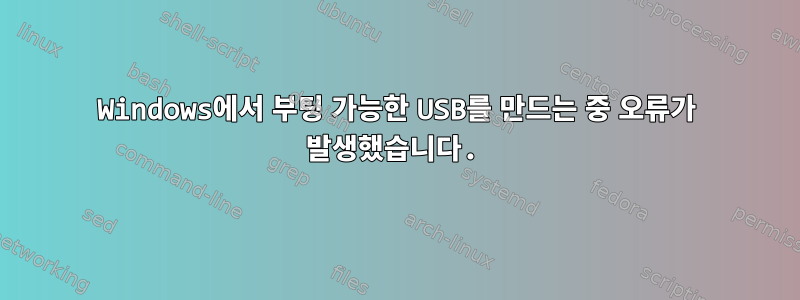
저는 Windows 10을 사용하고 있으며 튜토리얼의 정확한 단계를 따랐으며 모든 것이 순조롭게 진행되었습니다.여기. 32GB USB 스틱 사용 중 오류: 장치에 대한 액세스가 거부되었습니다. 로그는 다음과 같습니다.
Rufus x86 v3.9.1624
Windows version: Windows 10 64-bit (Build 18363.720)
Syslinux versions: 4.07/2013-07-25, 6.04/pre1
Grub versions: 0.4.6a, 2.04
System locale ID: 0x0409 (en-US)
Will use default UI locale 0x0409
SetLGP: OpenLocalMachineGPO failed - error 80004005
Localization set to 'en-US'
Notice: The ISO download feature has been deactivated because 'Check for updates' is disabled in your settings.
Found USB 3.0 device 'SMI USB DISK USB Device' (090C:2000)
1 device found
No volume information for drive 0x81
Disk type: Removable, Disk size: 32 GB, Sector size: 512 bytes
Cylinders: 3849, Tracks per cylinder: 255, Sectors per track: 63
Partition type: MBR, NB Partitions: 0
Disk ID: 0x49BEA369
Drive has a Windows 7 Master Boot Record
Scanning image...
ISO analysis:
Image is an ISO9660 image
Will use '/isolinux/isolinux.cfg' for Syslinux
Detected Syslinux version: 6.03/20171017 (from '/isolinux/isolinux.bin')
Disk image analysis:
Image has an unknown Master Boot Record
Image is a bootable disk image
ISO label: 'Ubuntu 18.04.4 LTS amd64'
Size: 2.0 GB (Projected)
Has a >64 chars filename
Uses: Syslinux/Isolinux v6.03
Uses: EFI
Note: This ISO uses symbolic links, which will not be replicated due to file system limitations.
Because of this, some features from this image may not work...
Using image: ubuntu-18.04.4-desktop-amd64.iso (2.0 GB)
Will reuse 'ldlinux.sys' and 'ldlinux.bss' from './rufus_files/rufus_files/syslinux-6.03/20171017/' for Syslinux installation
Format operation started
Requesting disk access...
Will use 'D:' as volume mountpoint
Deleting partitions...
No partition to delete on disk '\\?\PhysicalDrive1'
Opened \\.\PhysicalDrive1 for exclusive write access
Analyzing existing boot records...
Drive has a Windows 7 Master Boot Record
Clearing MBR/PBR/GPT structures...
Erasing 128 sectors
Deleting partitions...
Partitioning (MBR)...
● Creating Main Data Partition (offset: 1048576, size: 29.5 GB)
Closing existing volume...
Waiting for logical drive to reappear...
Formatting (FAT32)...
Using cluster size: 16384 bytes
Quick format was selected
Access denied
[0x00000006] The handle is invalid. - Retrying...
[0x00000006] The handle is invalid. - Retrying...
[0x00000006] The handle is invalid. - Retrying...
[0x00000006] The handle is invalid. - Retrying...
Format error: Access to the device is denied.
Re-mounted volume as D: after error
Found USB 3.0 device 'SMI USB DISK USB Device' (090C:2000)
1 device found
No volume information for drive 0x81
Disk type: Removable, Disk size: 32 GB, Sector size: 512 bytes
Cylinders: 3849, Tracks per cylinder: 255, Sectors per track: 63
Partition type: MBR, NB Partitions: 1
Disk ID: 0x095DA4A1
Drive has a Zeroed Master Boot Record
Partition 1:
Type: FAT32 LBA (0x0c)
Size: 29.5 GB (31665946624 bytes)
Start Sector: 2048, Boot: Yes
Closed Windows format prompt
Found USB 3.0 device 'SMI USB DISK USB Device' (090C:2000)
1 device found
No volume information for drive 0x81
Disk type: Removable, Disk size: 32 GB, Sector size: 512 bytes
Cylinders: 3849, Tracks per cylinder: 255, Sectors per track: 63
Partition type: MBR, NB Partitions: 1
Disk ID: 0x095DA4A1
Drive has a Zeroed Master Boot Record
Partition 1:
Type: FAT32 LBA (0x0c)
Size: 29.5 GB (31665946624 bytes)
Start Sector: 2048, Boot: Yes
참고: .iso 파일은 내 다운로드 폴더에 저장되며 내 USB 스틱은 새 제품이며 비어 있습니다. 그런데 막상 넣어보니 이 컴퓨터에서는 포맷이 안되네요(비록 윈도우 8 컴퓨터에서는 작동하지만). 어제 128GB USB로 시도했는데 너무 클 수도 있고 장치가 처리할 수 없다고 했습니다.
루퍼스에게 무슨 문제라도 있는 걸까요?
답변1
에 표시된 바와 같이루퍼스 FAQRufus와 같은 소프트웨어가 USB 플래시 드라이브에 액세스하는 것을 방지할 수 있는 애플리케이션(일반적으로 보안 솔루션)이 많이 있습니다.
FAQ의 목록은 완전한 목록이 아니라는 점을 명심하세요.
대부분의 경우 컴퓨터에 USB에 대한 액세스를 차단하는 애플리케이션이나 서비스가 있을 수 있으며, 이것이 무엇인지 알아내야 할 수도 있습니다. 또 다른 가능성은 하드웨어 문제가 있을 수 있다는 것입니다. 이 경우 불량 블록 검사를 실행하는 것이 좋습니다(Rufus는 에서 이 작업을 수행할 수 있습니다 Show advanced format options).


