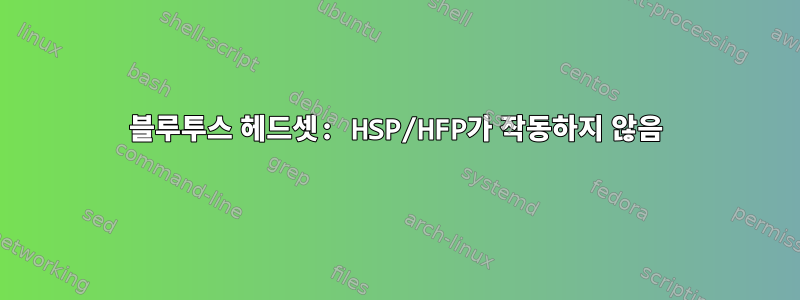
출력 장치로만 사용하는 한 PulseAudio와 완벽하게 작동하는 Bluetooth 헤드셋(Sony WH-1000XM3)이 있습니다. pavucontrol에서 Bluetooth 프로필 변경은 HSP/HFP를 제외한 모든 장치(SBC, LDAC, aptX HD, aptX 및 AAC)에서 작동합니다. 이런 일이 발생하면 PulseAudio는 다음 오류를 인쇄합니다.
I: [pulseaudio] protocol-native.c: Application "PulseAudio-Lautstärkeregler" requests card profile change. card = bluez_card.38_18_4C_6D_C9_22, profile = headset_head_unit
I: [pulseaudio] core.c: default_sink: bluez_sink.38_18_4C_6D_C9_22.a2dp_sink -> alsa_output.usb-BEHRINGER_UMC204HD_192k-00.analog-surround-40
I: [pulseaudio] source-output.c: Freeing output 3 "Ausschlagsserkennung"
I: [bluetooth] bluez5-util.c: Transport /org/bluez/hci0/dev_38_18_4C_6D_C9_22/sep5/fd13 released
I: [pulseaudio] sink.c: Freeing sink 1 "bluez_sink.38_18_4C_6D_C9_22.a2dp_sink"
I: [pulseaudio] source.c: Freeing source 3 "bluez_sink.38_18_4C_6D_C9_22.a2dp_sink.monitor"
I: [pulseaudio] backend-native.c: doing connect
E: [pulseaudio] backend-native.c: connect(): Function not implemented
또한 시작 시
E: [pulseaudio] backend-ofono.c: Failed to register as a handsfree audio agent with ofono: org.freedesktop.DBus.Error.ServiceUnknown: The name is not activatable
로그에 나타납니다.
저는 Fedora 31을 사용하고 있으며 다음 패키지 버전을 가지고 있습니다.
Installed Packages
NetworkManager-bluetooth.x86_64 1:1.20.10-1.fc31 @updates
bluecurve-cursor-theme.noarch 8.0.2-21.fc31 @fedora
bluecurve-icon-theme.noarch 8.0.2-21.fc31 @fedora
blueman.x86_64 1:2.1.2-1.fc31 @updates
bluez-cups.x86_64 5.54-1.fc31 @updates
bluez-libs.x86_64 5.54-1.fc31 @updates
bluez-obexd.x86_64 5.54-1.fc31 @updates
bluez-tools.x86_64 0.2.0-0.11.git20170912.7cb788c.fc31 @fedora
bluez.x86_64 5.54-1.fc31 @updates
gnome-bluetooth-libs.x86_64 1:3.34.1-1.fc31 @updates
gnome-bluetooth.x86_64 1:3.34.1-1.fc31 @updates
pulseaudio-libs-devel.x86_64 13.99.1-2.fc31 @updates
pulseaudio-libs-glib2.x86_64 13.99.1-2.fc31 @updates
pulseaudio-libs.i686 13.99.1-2.fc31 @updates
pulseaudio-libs.x86_64 13.99.1-2.fc31 @updates
pulseaudio-module-bluetooth-freeworld.x86_64 1.3-4.fc31 @rpmfusion-free-updates
pulseaudio-module-gsettings.x86_64 13.99.1-2.fc31 @updates
pulseaudio-module-jack.x86_64 13.99.1-2.fc31 @updates
pulseaudio-module-x11.x86_64 13.99.1-2.fc31 @updates
pulseaudio-utils.x86_64 13.99.1-2.fc31 @updates
pulseaudio.x86_64 13.99.1-2.fc31 @updates
내 블루투스 장치
Bus 001 Device 002: ID 0a12:0001 Cambridge Silicon Radio, Ltd Bluetooth Dongle (HCI mode)
편집: 아직 아무 말도 없습니다(새 동글을 주문했지만 ID와 이름이 정확히 동일합니다).이 스레드우분투도 마찬가지라고 보고합니다.
답변1
동일한 칩셋을 사용하고 Raspbian 버스터에서 실행할 수 있는 USB Bluetooth 어댑터가 있습니다. A2DP 지원은 기본적으로 나오는 것 같지만 헤드셋을 사용하는 경우 HSP/HFP 지원이 필요합니다. 다음 링크는 다음과 같은 내용을 가리킵니다.
또한 헤드폰이 HFP 프로필을 지원하는 경우 다음 PulseAudio 설명서에 설명된 대로 Ofono를 설치해야 합니다.
https://www.freedesktop.org/wiki/Software/PulseAudio/Documentation/User/Bluetooth/
내가 가지고 있는 스크립트의 개요를 설명하고 GitHub 저장소에 대한 링크를 게시했습니다.
답변2
나는 파이프라인와이어(최신 Fedora 버전에서는 기본적으로 사용됨)를 사용하여 이 문제를 해결했습니다.


