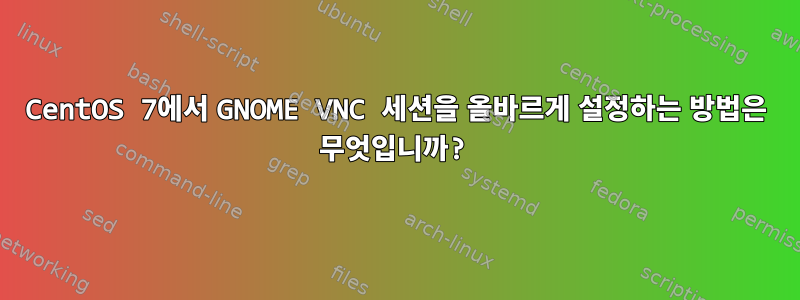
CentOS 7의 포트 80에서 xvnc(정확히 말하면) 세션을 실행하려고 합니다 Xvnc TigerVNC 1.8.0 - built Aug 9 2019 03:04:19.
gnome-desktop을 사용하여 gnome-desktop을 설치한 yum groupinstall "GNOME Desktop"다음 TigerVNC를 설치했습니다. 내 로그:
Xvnc TigerVNC 1.8.0 - built Aug 9 2019 03:04:19
Copyright (C) 1999-2017 TigerVNC Team and many others (see README.txt)
See http://www.tigervnc.org for information on TigerVNC.
Underlying X server release 12001000, The X.Org Foundation
Fri Feb 28 09:40:04 2020
vncext: VNC extension running!
vncext: Listening for VNC connections on all interface(s), port 80
vncext: created VNC server for screen 0
/root/.vnc/xstartup: line 12: x-terminal-emulator: command not found
Fri Feb 28 09:40:07 2020
ComparingUpdateTracker: 0 pixels in / 0 pixels out
ComparingUpdateTracker: (1:-nan ratio)
Fri Feb 28 09:48:04 2020
Connections: accepted: <IPHERE>::36796
Connections: closed: <IPHERE>::36796 (reading version failed: not an RFB
client?)
EncodeManager: Framebuffer updates: 0
EncodeManager: Total: 0 rects, 0 pixels
EncodeManager: 0 B (1:-nan ratio)
ComparingUpdateTracker: 0 pixels in / 0 pixels out
ComparingUpdateTracker: (1:-nan ratio)
내 x는 다음과 같이 시작됩니다.
#!/bin/sh
# Uncomment the following two lines for normal desktop:
unset SESSION_MANAGER
# exec /etc/X11/xinit/xinitrc
exec gnome-session &
[ -x /etc/vnc/xstartup ] && exec /etc/vnc/xstartup
[ -r $HOME/.Xresources ] && xrdb $HOME/.Xresources
xsetroot -solid grey
vncconfig -iconic &
x-terminal-emulator -geometry 80x24+10+10 -ls -title "$VNCDESKTOP Desktop" &
# x-window-manager &


