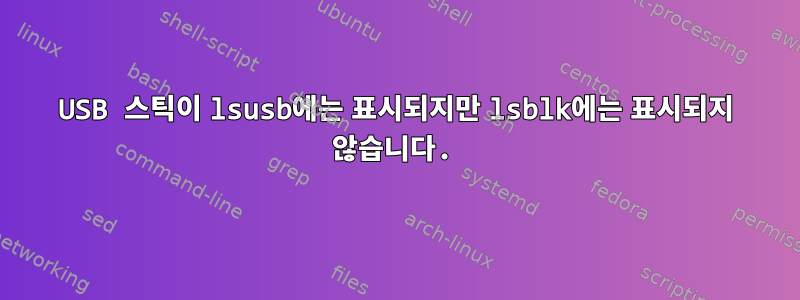
mkfs.ntfsWindows에서 사용하기 위해 USB 키를 포맷하려고 합니다 .
80%에 도달했을 때 오류가 발생하여(정확히 기억나지 않음) 키를 제거했다가 다시 넣어 보았습니다. 그러나 키는 /dev, /dev fdisk또는 /dev 에 표시되지 않습니다 lsblk.
그러나 나는 lsusb그것을 출력에서 본다.
이 USB 키를 다시 사용하려면 어떻게 수정해야 하나요?
편집: 연결하고 dmesg출력을 보면 오류가 표시됩니다.
usb 1-4: device descriptor error -110
따라서 장치는 감지되지만 /dev에 매핑할 수 없으며 이것이 이 오류의 원인이라고 생각됩니다. 나는 그것을 고치는 (매우 낮은 수준의) 방법이 있다고 믿습니다. (이 장치는 에 나열되어 있습니다 /sys/class/scsi_host/)
lsusb -v내 장치가 표시되는 방식은 다음과 같습니다 .
Bus 001 Device 041: ID 1e3d:198a Chipsbank Microelectronics Co., Ltd
Couldn't open device, some information will be missing
Device Descriptor:
bLength 18
bDescriptorType 1
bcdUSB 2.00
bDeviceClass 0
bDeviceSubClass 0
bDeviceProtocol 0
bMaxPacketSize0 64
idVendor 0x1e3d Chipsbank Microelectronics Co., Ltd
idProduct 0x198a
bcdDevice 1.00
iManufacturer 0
iProduct 0
iSerial 0
bNumConfigurations 1
Configuration Descriptor:
bLength 9
bDescriptorType 2
wTotalLength 32
bNumInterfaces 1
bConfigurationValue 1
iConfiguration 0
bmAttributes 0x80
(Bus Powered)
MaxPower 100mA
Interface Descriptor:
bLength 9
bDescriptorType 4
bInterfaceNumber 0
bAlternateSetting 0
bNumEndpoints 2
bInterfaceClass 8 Mass Storage
bInterfaceSubClass 6 SCSI
bInterfaceProtocol 80 Bulk-Only
iInterface 0
Endpoint Descriptor:
bLength 7
bDescriptorType 5
bEndpointAddress 0x01 EP 1 OUT
bmAttributes 2
Transfer Type Bulk
Synch Type None
Usage Type Data
wMaxPacketSize 0x0200 1x 512 bytes
bInterval 0
Endpoint Descriptor:
bLength 7
bDescriptorType 5
bEndpointAddress 0x81 EP 1 IN
bmAttributes 2
Transfer Type Bulk
Synch Type None
Usage Type Data
wMaxPacketSize 0x0200 1x 512 bytes
bInterval 0
출력은 다음과 같습니다 dmesg.
[123587.211296] usb-storage 1-4:1.0: USB Mass Storage device detected
[123587.212372] scsi host1: usb-storage 1-4:1.0
[123608.945088] usb 1-4: reset high-speed USB device number 40 using xhci_hcd
[123609.072855] usb 1-4: device firmware changed
[123609.073005] usb 1-4: USB disconnect, device number 40
[123609.198787] usb 1-4: new high-speed USB device number 41 using xhci_hcd
[123614.565846] usb 1-4: device descriptor read/64, error -110
[123614.801071] usb 1-4: New USB device found, idVendor=1e3d, idProduct=198a, bcdDevice= 1.00
[123614.801076] usb 1-4: New USB device strings: Mfr=0, Product=0, SerialNumber=0
[123614.804628] usb-storage 1-4:1.0: USB Mass Storage device detected
[123614.806186] scsi host1: usb-storage 1-4:1.0
[123636.592122] usb 1-4: reset high-speed USB device number 41 using xhci_hcd


