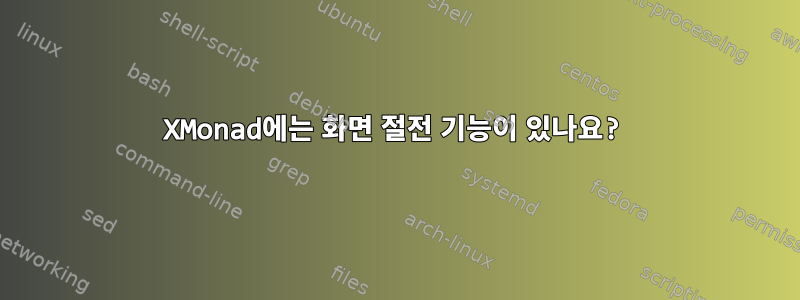
제 이야기가 좀 깁니다. 저는 Linux Mint Tricia를 사용하고 있습니다. Cinnamon과 함께 제공되었으며 잠시 후 XFCE를 사용하기 시작하고 Cinnamon을 제거했습니다. 얼마 후 GNOME을 설치하고 XFCE를 제거했으며 이제 XMonad가 설치되었습니다(그놈은 제거되지 않았습니다). 문제가 있습니다. 잠시 후 화면이 검게 변합니다. 나는 이것을 원하지 않는다! 이것은 XMonad입니까, 아니면 X11입니까? 아니면 그놈이 내 XMonad를 방해하는 것이 있나요?
XMonad + XMobar + 질소 + Compton이 있습니다.
내 XMonad 구성:
--
-- xmonad example config file.
--
-- A template showing all available configuration hooks,
-- and how to override the defaults in your own xmonad.hs conf file.
--
-- Normally, you'd only override those defaults you care about.
--
import XMonad
import Data.Monoid
import System.Exit
import XMonad.Util.Run
import XMonad.Hooks.ManageDocks
import XMonad.Hooks.DynamicLog
import XMonad.Layout.Grid
import XMonad.Actions.Volume -- To change and get the volume
import XMonad.Util.Dzen -- To show the volume
import XMonad.Layout.Spacing
import XMonad.Layout.ResizableTile
import XMonad.Layout.Tabbed
import XMonad.Layout.NoBorders
-- import XMonad.Layout.TwoPane
import XMonad.Layout.BinarySpacePartition
import qualified XMonad.StackSet as W
import qualified Data.Map as M
-- The preferred terminal program, which is used in a binding below and by
-- certain contrib modules.
--
myTerminal = "gnome-terminal"
-- Whether focus follows the mouse pointer.
myFocusFollowsMouse :: Bool
myFocusFollowsMouse = False
-- Whether clicking on a window to focus also passes the click to the window
myClickJustFocuses :: Bool
myClickJustFocuses = False
myBorderWidth = 1
myModMask = mod4Mask
myWorkspaces = ["1","2","3","4","5","6","7","8","9"]
myNormalBorderColor = "#282a36"
myFocusedBorderColor = "#ff5555"
alert = dzenConfig centered . show . round
centered =
onCurr (center 200 100)
>=> addArgs ["-fg", "#f8f8f2"]
>=> addArgs ["-bg", "#282a36"]
------------------------------------------------------------------------
-- Key bindings. Add, modify or remove key bindings here.
--
myKeys conf@(XConfig {XMonad.modMask = modm}) = M.fromList $
-- launch a terminal
[ ((modm .|. shiftMask, xK_Return), spawn $ XMonad.terminal conf)
-- volume
, ((modm, xK_F6), lowerVolume 4 >>= alert)
, ((modm, xK_F7), raiseVolume 4 >>= alert)
, ((modm .|. shiftMask, xK_F6), lowerVolume 1 >>= alert)
, ((modm .|. shiftMask, xK_F7), raiseVolume 1 >>= alert)
-- launch dmenu
, ((modm, xK_p ), spawn "dmenu_run -l 20")
-- launch gmrun
, ((modm .|. shiftMask, xK_p ), spawn "gmrun")
-- Take a screenshot
, ((0 , xK_Print ), spawn "xfce4-screenshooter")
-- close focused window
, ((modm .|. shiftMask, xK_c ), kill)
-- Rotate through the available layout algorithms
, ((modm, xK_space ), sendMessage NextLayout)
-- Reset the layouts on the current workspace to default
, ((modm .|. shiftMask, xK_space ), setLayout $ XMonad.layoutHook conf)
-- Resize viewed windows to the correct size
, ((modm, xK_n ), refresh)
-- Move focus to the next window
, ((modm, xK_Tab ), windows W.focusDown)
-- Move focus to the next window
, ((modm, xK_j ), windows W.focusDown)
-- Move focus to the previous window
, ((modm, xK_k ), windows W.focusUp )
-- Move focus to the master window
, ((modm, xK_m ), windows W.focusMaster )
-- Swap the focused window and the master window
, ((modm, xK_Return), windows W.swapMaster)
-- Swap the focused window with the next window
, ((modm .|. shiftMask, xK_j ), windows W.swapDown )
-- Swap the focused window with the previous window
, ((modm .|. shiftMask, xK_k ), windows W.swapUp )
-- Shrink the master area
, ((modm, xK_h ), sendMessage Shrink)
-- Expand the master area
, ((modm, xK_l ), sendMessage Expand)
-- Shink the non master area
, ((modm .|. shiftMask, xK_h ), sendMessage MirrorShrink)
-- Expand the non master area
, ((modm .|. shiftMask, xK_l ), sendMessage MirrorExpand)
-- Push window back into tiling
, ((modm, xK_t ), withFocused $ windows . W.sink)
-- Increment the number of windows in the master area
, ((modm , xK_comma ), sendMessage (IncMasterN 1))
-- Deincrement the number of windows in the master area
, ((modm , xK_period), sendMessage (IncMasterN (-1)))
-- Toggle the status bar gap
-- Use this binding with avoidStruts from Hooks.ManageDocks.
-- See also the statusBar function from Hooks.DynamicLog.
--
-- , ((modm , xK_b ), sendMessage ToggleStruts)
-- Quit xmonad
, ((modm .|. shiftMask, xK_q ), io (exitWith ExitSuccess))
-- Restart xmonad
, ((modm , xK_q ), spawn "killall xmobar; xmonad --recompile; xmonad --restart")
-- Run xmessage with a summary of the default keybindings (useful for beginners)
, ((modm .|. shiftMask, xK_slash ), spawn ("echo \"" ++ help ++ "\" | xmessage -file -"))
]
++
--
-- mod-[1..9], Switch to workspace N
-- mod-shift-[1..9], Move client to workspace N
--
[((m .|. modm, k), windows $ f i)
| (i, k) <- zip (XMonad.workspaces conf) [xK_1 .. xK_9]
, (f, m) <- [(W.greedyView, 0), (W.shift, shiftMask)]]
++
--
-- mod-{w,e,r}, Switch to physical/Xinerama screens 1, 2, or 3
-- mod-shift-{w,e,r}, Move client to screen 1, 2, or 3
--
[((m .|. modm, key), screenWorkspace sc >>= flip whenJust (windows . f))
| (key, sc) <- zip [xK_w, xK_e, xK_r] [0..]
, (f, m) <- [(W.view, 0), (W.shift, shiftMask)]]
------------------------------------------------------------------------
-- Mouse bindings: default actions bound to mouse events
--
myMouseBindings (XConfig {XMonad.modMask = modm}) = M.fromList $
-- mod-button1, Set the window to floating mode and move by dragging
[ ((modm, button1), (\w -> focus w >> mouseMoveWindow w
>> windows W.shiftMaster))
-- mod-button2, Raise the window to the top of the stack
, ((modm, button2), (\w -> focus w >> windows W.shiftMaster))
-- mod-button3, Set the window to floating mode and resize by dragging
, ((modm, button3), (\w -> focus w >> mouseResizeWindow w
>> windows W.shiftMaster))
-- you may also bind events to the mouse scroll wheel (button4 and button5)
]
------------------------------------------------------------------------
-- Layouts:
-- You can specify and transform your layouts by modifying these values.
-- If you change layout bindings be sure to use 'mod-shift-space' after
-- restarting (with 'mod-q') to reset your layout state to the new
-- defaults, as xmonad preserves your old layout settings by default.
--
-- The available layouts. Note that each layout is separated by |||,
-- which denotes layout choice.
-- Tabbed style config
myTabConfig = def { activeColor = "#303030"
, inactiveColor = "#000000"
, urgentColor = "#fdf6e3"
, activeBorderColor = "#303030"
, inactiveBorderColor = "#000000"
, urgentBorderColor = "#fdf6e3"
, activeTextColor = "#f8f8f8"
, inactiveTextColor = "#a0a0a0"
, urgentTextColor = "#1ABC9C"
, fontName = "xft:FiraCode:size=10:antialias=true"
}
myLayout = (tiled ||| bsp ||| tabs ||| fullscreen)
where
-- default tiling algorithm partitions the screen into two panes with more adjustment
tiled = avoidStruts $ spacing 5 $ (ResizableTall nmaster delta ratio [])
mirrortiled = avoidStruts $ spacing 5 $ Mirror $ (ResizableTall nmaster delta ratio [])
-- Real fullscreen
fullscreen = noBorders $ Full
-- Tabbed windows
tabs = avoidStruts $ noBorders $ tabbed shrinkText myTabConfig
-- Selected window divides into two
bsp = avoidStruts $ spacing 5 $ emptyBSP
-- The default number of windows in the master pane
nmaster = 1
-- Default proportion of screen occupied by master pane
ratio = 1/2
-- Percent of screen to increment by when resizing panes
delta = 3/100
------------------------------------------------------------------------
-- Window rules:
-- Execute arbitrary actions and WindowSet manipulations when managing
-- a new window. You can use this to, for example, always float a
-- particular program, or have a client always appear on a particular
-- workspace.
--
-- To find the property name associated with a program, use
-- > xprop | grep WM_CLASS
-- and click on the client you're interested in.
--
-- To match on the WM_NAME, you can use 'title' in the same way that
-- 'className' and 'resource' are used below.
--
myManageHook = composeAll
[ className =? "MPlayer" --> doFloat
, className =? "Gimp" --> doFloat
, resource =? "desktop_window" --> doIgnore
, resource =? "kdesktop" --> doIgnore ]
------------------------------------------------------------------------
-- Event handling
-- * EwmhDesktops users should change this to ewmhDesktopsEventHook
--
-- Defines a custom handler function for X Events. The function should
-- return (All True) if the default handler is to be run afterwards. To
-- combine event hooks use mappend or mconcat from Data.Monoid.
--
myEventHook = mempty
------------------------------------------------------------------------
-- Status bars and logging
-- Perform an arbitrary action on each internal state change or X event.
-- See the 'XMonad.Hooks.DynamicLog' extension for examples.
--
--myLogHook = dynamicLogWithPP $
-- xmobarPP {
-- ppOutput = hPutStrLn xmproc
-- }
------------------------------------------------------------------------
-- Startup hook
-- Perform an arbitrary action each time xmonad starts or is restarted
-- with mod-q. Used by, e.g., XMonad.Layout.PerWorkspace to initialize
-- per-workspace layout choices.
--
-- By default, do nothing.
myStartupHook = return ()
myPP = def { ppCurrent = xmobarColor "#1ABC9C" "" . wrap "[" "]"
, ppTitle = xmobarColor "#1ABC9C" "" . shorten 60
, ppVisible = wrap "(" ")"
, ppUrgent = xmobarColor "red" "yellow"
}
main = do
h <- spawnPipe "xmobar -x 0 /home/arthur/.config/xmobar/xmobarrc"
xmonad $ docks def {
-- simple stuff
terminal = myTerminal,
focusFollowsMouse = myFocusFollowsMouse,
clickJustFocuses = myClickJustFocuses,
borderWidth = myBorderWidth,
modMask = myModMask,
workspaces = myWorkspaces,
normalBorderColor = myNormalBorderColor,
focusedBorderColor = myFocusedBorderColor,
-- key bindings
keys = myKeys,
mouseBindings = myMouseBindings,
-- hooks, layouts
layoutHook = myLayout,
manageHook = myManageHook,
handleEventHook = myEventHook,
logHook = dynamicLogWithPP $ myPP {
ppOutput = hPutStrLn h
},
startupHook = myStartupHook
}
-- | Finally, a copy of the default bindings in simple textual tabular format.
help :: String
help = unlines ["The default modifier key is 'alt'. Default keybindings:",
"",
"-- launching and killing programs",
"mod-Shift-Enter Launch xterminal",
"mod-p Launch dmenu",
"mod-Shift-p Launch gmrun",
"mod-Shift-c Close/kill the focused window",
"mod-Space Rotate through the available layout algorithms",
"mod-Shift-Space Reset the layouts on the current workSpace to default",
"mod-n Resize/refresh viewed windows to the correct size",
"",
"-- move focus up or down the window stack",
"mod-Tab Move focus to the next window",
"mod-Shift-Tab Move focus to the previous window",
"mod-j Move focus to the next window",
"mod-k Move focus to the previous window",
"mod-m Move focus to the master window",
"",
"-- modifying the window order",
"mod-Return Swap the focused window and the master window",
"mod-Shift-j Swap the focused window with the next window",
"mod-Shift-k Swap the focused window with the previous window",
"",
"-- resizing the master/slave ratio",
"mod-h Shrink the master area",
"mod-l Expand the master area",
"",
"-- floating layer support",
"mod-t Push window back into tiling; unfloat and re-tile it",
"",
"-- increase or decrease number of windows in the master area",
"mod-comma (mod-,) Increment the number of windows in the master area",
"mod-period (mod-.) Deincrement the number of windows in the master area",
"",
"-- quit, or restart",
"mod-Shift-q Quit xmonad",
"mod-q Restart xmonad",
"mod-[1..9] Switch to workSpace N",
"",
"-- Workspaces & screens",
"mod-Shift-[1..9] Move client to workspace N",
"mod-{w,e,r} Switch to physical/Xinerama screens 1, 2, or 3",
"mod-Shift-{w,e,r} Move client to screen 1, 2, or 3",
"",
"-- Mouse bindings: default actions bound to mouse events",
"mod-button1 Set the window to floating mode and move by dragging",
"mod-button2 Raise the window to the top of the stack",
"mod-button3 Set the window to floating mode and resize by dragging",
"",
"-- Arthur things",
"mod-Shift-s Cmatrix screen saver"]
내 XMobar 구성:
Config { font = "xft:FiraCode:pixelsize=12:antialias=true:hinting=true"
, additionalFonts = []
, border = NoBorder
, borderColor = "#c8c8c8"
, bgColor = "#0f0f0f"
, fgColor = "#ededed"
, alpha = 0
, position = Top
, textOffset = -1
, iconOffset = -1
, lowerOnStart = True
, pickBroadest = False
, persistent = False
, hideOnStart = False
, iconRoot = "."
, allDesktops = True
, overrideRedirect = True
, commands = [ Run Weather "EGPF" [ "-t" , "<station>: <tempC>C"
, "-L" , "18"
, "-H" , "25"
, "--normal" , "green"
, "--high" , "red"
, "--low" , "lightblue"
] 36000
, Run Network "eth0" [ "-L" , "0"
, "-H" , "32"
, "--normal" , "green"
, "--high" , "red"
] 10
, Run Network "eth1" [ "-L" , "0"
, "-H" , "32"
, "--normal" , "green"
, "--high" , "red"
] 10
, Run MultiCpu [ "--template" , "Cpu: <total0>% <total1>% <total2>% <total3>%"
, "--Low" , "50" -- units: %
, "--High" , "85" -- units: %
, "--low" , "green"
, "--normal" , "yellow"
, "--high" , "red"
] 10
, Run CoreTemp [ "--template" , "Temp: <core0>°C <core1>°C <core2>°C"
, "--Low" , "70"
, "--High" , "80"
, "--low" , "green"
, "--normal" , "yellow"
, "--high" , "red"
] 10
, Run Memory [ "--template" , "Mem: <usedratio>%"
, "--Low" , "20"
, "--High" , "80"
, "--low" , "green"
, "--normal" , "yellow"
, "--high" , "red"
] 10
, Run Swap [
] 10
, Run Com "uname" [ "-s"
, "-r"
] "" 36000
, Run Date "%a %b %_d %Y %H:%M:%S" "date" 10
, Run StdinReader
--, Run Com "bash" [ "-c" , "echo $(protonvpn s | grep Server | xargs -n 1 echo | tail -n 1 && protonvpn s | grep IP | xargs -n 1 echo | tail -n 1) | xargs echo"
-- ] "myip" 50
]
, sepChar = "%"
, alignSep = "}{"
, template = "%StdinReader% %memory% %multicpu% %coretemp%}\
\{%date%"
}
그리고 내 XSession
#!/bin/bash
# This script runs before tha xmonad initialization
# Here there are some configurations and opens some programs
# CapsLock key comes a alternative Super key
setxkbmap -option "caps:super" &
# Configures mouse pointer to appear correctly
xsetroot -cursor_name left_ptr &
# Draws the wallpaper
nitrogen --restore &
# Enables transparency
compton &
# Starts XMonad
xmonad
감사해요.
답변1
아니요, XMonad에는 화면을 비우거나 절전 모드로 전환하는 기능이 없습니다.
화면 절전/빈 화면 설정은 X에서 전적으로 관리합니다. 운영 체제에 따라 N분 동안 활동이 없으면 화면 공백에 대한 일부 기본값이 설정됩니다. Debian 기반 시스템은 10분 후에 정전됩니다.
XMonad 이외의 데스크탑 환경에서 이것을 눈치채지 못하는 이유는하다화면 시간 초과를 설정하는 자체 유틸리티를 구현합니다.
X 설정을 지정하는 방법은 명령을 사용하는 것입니다 xset. 화면 저장/비우기/비활성화를 완전히 비활성화하려면 다음 명령을 실행해야 합니다:
$ xset s off
$ xset s 0 0
$ xset -dpms
부팅할 때마다 이러한 작업을 수행하려면 시스템 전체 화면 공백을 비활성화하려면 ~/.xsessionrcor이라는 파일에 해당 작업을 저장하세요./etc/X11/Xsession.d/90custom_nosleep


