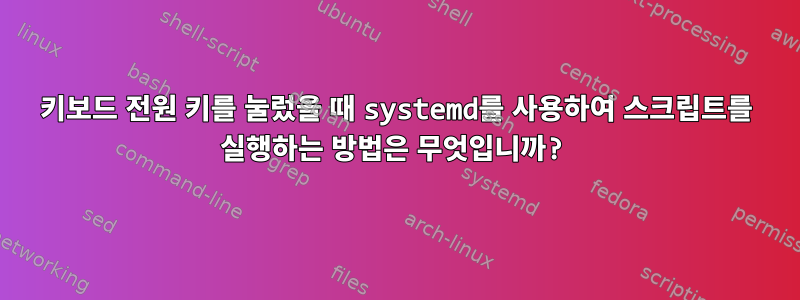
키보드에 전원 키가 있고 이 키를 누르면 스크립트를 실행하고 싶습니다.
주위를 둘러보았지만 이에 대해 아무것도 찾지 못했습니다. 제가 본 바로는 사람들이 항상 만족하는 것을 보았습니다.로그인 프로필제공되고 있는데 이게 재미있는 부분이군요사람들 login.conf:
HandlePowerKey=, HandleSuspendKey=, HandleHibernateKey=, HandleLidSwitch=, HandleLidSwitchDocked=
Controls how logind shall handle the system power and sleep keys and the lid switch to trigger actions such as system power-off or suspend. Can be one of "ignore", "poweroff", "reboot", "halt", "kexec", "suspend", "hibernate", "hybrid-sleep", and "lock". If "ignore", logind will never handle these keys. If
"lock", all running sessions will be screen-locked; otherwise, the specified action will be taken in the respective event. Only input devices with the
"power-switch" udev tag will be watched for key/lid switch events. HandlePowerKey= defaults to "poweroff". HandleSuspendKey= and HandleLidSwitch= default to
"suspend". HandleLidSwitchDocked= defaults to "ignore". HandleHibernateKey= defaults to "hibernate". If the system is inserted in a docking station, or if
more than one display is connected, the action specified by HandleLidSwitchDocked= occurs; otherwise the HandleLidSwitch= action occurs.
A different application may disable logind's handling of system power and sleep keys and the lid switch by taking a low-level inhibitor lock
("handle-power-key", "handle-suspend-key", "handle-hibernate-key", "handle-lid-switch"). This is most commonly used by graphical desktop environments to take
over suspend and hibernation handling, and to use their own configuration mechanisms. If a low-level inhibitor lock is taken, logind will not take any action
when that key or switch is triggered and the Handle*= settings are irrelevant.
코드 블록에 굵은 텍스트를 설정하지 못했고(그리고 모든 것을 한 줄에 넣으면 확실히 읽을 수 없게 되기 때문에 따옴표 블록을 사용하지 않았습니다), 여기서 흥미로운 부분을 반복합니다.
시스템 전원 끄기 또는 일시 중단과 같은 작업을 트리거하기 위해 로그인이 시스템 전원, 절전 키 및 덮개 스위치를 처리하는 방법을 제어합니다. "무시", "전원 끄기", "다시 시작", "중지", "kexec", "일시 중지", "최대 절전 모드", "하이브리드 절전" 및 "잠금" 중 하나일 수 있습니다.
아니면 제가 잘못 생각하고 있는 건가요? 이것은 전원 버튼이 아닌 키보드 키일 뿐인가요?
어쨌든 예전에는 acpi를 사용하면 쉬웠으니 그냥 교체하세요.전원 버튼스크립트는/usr/lib/acpid/, systemd에 해당하는 것이 없습니까?
감사해요.
첨부된:systemd에서 스크립트를 실행하기 위해 전원 버튼 종료 동작을 변경하는 방법댓글의 제안은 내 질문에 대한 답변이 아닙니다. 전원 버튼이 아닌 키보드의 전원 키를 관리한다고 대답했기 때문입니다.
답변1
반복 설정에 대한 이 질문을 더 이상 볼 수 없었고, 다른 질문을 열어서 답변을 찾았습니다(적어도 openbox의 경우). 반복 설정 방법을 몰랐기 때문에 답변에 대한 링크를 여기에 넣었습니다. :https://unix.stackexchange.com/a/566910/390900


