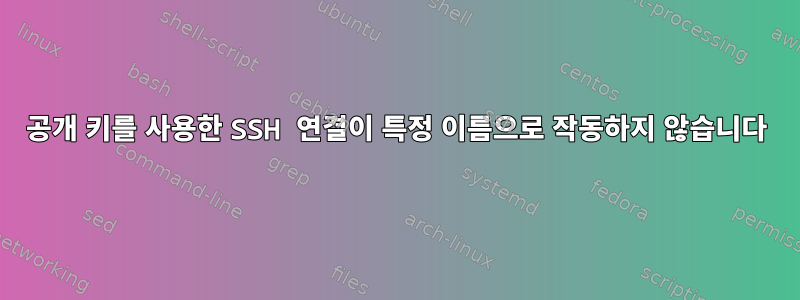
다음을 사용하여 서버에 연결하려고 할 때:
ssh -i MYKEY_SSH user@IP
비밀번호를 묻는 메시지가 나타납니다. 그러나 키 이름을 다른 이름으로 바꾸면 연결이 올바르게 설정됩니다.
즉, 다음과 같이 하면 됩니다.
cp MYKEY_SSH whatever_ssh
그 다음에
ssh -i whatever_ssh user@IP
직접 연결이 가능합니다.
문제가 어디에 있는지 알 수 없습니다.
로컬 시스템에 특정 SSH 구성이 없으며 이름을 바꿀 때 권한이 변경되지 않습니다.
SSH 키 연결이 실패하면 디버깅에 다음이 표시됩니다.
debug1: SSH2_MSG_SERVICE_ACCEPT received
debug1: Authentications that can continue: publickey,password
debug1: Next authentication method: publickey
debug1: Offering RSA public key: [email protected]
debug1: Authentications that can continue: publickey,password
debug1: Offering RSA public key: key_ssh
debug1: Authentications that can continue: publickey,password
debug1: Next authentication method: password
성공적인 기사에서 나는 다음과 같은 내용을 읽었습니다.
debug1: Trying private key: key_ssh
debug1: Authentication succeeded (publickey).
Authenticated to IP ([IP]:22).
답변1
상술 한 바와 같이여기마스터 키 파일과 일치하지 않는 id_rsa.pub 파일이 있어서 이것이 문제의 원인입니다.


