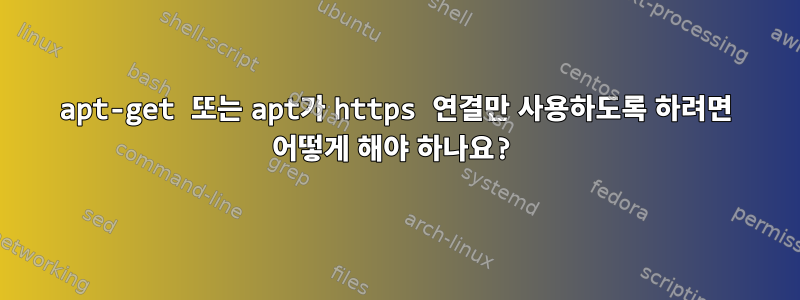
https를 사용하여 네트워크에서 mongo db docker 컨테이너만 실행합니다. 컨테이너는 apt-get을 사용하여 패키지를 설치합니다. 네트워크는 https 연결만 허용하므로 apt-get이 작동하지 않습니다. apt-transport-https를 설치한 후 /etc/apt/sources.list 및 /etc/apt/sources.list.d에서 http를 https로 변경해 보았습니다. 하지만 나에게는 아무것도 효과가 없습니다. https를 https로 바꾼 후의 /etc/apt/sources.list입니다.
deb https://deb.debian.org/debian jessie main
deb https://security.debian.org/debian-security jessie/updates main
deb https://deb.debian.org/debian jessie-updates main
/etc/apt/sources.list.d의 mongodb-org.list 파일은 다음과 같습니다.
deb https://repo.mongodb.org/apt/debian jessie/mongodb-org/3.2 main
이 모든 apt-get 업데이트를 수행한 후에는 다음과 같이 표시됩니다.
Get:1 https://repo.mongodb.org jessie/mongodb-org/3.2 InRelease [384 B]
Ign https://repo.mongodb.org jessie/mongodb-org/3.2 InRelease
Get:2 https://repo.mongodb.org jessie/mongodb-org/3.2 Release.gpg [801 B]
Hit https://repo.mongodb.org jessie/mongodb-org/3.2 Release
Get:3 https://deb.debian.org jessie InRelease [309 B]
Ign https://deb.debian.org jessie InRelease
Hit https://deb.debian.org jessie-updates InRelease
Ign https://security.debian.org jessie/updates InRelease
Ign https://repo.mongodb.org jessie/mongodb-org/3.2 Release
Get:4 https://repo.mongodb.org jessie/mongodb-org/3.2/main amd64 Packages [10.6 kB]
Hit https://deb.debian.org jessie Release.gpg
Ign https://security.debian.org jessie/updates Release.gpg
Ign https://security.debian.org jessie/updates Release
Get:5 https://deb.debian.org jessie-updates/main amd64 Packages [337 B]
Err https://security.debian.org jessie/updates/main amd64 Packages
Hit https://deb.debian.org jessie Release
Err https://security.debian.org jessie/updates/main amd64 Packages
Err https://security.debian.org jessie/updates/main amd64 Packages
Get:6 https://deb.debian.org jessie/main amd64 Packages [329 B]
Err https://security.debian.org jessie/updates/main amd64 Packages
Err https://security.debian.org jessie/updates/main amd64 Packages
server certificate verification failed. CAfile: /etc/ssl/certs/ca-certificates.crt CRLfile: none
Fetched 9110 kB in 8s (1096 kB/s)
W: GPG error: https://repo.mongodb.org jessie/mongodb-org/3.2 Release: The following signatures were invalid: KEYEXPIRED 1570654450
W: Size of file /var/lib/apt/lists/partial/deb.debian.org_debian_dists_jessie-updates_main_binary-amd64_Packages.gz is not what the server reported 20 337
W: Failed to fetch https://security.debian.org/debian-security/dists/jessie/updates/main/binary-amd64/Packages server certificate verification failed. CAfile: /etc/ssl/certs/ca-certificates.crt CRLfile: none
E: Some index files failed to download. They have been ignored, or old ones used instead.
답변1
아래에 설명된 https 연결에서 보안 업데이트를 검색할 수 없습니다.데비안
현재 호스트에는
security.debian.orgHTTPS를 통해 공개적으로 확인 가능한 SSL 인증서가 없으므로 현재로서는 HTTPS와 함께 사용할 수 없습니다.
/etc/apt/sources.list다음과 같이 편집 할 수 있습니다 .
deb https://deb.debian.org/debian jessie main
deb http://security.debian.org/debian-security jessie/updates main
deb https://deb.debian.org/debian jessie-updates main
MongoDB의 gpg 키 오류를 해결하려면 gpg 키를 업데이트해야 합니다.패키지 관리 시스템에서 사용되는 공개 키 가져오기:
wget -qO - https://www.mongodb.org/static/pgp/server-3.2.asc | sudo apt-key add -
답변2
Debian을 사용하는 경우 /etc/apt/sources.list공식 https 미러 리디렉터를 가리키도록 항목을 업데이트하세요.
deb https://deb.debian.org/debian/ <dist> <suite>
deb-src https://deb.debian.org/debian/ <dist> <suite>
예를 들어, Debian 불안정 버전의 경우:
deb https://deb.debian.org/debian/ unstable main
deb-src https://deb.debian.org/debian/ unstable main
자세한 내용은 다음을 참조하세요.


