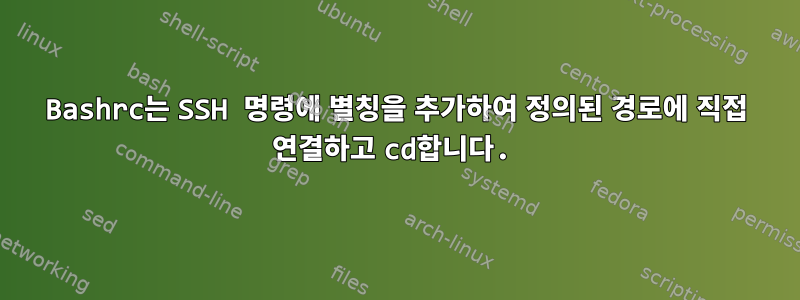
개발 서버에 연결하는 별칭이 있습니다.
alias sshDev='ssh -p 22 username@ip_address'
연결하고 자동으로 새 디렉터리로 전환할 수 있기를 원합니다.
cd ../my-favorite-directory
하나의 로컬 별칭으로 두 명령을 모두 실행하는 방법이 있습니까?
답변1
다음과 같이 명령의 별칭을 설정할 수 있습니다.
alias sshDev="ssh -tp 22 username@ip_address 'cd /path/to/dir; bash'"
Arthur2e5가 제안한 대로 매개변수를 추가하는 것이 -il편리합니다 .
관련 부품 man bash:
-i If the -i option is present, the shell is interactive.
-l Make bash act as if it had been invoked as a login shell (see INVOCATION below).
동적 대상 폴더를 갖고 싶다면(별칭이 호출될 때마다 정의) 별칭에 의해 호출되는 함수를 작성해야 합니다. 예를 들어:
alias sshDev=ssh·Dev
function ssh·Dev() {
if [ "$#" -eq 0 ]; then
fav_dir="/path/to/dir"
else
fav_dir=$1
fi
ssh -tp 22 username@ip_address "cd $fav_dir; bash"
}
이 작은 코드 조각을 사용하여 다음과 같이 명령줄에 별칭을 호출(입력)할 때( sshDev인수 없이) 함수에 정의된 정적 /path/to/dir을 사용합니다. 그렇지 않으면 다음과 같이 별칭 호출 sshDev /one/other/path/to/dir인라인으로 제공된 경로를 사용합니다.


