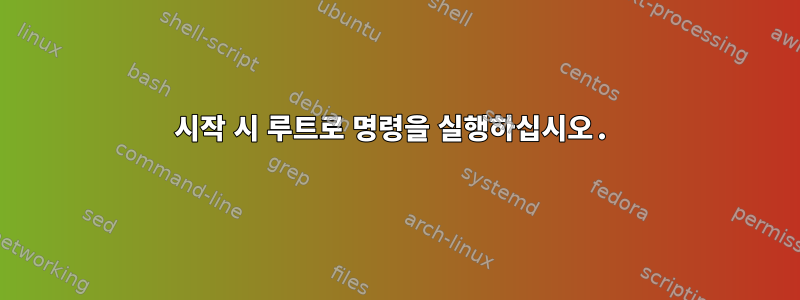
시작 시 다음 명령줄을 실행해야 합니다.
echo 1 > /sys/module/bluetooth/parameters/disable_ertm
SU 터미널 유형으로 이동하여 비밀번호 유형을 입력하면 명령이 제대로 실행되지만 /etc/rc.local종료 0 앞에 해당 줄을 추가하면 아무 작업도 수행되지 않습니다.
저는 라즈베리 파이에서 Raspian을 실행하고 있습니다.
답변1
이는 커널 모듈 매개변수이므로 설정하는 가장 좋은 방법은 다음과 같습니다 /etc/modprobe.d./etc/modprobe.d/bluetooth.conf
options bluetooth disable_ertm=1
시스템을 다시 시작하고 /sys/module/bluetooth/parameters/disable_ertm예상대로 작동하는지 확인하십시오.
답변2
다음 명령이 포함된 bash 스크립트를 실행하기 위해 systemd 서비스를 생성할 수 있습니다.
[Unit]
Description=disable_ertm
After=network.target
StartLimitIntervalSec=0
[Service]
Type=simple
Restart=always
RestartSec=1
User=root
ExecStart=/path/to/bash/script
[Install]
WantedBy=multi-user.target
실제 스크립트:
#!/bin/bash
echo 1 > /sys/module/bluetooth/parameters/disable_ertm
또는 다음과 같이 rc.local에 추가하세요.
sudo update-rc.d /path/to/bash/script defaults
chmod +x인지 확인하세요.


