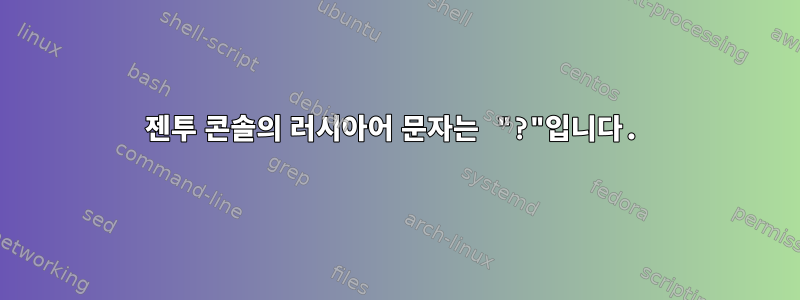
내 Gnome 애플리케이션에서 러시아어를 사용할 수 있었지만 콘솔(Alt-Shift-F2 등)이나 Gnome 터미널에서는 작동하지 않습니다.
valyagentoo va1en0k # locale
LANG=ru_RU.UTF-8
LC_CTYPE="ru_RU.UTF-8"
LC_NUMERIC="ru_RU.UTF-8"
LC_TIME="ru_RU.UTF-8"
LC_COLLATE="ru_RU.UTF-8"
LC_MONETARY="ru_RU.UTF-8"
LC_MESSAGES="ru_RU.UTF-8"
LC_PAPER="ru_RU.UTF-8"
LC_NAME="ru_RU.UTF-8"
LC_ADDRESS="ru_RU.UTF-8"
LC_TELEPHONE="ru_RU.UTF-8"
LC_MEASUREMENT="ru_RU.UTF-8"
LC_IDENTIFICATION="ru_RU.UTF-8"
LC_ALL=ru_RU.UTF-8
valyagentoo va1en0k # cat /etc/conf.d/consolefont
# /etc/conf.d/consolefont
# CONSOLEFONT specifies the default font that you'd like Linux to use on the
# console. You can find a good selection of fonts in /usr/share/consolefonts;
# you shouldn't specify the trailing ".psf.gz", just the font name below.
# To use the default console font, comment out the CONSOLEFONT setting below.
# This setting is used by the /etc/init.d/consolefont script (NOTE: if you do
CONSOLEFONT="UniCyr-sans"
# CONSOLETRANSLATION is the charset map file to use. Leave commented to use
# the default one. Have a look in /usr/share/consoletrans for a selection of
# map files you can use.
# CONSOLETRANSLATION="8859-1_to_uni"
답변1
내 제안 중 일부는 다음과 같습니다.
- useflag를 활성화하셨나요
unicode? 이것이 없으면zsh유니코드 지원으로 컴파일되지 않습니다. 이를 사용하는 경우bashlibreadline을 통해 유니코드를 지원해야 합니다.ksh또한tcsh유니코드는 전혀 지원되지 않습니다. - 로케일이나 글꼴 선택일 수도 있지만 제가 수집한 내용에 따르면 괜찮아 보입니다. 로케일을 나열하고
/etc/locale.gen명령줄에서 생성하세요.locale-gen
또한 꼭 살펴보시기 바랍니다젠투에서 UTF-8 사용하기젠투 문서의 지침.
답변2
콘솔 글꼴을 다른 값으로 변경해 보셨나요? 나는 또한 같은 문제에 직면했다.
consolefont="cyr-sun16"
나에게 잘 작동합니다.
답변3
$ emerge terminus-font corefonts cronyx-fonts freefonts
$ nano /etc/locale.gen
<<enter this>>
ru_RU.UTF-8 UTF-8
$ nano /etc/conf.d/consolefont
<<enter this>>
CONSOLEFONT="cyr-sun16"
$ nano /etc/env.d/02locale
<<enter this>>
LC_ALL=""
LANG="ru_RU.UTF-8"LC_ALL=""
LANG="ru_RU.UTF-8"
$ locale-gen
$ /etc/init.d/consolefont restart
$ env-update
$ source /etc/profile


