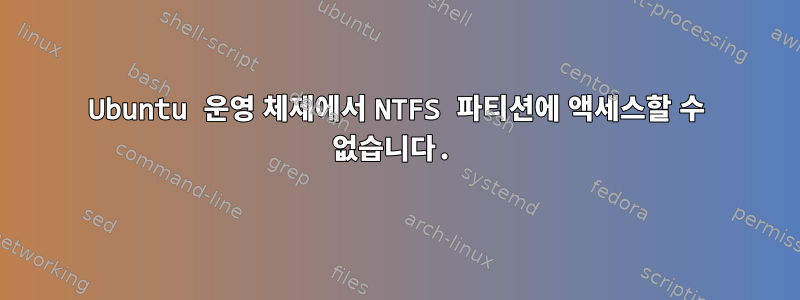
파티션에 액세스하려고 하면 다음 메시지가 나타납니다.
Error mounting /dev/sda3 at /media/ali/Ali: Command-line `mount -t "ntfs" -o "uhelper=udisks2,nodev,nosuid,uid=1000,gid=1000" "/dev/sda3" "/media/ali/Ali"' exited with non-zero exit status 14: The disk contains an unclean file system (0, 0).
Metadata kept in Windows cache, refused to mount.
Failed to mount '/dev/sda3': Operation not permitted
The NTFS partition is in an unsafe state. Please resume and shutdown
Windows fully (no hibernation or fast restarting), or mount the volume
read-only with the 'ro' mount option.
답변1
이 메시지는 ntfs 파티션이 제대로 닫히지 않았음을 의미합니다. 따라서 ntfs 파티션에 쓰려면 Windows에서 해당 파티션을 부팅(파티션)한 다음 Windows를 올바르게 종료(shutdown)한 다음 ro(읽기 전용) 또는 rw 옵션을 사용하여 Linux에 다시 마운트해야 합니다.
mount -o ro /dev/sda3 /whereyouwant


