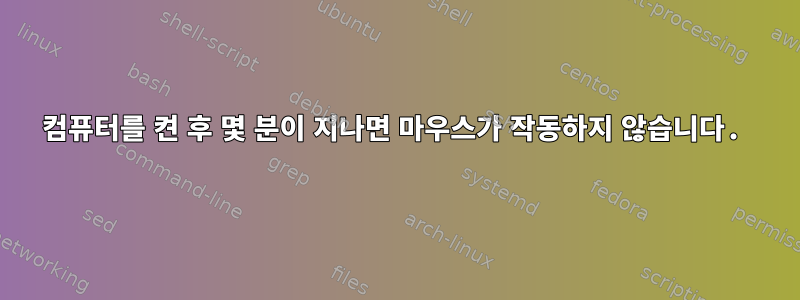
노트북을 다시 시작한 후 USB 마우스가 몇 분 동안 작동하지 않습니다. 터치패드, 포인팅 스틱, 키보드가 잘 작동합니다. 마우스는 Windows(이중 부팅)에서도 잘 작동합니다. 해당 마우스에 대한 모든 udev 규칙을 삭제하고 포트 전환을 시도했지만 아무것도 작동하지 않았습니다.
달리기
xinput -list
작동할 때까지 마우스를 표시하지 마십시오. 마우스의 표시등이 켜지고 마우스의 내부 dpi 설정을 전환할 수 있지만 그게 전부입니다. 몇 분 안에 정상적으로 작동할 것입니다.
도움을 주시면 감사하겠습니다. 감사합니다!
정보:
- 리눅스 민트 19.2 시나몬
- 커널: 4.15.0-65-일반
- 레노버 씽크패드 L380 요가
dmesg(의도적으로 마우스를 뽑았다가 다시 연결하고 해당 섹션 위의 모든 내용을 잘라냈습니다. 해당 섹션이 필요하면 추가하겠습니다):
[ 53.031552] usb 1-3: USB disconnect, device number 2
[ 57.968552] usb 1-3: new full-speed USB device number 6 using xhci_hcd
[ 58.119794] usb 1-3: New USB device found, idVendor=145f, idProduct=0405
[ 58.119800] usb 1-3: New USB device strings: Mfr=0, Product=2, SerialNumber=0
[ 58.119804] usb 1-3: Product: Trust Gaming Mouse
[ 58.294621] input: Trust Gaming Mouse as /devices/pci0000:00/0000:00:14.0/usb1/1-3/1-3:1.0/0003:145F:0405.0008/input/input25
[ 58.353504] hid-generic 0003:145F:0405.0008: input,hidraw0: USB HID v1.00 Keyboard [Trust Gaming Mouse] on usb-0000:00:14.0-3/input0
[ 58.355957] input: Trust Gaming Mouse as /devices/pci0000:00/0000:00:14.0/usb1/1-3/1-3:1.1/0003:145F:0405.0009/input/input26
[ 58.413543] hid-generic 0003:145F:0405.0009: input,hidraw2: USB HID v1.00 Mouse [Trust Gaming Mouse] on usb-0000:00:14.0-3/input1
[ 61.820538] [UFW BLOCK] IN=wlp2s0 OUT= MAC=18:1d:ea:30:c1:1d:44:fe:3b:ab:7b:57:08:00 SRC=192.168.2.1 DST=192.168.2.137 LEN=60 TOS=0x00 PREC=0x00 TTL=64 ID=41633 DF PROTO=TCP SPT=52988 DPT=80 WINDOW=29200 RES=0x00 SYN URGP=0
[ 61.820560] [UFW BLOCK] IN=wlp2s0 OUT= MAC=18:1d:ea:30:c1:1d:44:fe:3b:ab:7b:57:08:00 SRC=192.168.2.1 DST=192.168.2.137 LEN=60 TOS=0x00 PREC=0x00 TTL=64 ID=39679 DF PROTO=TCP SPT=36498 DPT=8080 WINDOW=29200 RES=0x00 SYN URGP=0
[ 61.820573] [UFW BLOCK] IN=wlp2s0 OUT= MAC=18:1d:ea:30:c1:1d:44:fe:3b:ab:7b:57:08:00 SRC=192.168.2.1 DST=192.168.2.137 LEN=60 TOS=0x00 PREC=0x00 TTL=64 ID=29099 DF PROTO=TCP SPT=53794 DPT=443 WINDOW=29200 RES=0x00 SYN URGP=0
xorg.log(30,000자 미만으로 만들려면 상단에서 약간을 제거해야 함:
[ 8.249]
X.Org X Server 1.19.6
Release Date: 2017-12-20
[ 8.249] X Protocol Version 11, Revision 0
[ 8.249] Build Operating System: Linux 4.4.0-148-generic x86_64 Ubuntu
[ 8.249] Current Operating System: Linux mwuerbs-l380 4.15.0-65-generic #74-Ubuntu SMP Tue Sep 17 17:06:04 UTC 2019 x86_64
[ 8.249] Kernel command line: BOOT_IMAGE=/boot/vmlinuz-4.15.0-65-generic root=UUID=c38a79f6-3dcb-4123-82e0-d4d66108188e ro
[ 8.249] Build Date: 03 June 2019 08:10:35AM
[ 8.292] (==) intel(0): Silken mouse enabled
[ 8.292] (II) intel(0): HW Cursor enabled
[ 8.292] (II) intel(0): RandR 1.2 enabled, ignore the following RandR disabled message.
[ 8.292] (==) intel(0): DPMS enabled
[ 8.293] (==) intel(0): Display hotplug detection enabled
[ 8.293] (II) intel(0): [DRI2] Setup complete
[ 8.293] (II) intel(0): [DRI2] DRI driver: i965
[ 8.293] (II) intel(0): [DRI2] VDPAU driver: va_gl
[ 8.293] (II) intel(0): direct rendering: DRI2 enabled
[ 8.293] (II) intel(0): hardware support for Present enabled
[ 8.293] (--) RandR disabled
[ 8.295] (II) SELinux: Disabled on system
[ 8.304] (II) AIGLX: enabled GLX_MESA_copy_sub_buffer
[ 8.304] (II) AIGLX: enabled GLX_ARB_create_context
[ 8.304] (II) AIGLX: enabled GLX_ARB_create_context_profile
[ 8.304] (II) AIGLX: enabled GLX_EXT_create_context_es{,2}_profile
[ 8.304] (II) AIGLX: enabled GLX_INTEL_swap_event
[ 8.304] (II) AIGLX: enabled GLX_SGI_swap_control
[ 8.304] (II) AIGLX: enabled GLX_EXT_framebuffer_sRGB
[ 8.304] (II) AIGLX: enabled GLX_ARB_fbconfig_float
[ 8.304] (II) AIGLX: enabled GLX_EXT_fbconfig_packed_float
[ 8.304] (II) AIGLX: GLX_EXT_texture_from_pixmap backed by buffer objects
[ 8.304] (II) AIGLX: enabled GLX_ARB_create_context_robustness
[ 8.304] (II) AIGLX: Loaded and initialized i965
[ 8.304] (II) GLX: Initialized DRI2 GL provider for screen 0
[ 8.306] (II) intel(0): switch to mode [email protected] on eDP1 using pipe 0, position (0, 0), rotation normal, reflection none
[ 8.310] (II) intel(0): switch to mode [email protected] on HDMI2 using pipe 1, position (0, 0), rotation normal, reflection none
[ 8.319] (II) intel(0): Setting screen physical size to 508 x 285
[ 8.345] (II) config/udev: Adding input device Power Button (/dev/input/event2)
[ 8.345] (**) Power Button: Applying InputClass "libinput keyboard catchall"
[ 8.345] (II) LoadModule: "libinput"
[ 8.345] (II) Loading /usr/lib/xorg/modules/input/libinput_drv.so
[ 8.347] (II) Module libinput: vendor="X.Org Foundation"
[ 8.347] compiled for 1.19.6, module version = 0.27.1
[ 8.347] Module class: X.Org XInput Driver
[ 8.347] ABI class: X.Org XInput driver, version 24.1
[ 8.347] (II) Using input driver 'libinput' for 'Power Button'
[ 8.347] (**) Power Button: always reports core events
[ 8.347] (**) Option "Device" "/dev/input/event2"
[ 8.347] (**) Option "_source" "server/udev"
[ 8.347] (II) event2 - Power Button: is tagged by udev as: Keyboard
[ 8.347] (II) event2 - Power Button: device is a keyboard
[ 8.347] (II) event2 - Power Button: device removed
[ 8.356] (**) Option "config_info" "udev:/sys/devices/LNXSYSTM:00/LNXPWRBN:00/input/input2/event2"
[ 8.356] (II) XINPUT: Adding extended input device "Power Button" (type: KEYBOARD, id 6)
[ 8.356] (**) Option "xkb_model" "pc105"
[ 8.356] (**) Option "xkb_layout" "de"
[ 8.371] (II) event2 - Power Button: is tagged by udev as: Keyboard
[ 8.371] (II) event2 - Power Button: device is a keyboard
[ 8.371] (II) config/udev: Adding input device Video Bus (/dev/input/event10)
[ 8.371] (**) Video Bus: Applying InputClass "libinput keyboard catchall"
[ 8.371] (II) Using input driver 'libinput' for 'Video Bus'
[ 8.371] (**) Video Bus: always reports core events
[ 8.371] (**) Option "Device" "/dev/input/event10"
[ 8.371] (**) Option "_source" "server/udev"
[ 8.371] (II) event10 - Video Bus: is tagged by udev as: Keyboard
[ 8.371] (II) event10 - Video Bus: device is a keyboard
[ 8.372] (II) event10 - Video Bus: device removed
[ 8.420] (**) Option "config_info" "udev:/sys/devices/LNXSYSTM:00/LNXSYBUS:00/PNP0A08:00/LNXVIDEO:00/input/input15/event10"
[ 8.420] (II) XINPUT: Adding extended input device "Video Bus" (type: KEYBOARD, id 7)
[ 8.420] (**) Option "xkb_model" "pc105"
[ 8.420] (**) Option "xkb_layout" "de"
[ 8.420] (II) event10 - Video Bus: is tagged by udev as: Keyboard
[ 8.420] (II) event10 - Video Bus: device is a keyboard
[ 8.420] (II) config/udev: Adding input device Lid Switch (/dev/input/event1)
[ 8.420] (II) No input driver specified, ignoring this device.
[ 8.420] (II) This device may have been added with another device file.
[ 8.421] (II) config/udev: Adding input device Sleep Button (/dev/input/event0)
[ 8.421] (**) Sleep Button: Applying InputClass "libinput keyboard catchall"
[ 8.421] (II) Using input driver 'libinput' for 'Sleep Button'
[ 8.421] (**) Sleep Button: always reports core events
[ 8.421] (**) Option "Device" "/dev/input/event0"
[ 8.421] (**) Option "_source" "server/udev"
[ 8.421] (II) event0 - Sleep Button: is tagged by udev as: Keyboard
[ 8.421] (II) event0 - Sleep Button: device is a keyboard
[ 8.421] (II) event0 - Sleep Button: device removed
[ 8.460] (**) Option "config_info" "udev:/sys/devices/LNXSYSTM:00/LNXSYBUS:00/PNP0C0E:00/input/input0/event0"
[ 8.460] (II) XINPUT: Adding extended input device "Sleep Button" (type: KEYBOARD, id 8)
[ 8.460] (**) Option "xkb_model" "pc105"
[ 8.460] (**) Option "xkb_layout" "de"
[ 8.460] (II) event0 - Sleep Button: is tagged by udev as: Keyboard
[ 8.460] (II) event0 - Sleep Button: device is a keyboard
[ 8.461] (II) config/udev: Adding input device Integrated Camera: Integrated C (/dev/input/event12)
[ 8.461] (**) Integrated Camera: Integrated C: Applying InputClass "libinput keyboard catchall"
[ 8.461] (II) Using input driver 'libinput' for 'Integrated Camera: Integrated C'
[ 8.461] (**) Integrated Camera: Integrated C: always reports core events
[ 8.461] (**) Option "Device" "/dev/input/event12"
[ 8.461] (**) Option "_source" "server/udev"
[ 8.462] (II) event12 - Integrated Camera: Integrated C: is tagged by udev as: Keyboard
[ 8.462] (II) event12 - Integrated Camera: Integrated C: device is a keyboard
[ 8.462] (II) event12 - Integrated Camera: Integrated C: device removed
[ 8.504] (**) Option "config_info" "udev:/sys/devices/pci0000:00/0000:00:14.0/usb1/1-5/1-5:1.0/input/input17/event12"
[ 8.504] (II) XINPUT: Adding extended input device "Integrated Camera: Integrated C" (type: KEYBOARD, id 9)
[ 8.504] (**) Option "xkb_model" "pc105"
[ 8.504] (**) Option "xkb_layout" "de"
[ 8.504] (II) event12 - Integrated Camera: Integrated C: is tagged by udev as: Keyboard
[ 8.504] (II) event12 - Integrated Camera: Integrated C: device is a keyboard
[ 8.505] (II) config/udev: Adding input device Wacom Pen and multitouch sensor Finger (/dev/input/event7)
[ 8.505] (**) Wacom Pen and multitouch sensor Finger: Applying InputClass "libinput touchscreen catchall"
[ 8.505] (**) Wacom Pen and multitouch sensor Finger: Applying InputClass "Wacom USB touchscreen class"
[ 8.505] (**) Wacom Pen and multitouch sensor Finger: Applying InputClass "Wacom touchscreen class"
[ 8.505] (II) LoadModule: "wacom"
[ 8.505] (II) Loading /usr/lib/xorg/modules/input/wacom_drv.so
[ 8.505] (II) Module wacom: vendor="X.Org Foundation"
[ 8.505] compiled for 1.19.6, module version = 0.36.1
[ 8.505] Module class: X.Org XInput Driver
[ 8.505] ABI class: X.Org XInput driver, version 24.1
[ 8.505] (II) Build version: 0.36.1
[ 8.505] (II) wacom: Driver for Wacom graphics tablets: PenPartner, Graphire,
Graphire2 4x5, Graphire2 5x7, Graphire3 4x5, Graphire3 6x8,
Graphire4 4x5, Graphire4 6x8, BambooFun 4x5, BambooFun 6x8,
Bamboo1 Medium, Graphire4 6x8 BlueTooth, CTL-460, CTH-461, CTL-660,
CTL-461/S, Bamboo Touch, CTH-460/K, CTH-461/S, CTH-661/S1, CTH-461/L,
CTH-661/L, Intuos 4x5, Intuos 6x8, Intuos 9x12, Intuos 12x12,
Intuos 12x18, PTU600, PL400, PL500, PL600, PL600SX, PL550, PL800,
PL700, PL510, PL710, DTI520, DTF720, DTF720a, DTF521, DTU1931,
DTU2231, DTU1631, DTH1152, DTH1152, DTK2451, DTH2452, DTH2452,
Intuos2 4x5, Intuos2 6x8, Intuos2 9x12, Intuos2 12x12, Intuos2 12x18,
Intuos2 6x8 , Volito, PenStation, Volito2 4x5, Volito2 2x3,
PenPartner2, Bamboo, Bamboo1, Bamboo1 4x6, Bamboo1 5x8, Intuos3 4x5,
Intuos3 6x8, Intuos3 9x12, Intuos3 12x12, Intuos3 12x19,
Intuos3 6x11, Intuos3 4x6, Intuos4 4x6, Intuos4 6x9, Intuos4 8x13,
Intuos4 12x19, Intuos4 WL USB Endpoint,
Intuos4 WL Bluetooth Endpoint, Intuos5 touch S, Intuos5 touch M,
Intuos5 touch L, Intuos5 S, Intuos5 M, Intuos Pro S, Intuos Pro M,
Intuos Pro L, Cintiq 21UX, Cintiq 20WSX, Cintiq 12WX, Cintiq 21UX2,
Cintiq 24HD, Cintiq 22HD, Cintiq 24HD touch (EMR digitizer),
Cintiq 13HD, DTK2241, DTH2242, Cintiq 22HDT, Cintiq 27QHDT,
Cintiq 27QHDT, Mobilestudio Pro 13, MobileStudio Pro 16,
MobileStudio Pro 13, MobileStudio Pro 16, Cintiq 13 FHD Pro,
Cintiq 16 UHD Pro, Cintiq Pro 24, Cintiq Pro 32, Cintiq 13 FHD Pro,
Cintiq 16 UHD Pro, Cintiq Pro 24, Cintiq Pro 32, Cintiq Pro 24,
TabletPC 0x90, TabletPC 0x93, TabletPC 0x97, TabletPC 0x9A,
CapPlus 0x9F, TabletPC 0xE2, TabletPC 0xE3, TabletPC 0xE5,
TabletPC 0xE6, TabletPC 0xEC, TabletPC 0xED, TabletPC 0xEF,
TabletPC 0x100, TabletPC 0x101, TabletPC 0x10D, TabletPC 0x116,
TabletPC 0x12C, TabletPC 0x4001, TabletPC 0x4004, TabletPC 0x5000,
TabletPC 0x5002, usb:172f:0024, usb:172f:0025, usb:172f:0026,
usb:172f:0027, usb:172f:0028, usb:172f:0030, usb:172f:0031,
usb:172f:0032, usb:172f:0033, usb:172f:0034, usb:172f:0035,
usb:172f:0036, usb:172f:0037, usb:172f:0038, usb:172f:0039,
usb:172f:0051, usb:172f:0052, usb:172f:0053, usb:172f:0054,
usb:172f:0055, usb:172f:0056, usb:172f:0057, usb:172f:0058,
usb:172f:0500, usb:172f:0501, usb:172f:0502, usb:172f:0503,
usb:1b96:0001, usb:17ef:6004
[ 8.506] (II) Using input driver 'wacom' for 'Wacom Pen and multitouch sensor Finger'
[ 8.506] (**) Wacom Pen and multitouch sensor Finger: always reports core events
[ 8.506] (**) Option "Device" "/dev/input/event7"
[ 8.564] (EE) Wacom Pen and multitouch sensor Finger: Invalid type 'stylus' for this device.
[ 8.564] (EE) Wacom Pen and multitouch sensor Finger: Invalid type 'eraser' for this device.
[ 8.564] (EE) Wacom Pen and multitouch sensor Finger: Invalid type 'cursor' for this device.
[ 8.564] (II) Wacom Pen and multitouch sensor Finger: type not specified, assuming 'touch'.
[ 8.564] (II) Wacom Pen and multitouch sensor Finger: other types will be automatically added.
[ 8.564] (**) Wacom Pen and multitouch sensor Finger touch: panscroll is 0
[ 8.564] (**) Wacom Pen and multitouch sensor Finger touch: panscroll modified to 13
[ 8.564] (--) Wacom Pen and multitouch sensor Finger touch: maxX=11748 maxY=6608 maxZ=0 resX=40000 resY=40000
[ 8.564] (II) Wacom Pen and multitouch sensor Finger touch: hotplugging dependent devices.
[ 8.564] (EE) Wacom Pen and multitouch sensor Finger touch: Invalid type 'stylus' for this device.
[ 8.564] (EE) Wacom Pen and multitouch sensor Finger touch: Invalid type 'eraser' for this device.
[ 8.564] (EE) Wacom Pen and multitouch sensor Finger touch: Invalid type 'cursor' for this device.
[ 8.564] (EE) Wacom Pen and multitouch sensor Finger touch: Invalid type 'pad' for this device.
[ 8.564] (II) Wacom Pen and multitouch sensor Finger touch: hotplugging completed.
[ 8.596] (**) Option "config_info" "udev:/sys/devices/pci0000:00/0000:00:14.0/usb1/1-6/1-6:1.0/0003:056A:5157.0006/input/input9/event7"
[ 8.596] (II) XINPUT: Adding extended input device "Wacom Pen and multitouch sensor Finger touch" (type: TOUCH, id 10)
[ 8.596] (**) Wacom Pen and multitouch sensor Finger touch: (accel) keeping acceleration scheme 1
[ 8.596] (**) Wacom Pen and multitouch sensor Finger touch: (accel) acceleration profile 0
[ 8.596] (**) Wacom Pen and multitouch sensor Finger touch: (accel) acceleration factor: 2.000
[ 8.596] (**) Wacom Pen and multitouch sensor Finger touch: (accel) acceleration threshold: 4
[ 8.656] (II) config/udev: Adding input device Wacom Pen and multitouch sensor Finger (/dev/input/mouse2)
[ 8.656] (II) No input driver specified, ignoring this device.
[ 8.656] (II) This device may have been added with another device file.
[ 8.656] (II) config/udev: Adding input device Wacom Pen and multitouch sensor Pen (/dev/input/event9)
[ 8.656] (**) Wacom Pen and multitouch sensor Pen: Applying InputClass "libinput tablet catchall"
[ 8.656] (**) Wacom Pen and multitouch sensor Pen: Applying InputClass "Wacom USB tablet class"
[ 8.656] (**) Wacom Pen and multitouch sensor Pen: Applying InputClass "Wacom tablet class"
[ 8.656] (II) Using input driver 'wacom' for 'Wacom Pen and multitouch sensor Pen'
[ 8.656] (**) Wacom Pen and multitouch sensor Pen: always reports core events
[ 8.656] (**) Option "Device" "/dev/input/event9"
[ 8.716] (II) Wacom Pen and multitouch sensor Pen: type not specified, assuming 'stylus'.
[ 8.716] (II) Wacom Pen and multitouch sensor Pen: other types will be automatically added.
[ 8.716] (--) Wacom Pen and multitouch sensor Pen stylus: using pressure threshold of 851 for button 1
[ 8.716] (**) Wacom Pen and multitouch sensor Pen stylus: panscroll is 0
[ 8.716] (**) Wacom Pen and multitouch sensor Pen stylus: panscroll modified to 1300
[ 8.716] (--) Wacom Pen and multitouch sensor Pen stylus: maxX=29376 maxY=16524 maxZ=4095 resX=100000 resY=100000 tilt=enabled
[ 8.716] (II) Wacom Pen and multitouch sensor Pen stylus: hotplugging dependent devices.
[ 8.716] (EE) Wacom Pen and multitouch sensor Pen stylus: Invalid type 'cursor' for this device.
[ 8.716] (EE) Wacom Pen and multitouch sensor Pen stylus: Invalid type 'touch' for this device.
[ 8.716] (EE) Wacom Pen and multitouch sensor Pen stylus: Invalid type 'pad' for this device.
[ 8.716] (II) Wacom Pen and multitouch sensor Pen stylus: hotplugging completed.
[ 8.772] (**) Option "config_info" "udev:/sys/devices/pci0000:00/0000:00:14.0/usb1/1-6/1-6:1.1/0003:056A:5157.0007/input/input12/event9"
[ 8.772] (II) XINPUT: Adding extended input device "Wacom Pen and multitouch sensor Pen stylus" (type: STYLUS, id 11)
[ 8.772] (**) Wacom Pen and multitouch sensor Pen stylus: (accel) keeping acceleration scheme 1
[ 8.772] (**) Wacom Pen and multitouch sensor Pen stylus: (accel) acceleration profile 0
[ 8.772] (**) Wacom Pen and multitouch sensor Pen stylus: (accel) acceleration factor: 2.000
[ 8.772] (**) Wacom Pen and multitouch sensor Pen stylus: (accel) acceleration threshold: 4
[ 8.833] (II) config/udev: Adding input device Wacom Pen and multitouch sensor Pen (/dev/input/mouse4)
[ 8.833] (II) No input driver specified, ignoring this device.
[ 8.833] (II) This device may have been added with another device file.
[ 8.833] (II) config/udev: Adding input device HDA Intel PCH Mic (/dev/input/event13)
[ 8.833] (II) No input driver specified, ignoring this device.
[ 8.833] (II) This device may have been added with another device file.
[ 8.833] (II) config/udev: Adding input device HDA Intel PCH Headphone (/dev/input/event14)
[ 8.833] (II) No input driver specified, ignoring this device.
[ 8.833] (II) This device may have been added with another device file.
[ 8.833] (II) config/udev: Adding input device HDA Intel PCH HDMI/DP,pcm=3 (/dev/input/event15)
[ 8.833] (II) No input driver specified, ignoring this device.
[ 8.833] (II) This device may have been added with another device file.
[ 8.834] (II) config/udev: Adding input device HDA Intel PCH HDMI/DP,pcm=7 (/dev/input/event16)
[ 8.834] (II) No input driver specified, ignoring this device.
[ 8.834] (II) This device may have been added with another device file.
[ 8.834] (II) config/udev: Adding input device HDA Intel PCH HDMI/DP,pcm=8 (/dev/input/event17)
[ 8.834] (II) No input driver specified, ignoring this device.
[ 8.834] (II) This device may have been added with another device file.
[ 8.834] (II) config/udev: Adding input device HDA Intel PCH HDMI/DP,pcm=9 (/dev/input/event18)
[ 8.834] (II) No input driver specified, ignoring this device.
[ 8.834] (II) This device may have been added with another device file.
[ 8.834] (II) config/udev: Adding input device HDA Intel PCH HDMI/DP,pcm=10 (/dev/input/event19)
[ 8.834] (II) No input driver specified, ignoring this device.
[ 8.834] (II) This device may have been added with another device file.
[ 8.834] (II) config/udev: Adding input device AT Translated Set 2 keyboard (/dev/input/event3)
[ 8.834] (**) AT Translated Set 2 keyboard: Applying InputClass "libinput keyboard catchall"
[ 8.834] (II) Using input driver 'libinput' for 'AT Translated Set 2 keyboard'
[ 8.834] (**) AT Translated Set 2 keyboard: always reports core events
[ 8.834] (**) Option "Device" "/dev/input/event3"
[ 8.834] (**) Option "_source" "server/udev"
[ 8.835] (II) event3 - AT Translated Set 2 keyboard: is tagged by udev as: Keyboard
[ 8.835] (II) event3 - AT Translated Set 2 keyboard: device is a keyboard
[ 8.835] (II) event3 - AT Translated Set 2 keyboard: device removed
[ 8.848] (**) Option "config_info" "udev:/sys/devices/platform/i8042/serio0/input/input3/event3"
[ 8.848] (II) XINPUT: Adding extended input device "AT Translated Set 2 keyboard" (type: KEYBOARD, id 12)
[ 8.848] (**) Option "xkb_model" "pc105"
[ 8.848] (**) Option "xkb_layout" "de"
[ 8.849] (II) event3 - AT Translated Set 2 keyboard: is tagged by udev as: Keyboard
[ 8.849] (II) event3 - AT Translated Set 2 keyboard: device is a keyboard
[ 8.849] (II) config/udev: Adding input device ETPS/2 Elantech Touchpad (/dev/input/event5)
[ 8.849] (**) ETPS/2 Elantech Touchpad: Applying InputClass "libinput touchpad catchall"
[ 8.849] (II) Using input driver 'libinput' for 'ETPS/2 Elantech Touchpad'
[ 8.849] (**) ETPS/2 Elantech Touchpad: always reports core events
[ 8.849] (**) Option "Device" "/dev/input/event5"
[ 8.849] (**) Option "_source" "server/udev"
[ 8.849] (II) event5 - ETPS/2 Elantech Touchpad: is tagged by udev as: Touchpad
[ 8.849] (II) event5 - ETPS/2 Elantech Touchpad: device is a touchpad
[ 8.850] (II) event5 - ETPS/2 Elantech Touchpad: device removed
[ 8.904] (**) Option "config_info" "udev:/sys/devices/platform/i8042/serio1/input/input5/event5"
[ 8.904] (II) XINPUT: Adding extended input device "ETPS/2 Elantech Touchpad" (type: TOUCHPAD, id 13)
[ 8.904] (**) Option "AccelerationScheme" "none"
[ 8.904] (**) ETPS/2 Elantech Touchpad: (accel) selected scheme none/0
[ 8.904] (**) ETPS/2 Elantech Touchpad: (accel) acceleration factor: 2.000
[ 8.904] (**) ETPS/2 Elantech Touchpad: (accel) acceleration threshold: 4
[ 8.905] (II) event5 - ETPS/2 Elantech Touchpad: is tagged by udev as: Touchpad
[ 8.905] (II) event5 - ETPS/2 Elantech Touchpad: device is a touchpad
[ 8.905] (II) config/udev: Adding input device ETPS/2 Elantech Touchpad (/dev/input/mouse1)
[ 8.905] (II) No input driver specified, ignoring this device.
[ 8.905] (II) This device may have been added with another device file.
[ 8.905] (II) config/udev: Adding input device ETPS/2 Elantech TrackPoint (/dev/input/event4)
[ 8.905] (**) ETPS/2 Elantech TrackPoint: Applying InputClass "libinput pointer catchall"
[ 8.905] (II) Using input driver 'libinput' for 'ETPS/2 Elantech TrackPoint'
[ 8.905] (**) ETPS/2 Elantech TrackPoint: always reports core events
[ 8.905] (**) Option "Device" "/dev/input/event4"
[ 8.905] (**) Option "_source" "server/udev"
[ 8.906] (II) event4 - ETPS/2 Elantech TrackPoint: is tagged by udev as: Mouse Pointingstick
[ 8.906] (II) event4 - ETPS/2 Elantech TrackPoint: trackpoint device set to range 20
[ 8.906] (II) event4 - ETPS/2 Elantech TrackPoint: device is a pointer
[ 8.906] (II) event4 - ETPS/2 Elantech TrackPoint: device removed
[ 8.944] (**) Option "config_info" "udev:/sys/devices/platform/i8042/serio1/input/input6/event4"
[ 8.944] (II) XINPUT: Adding extended input device "ETPS/2 Elantech TrackPoint" (type: MOUSE, id 14)
[ 8.944] (**) Option "AccelerationScheme" "none"
[ 8.944] (**) ETPS/2 Elantech TrackPoint: (accel) selected scheme none/0
[ 8.944] (**) ETPS/2 Elantech TrackPoint: (accel) acceleration factor: 2.000
[ 8.944] (**) ETPS/2 Elantech TrackPoint: (accel) acceleration threshold: 4
[ 8.944] (II) event4 - ETPS/2 Elantech TrackPoint: is tagged by udev as: Mouse Pointingstick
[ 8.944] (II) event4 - ETPS/2 Elantech TrackPoint: trackpoint device set to range 20
[ 8.944] (II) event4 - ETPS/2 Elantech TrackPoint: device is a pointer
[ 8.945] (II) config/udev: Adding input device ETPS/2 Elantech TrackPoint (/dev/input/mouse0)
[ 8.945] (II) No input driver specified, ignoring this device.
[ 8.945] (II) This device may have been added with another device file.
[ 8.946] (II) config/udev: Adding input device ThinkPad Extra Buttons (/dev/input/event11)
[ 8.946] (**) ThinkPad Extra Buttons: Applying InputClass "libinput keyboard catchall"
[ 8.946] (II) Using input driver 'libinput' for 'ThinkPad Extra Buttons'
[ 8.946] (**) ThinkPad Extra Buttons: always reports core events
[ 8.946] (**) Option "Device" "/dev/input/event11"
[ 8.946] (**) Option "_source" "server/udev"
[ 8.946] (II) event11 - ThinkPad Extra Buttons: is tagged by udev as: Keyboard Switch
[ 8.946] (II) event11 - ThinkPad Extra Buttons: device is a keyboard
[ 8.946] (II) event11 - ThinkPad Extra Buttons: device is a switch device
[ 8.946] (II) event11 - ThinkPad Extra Buttons: device removed
[ 8.960] (**) Option "config_info" "udev:/sys/devices/platform/thinkpad_acpi/input/input16/event11"
[ 8.960] (II) XINPUT: Adding extended input device "ThinkPad Extra Buttons" (type: KEYBOARD, id 15)
[ 8.960] (**) Option "xkb_model" "pc105"
[ 8.960] (**) Option "xkb_layout" "de"
[ 8.960] (II) event11 - ThinkPad Extra Buttons: is tagged by udev as: Keyboard Switch
[ 8.960] (II) event11 - ThinkPad Extra Buttons: device is a keyboard
[ 8.960] (II) event11 - ThinkPad Extra Buttons: device is a switch device
[ 8.985] (**) Wacom Pen and multitouch sensor Pen eraser: Applying InputClass "libinput tablet catchall"
[ 8.985] (**) Wacom Pen and multitouch sensor Pen eraser: Applying InputClass "Wacom USB tablet class"
[ 8.985] (**) Wacom Pen and multitouch sensor Pen eraser: Applying InputClass "Wacom tablet class"
[ 8.986] (II) Using input driver 'wacom' for 'Wacom Pen and multitouch sensor Pen eraser'
[ 8.986] (**) Wacom Pen and multitouch sensor Pen eraser: always reports core events
[ 8.986] (**) Option "Device" "/dev/input/event9"
[ 8.986] (**) Option "Type" "eraser"
[ 8.986] (**) Wacom Pen and multitouch sensor Pen eraser: panscroll is 1300
[ 8.986] (**) Wacom Pen and multitouch sensor Pen eraser: panscroll modified to 1300
[ 8.986] (--) Wacom Pen and multitouch sensor Pen eraser: maxX=29376 maxY=16524 maxZ=4095 resX=100000 resY=100000 tilt=enabled
[ 9.000] (**) Option "config_info" "udev:/sys/devices/pci0000:00/0000:00:14.0/usb1/1-6/1-6:1.1/0003:056A:5157.0007/input/input12/event9"
[ 9.000] (II) XINPUT: Adding extended input device "Wacom Pen and multitouch sensor Pen eraser" (type: ERASER, id 16)
[ 9.000] (**) Wacom Pen and multitouch sensor Pen eraser: (accel) keeping acceleration scheme 1
[ 9.000] (**) Wacom Pen and multitouch sensor Pen eraser: (accel) acceleration profile 0
[ 9.000] (**) Wacom Pen and multitouch sensor Pen eraser: (accel) acceleration factor: 2.000
[ 9.000] (**) Wacom Pen and multitouch sensor Pen eraser: (accel) acceleration threshold: 4
[ 10.292] (II) intel(0): EDID vendor "LGD", prod id 1459
[ 10.292] (II) intel(0): Printing DDC gathered Modelines:
[ 10.292] (II) intel(0): Modeline "1920x1080"x0.0 138.70 1920 1968 2000 2080 1080 1083 1088 1111 -hsync -vsync (66.7 kHz eP)
[ 10.292] (II) intel(0): Modeline "1920x1080"x0.0 111.00 1920 1968 2000 2080 1080 1083 1088 1111 -hsync -vsync (53.4 kHz e)
[ 16.873] (II) intel(0): resizing framebuffer to 1920x2160
[ 16.902] (II) intel(0): switch to mode [email protected] on eDP1 using pipe 0, position (0, 1080), rotation normal, reflection none
답변1
아직 답변은 아니지만 로그에 대한 설명은 다음과 같습니다.
dmesgHID 드라이버가 로드되기 전에도 마우스가 즉시 선택되는 것을 볼 수 있습니다 .
[ 2.132040] usb 1-3: new full-speed USB device number 2 using xhci_hcd
[ 2.282469] usb 1-3: New USB device found, idVendor=145f, idProduct=0405
[ 2.283727] usb 1-3: New USB device strings: Mfr=0, Product=2, SerialNumber=0
[ 2.285005] usb 1-3: Product: Trust Gaming Mouse
[ 3.319439] usbcore: registered new interface driver usbhid
[ 3.320141] usbhid: USB HID core driver
[ 3.323079] input: Trust Gaming Mouse as /devices/pci0000:00/0000:00:14.0/usb1/1-3/1-3:1.0/0003:145F:0405.0004/input/input7
[ 3.380824] hid-generic 0003:145F:0405.0004: input,hidraw0: USB HID v1.00 Keyboard [Trust Gaming Mouse] on usb-0000:00:14.0-3/input0
[ 3.381732] input: Trust Gaming Mouse as /devices/pci0000:00/0000:00:14.0/usb1/1-3/1-3:1.1/0003:145F:0405.0005/input/input11
[ 3.441052] hid-generic 0003:145F:0405.0005: input,hidraw2: USB HID v1.00 Mouse [Trust Gaming Mouse] on usb-0000:00:14.0-3/input1
그러나 X 로그를 보면 나중에 감지된 다른 모든 장치가 열거되고 138초에만 선택되더라도 완전히 무시됩니다.
[ 138.289] (**) Option "Device" "/dev/input/event8"
[ 138.289] (**) Option "_source" "server/udev"
[ 138.289] (II) event8 - Trust Gaming Mouse: is tagged by udev as: Keyboard Mouse
[ 138.289] (II) event8 - Trust Gaming Mouse: device is a pointer
[ 138.289] (II) event8 - Trust Gaming Mouse: device is a keyboard
[ 138.289] (II) event8 - Trust Gaming Mouse: device removed
[ 138.320] (II) libinput: Trust Gaming Mouse: needs a virtual subdevice
[ 138.320] (**) Option "config_info" "udev:/sys/devices/pci0000:00/0000:00:14.0/usb1/1-3/1-3:1.1/0003:145F:0405.0005/input/input11/event8"
[ 138.320] (II) XINPUT: Adding extended input device "Trust Gaming Mouse" (type: MOUSE, id 18)
동시에 방화벽은 패킷을 차단하며 마우스를 다시 연결하면 다음과 같은 차단이 표시됩니다.
[ 138.249752] [UFW BLOCK] IN=wlp2s0 OUT= MAC= SRC=2003:00e5:9f0d:82aa:9e4d:f753:9456:fa0a DST=ff02:0000:0000:0000:0000:0000:0000:0001 LEN=64 TC=0 HOPLIMIT=1 FLOWLBL=94302 PROTO=UDP SPT=8612 DPT=8612 LEN=24
[ 138.249766] [UFW BLOCK] IN=wlp2s0 OUT= MAC= SRC=2003:00e5:9f0d:82aa:9e4d:f753:9456:fa0a DST=ff02:0000:0000:0000:0000:0000:0000:0001 LEN=64 TC=0 HOPLIMIT=1 FLOWLBL=390035 PROTO=UDP SPT=8612 DPT=8610 LEN=24
[ 138.249777] [UFW BLOCK] IN=wlp2s0 OUT= MAC= SRC=fe80:0000:0000:0000:c3d4:139e:fbdf:5c13 DST=ff02:0000:0000:0000:0000:0000:0000:0001 LEN=64 TC=0 HOPLIMIT=1 FLOWLBL=236403 PROTO=UDP SPT=8612 DPT=8612 LEN=24
[ 138.249786] [UFW BLOCK] IN=wlp2s0 OUT= MAC= SRC=fe80:0000:0000:0000:c3d4:139e:fbdf:5c13 DST=ff02:0000:0000:0000:0000:0000:0000:0001 LEN=64 TC=0 HOPLIMIT=1 FLOWLBL=46973 PROTO=UDP SPT=8612 DPT=8610 LEN=24
[ 138.259911] [UFW BLOCK] IN=wlp2s0 OUT= MAC= SRC=2003:00e5:9f0d:82aa:9e4d:f753:9456:fa0a DST=ff02:0000:0000:0000:0000:0000:0000:0001 LEN=64 TC=0 HOPLIMIT=1 FLOWLBL=94302 PROTO=UDP SPT=8612 DPT=8612 LEN=24
[ 138.259923] [UFW BLOCK] IN=wlp2s0 OUT= MAC= SRC=2003:00e5:9f0d:82aa:9e4d:f753:9456:fa0a DST=ff02:0000:0000:0000:0000:0000:0000:0001 LEN=64 TC=0 HOPLIMIT=1 FLOWLBL=390035 PROTO=UDP SPT=8612 DPT=8610 LEN=24
[ 138.259934] [UFW BLOCK] IN=wlp2s0 OUT= MAC= SRC=fe80:0000:0000:0000:c3d4:139e:fbdf:5c13 DST=ff02:0000:0000:0000:0000:0000:0000:0001 LEN=64 TC=0 HOPLIMIT=1 FLOWLBL=236403 PROTO=UDP SPT=8612 DPT=8612 LEN=24
[ 138.259943] [UFW BLOCK] IN=wlp2s0 OUT= MAC= SRC=fe80:0000:0000:0000:c3d4:139e:fbdf:5c13 DST=ff02:0000:0000:0000:0000:0000:0000:0001 LEN=64 TC=0 HOPLIMIT=1 FLOWLBL=46973 PROTO=UDP SPT=8612 DPT=8610 LEN=24
이상하지만 물론 전혀 관련이 없는 우연일 수도 있다. 아이디어:
- HID가 잘 처리하는 것처럼 보였지만, 마우스를 일찍 집어드는 바람에 어쩐지 일이 엉망이 되었습니다.
- 어떤 이유로든 마우스를 연결할 때 인터넷 액세스가 필요한 몇 가지 추가 udev 규칙(기본적으로 또는 설치했기 때문에)이 있습니다. 방화벽은 이러한 규칙을 차단하므로 시간 초과 후에만 마우스를 볼 수 있습니다.
(1)을 테스트하는 좋은 방법이 생각나지 않습니다. (2)의 경우 방화벽을 비활성화하고, 처음 마우스를 사용할 때 설치된 추가 기능이 있는지 기억해 보거나, udev 작업을 디버그할 수 있습니다(약간 고통스럽습니다).


