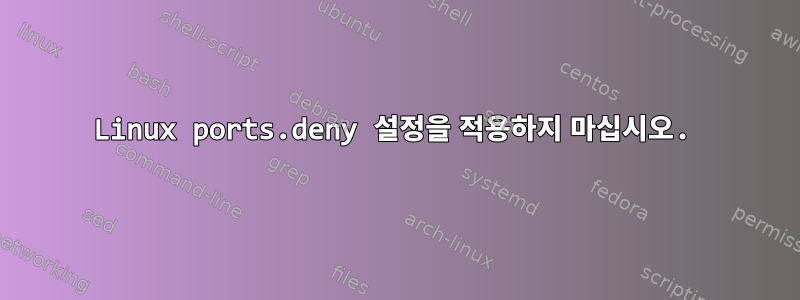
내 컴퓨터에서 접근할 수 없도록 만들고 싶은 웹사이트가 많이 있습니다.
내 hosts.allow파일:
sendmail: all
# /etc/hosts.allow: list of hosts that are allowed to access the system.
# See the manual pages hosts_access(5) and hosts_options(5).
#
# Example: ALL: LOCAL @some_netgroup
# ALL: .foobar.edu EXCEPT terminalserver.foobar.edu
#
# If you're going to protect the portmapper use the name "rpcbind" for the
# daemon name. See rpcbind(8) and rpc.mountd(8) for further information.
내 hosts.deny파일:
# /etc/hosts.deny: list of hosts that are allowed to access the system.
# See the manual pages hosts_access(5) and hosts_options(5).
#
# Example: ALL: some.host.name, .some.domain
# ALL EXCEPT in.fingerd: other.host.name, .other.domain
#
# If you're going to protect the portmapper use the name "rpcbind" for the
# daemon name. See rpcbind(8) and rpc.mountd(8) for further information.
#
# The PARANOID wildcard matches any host whose name does not match its
# address.
#
# You may wish to enable this to ensure any programs that don't
# validate looked up hostnames still leave understandable logs. In past
# versions of Debian this has been the default.
# ALL: PARANOID
ALL: .vk.com
ALL: .ria.ru
ALL: facebook.com
내 hosts파일:
127.0.0.1 localhost
127.0.0.1:82 testsecond
127.0.1.1 shc
127.0.2.2:81 someth.com
127.0.2.2:83 test
# The following lines are desirable for IPv6 capable hosts
::1 ip6-localhost ip6-loopback
fe00::0 ip6-localnet
fe00::0 ip6-mcastprefix
fe02::1 ip6-allnodes
fe02::2 ip6-allrouters
호스트* 파일 설정에 대한 모든 조언을 따랐으며 여전히 해당 파일에 액세스할 수 있습니다. 내가 정말 어리석은 짓이나 잘못된 짓을 했나 봐요.
나에게 그들은 무시된 것 같다.
답변1
hosts.deny서버용,아니요컴퓨터에서 실행 중인 클라이언트이므로 이를 사용하여 웹사이트를 차단할 수 없습니다. hosts_access(5)시스템 매뉴얼 페이지 (더반버전,FreeBSD버전).
그런데 Lennart Poettering이 제안을 했습니다.tcpwrappers/tcpd를 제거하세요페도라에서는SSH 열기같은 일을 할 것입니다.


