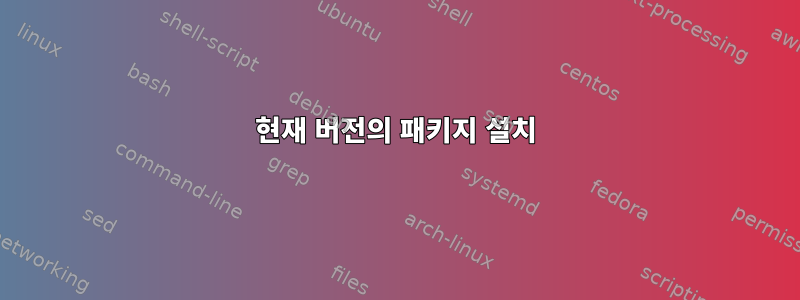
내가 기억하는 한, 어떤 이유로 Debian Jessie 서버에 sources.list한동안 잘못된 파일이 있었습니다. 즉, 최신 버전을 가리킵니다. 하지만 그 기간 동안 설치된 패키지는 많지 않았던 것 같아요. 패키지 중 하나는 다음과 같습니다 debconf.
# apt list --installed debconf
debconf/now 1.5.65 all [installed,local]
1.5.56+deb8u1저장소( )에 올바른 버전이 있습니다.
# apt-cache policy debconf
debconf:
Installed: 1.5.65
Candidate: 1.5.65
Version table:
*** 1.5.65 100
100 /var/lib/dpkg/status
1.5.56+deb8u1 500
500 http://deb.debian.org/debian jessie/main amd64 Packages
# apt-cache showpkg debconf | sed -E '/^Reverse Depends:/ q' | egrep '^(Versions:|1.5)'
Versions:
1.5.65 (/var/lib/dpkg/status)
1.5.56+deb8u1 (/var/lib/apt/lists/deb.debian.org_debian_dists_jessie_main_binary-amd64_Packages)
# apt-cache show debconf | egrep '^(Package|Version|Status):'
Package: debconf
Status: install ok installed
Version: 1.5.65
Package: debconf
Version: 1.5.56+deb8u1
# curl -sS http://cdn-fastly.deb.debian.org/debian/dists/jessie/main/binary-amd64/Packages.gz | zcat | sed -nE '/^Package: debconf$/,/^Package:/p' | egrep '^(Package|Version|Filename):' | head -n -1
Package: debconf
Version: 1.5.56+deb8u1
Filename: pool/main/d/debconf/debconf_1.5.56+deb8u1_all.deb
# curl -sS --head -o /dev/null --fail http://cdn-fastly.deb.debian.org/debian/pool/main/d/debconf/debconf_1.5.56+deb8u1_all.deb2; echo $?
0
하지만 설치되지 않습니다.
# apt-get install --reinstall debconf
Reading package lists...
Building dependency tree...
Reading state information...
Reinstallation of debconf is not possible, it cannot be downloaded.
0 upgraded, 0 newly installed, 0 to remove and 79 not upgraded.
Stretch 이상으로 업그레이드하지 않고도 작동하게 할 수 있는 방법이 있나요?
답변1
시도해 볼 수는 있지만 apt-get install debconf=1.5.56+deb8u1jessie 외부에서 여러 패키지를 업그레이드하는 경우 일반적으로 다운그레이드가 지원되지 않으므로 순수한 jessie 시스템을 복원하는 데 어려움을 겪을 수 있습니다. 그러나 jessie 저장소의 우선순위를 1000 이상으로 설정하면 대규모 다운그레이드를 강제할 수 있습니다.


