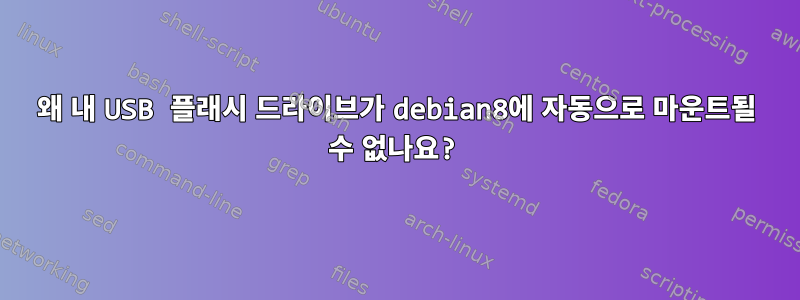
두 개의 USB 드라이브가 있는데, 하나는 USB-A이고 다른 하나는 USB-B입니다. usb-A 삽입시 fdisk -l 정보는 다음과 같습니다.
Device Boot Start End Sectors Size Id Type
/dev/sda1 * 2048 195311615 195309568 93.1G 83 Linux
/dev/sda2 195311616 292968447 97656832 46.6G 83 Linux
/dev/sda3 292968448 390625279 97656832 46.6G b W95 FAT32
/dev/sda4 390627326 488396799 97769474 46.6G 5 Extended
/dev/sda5 390627328 468944895 78317568 37.4G b W95 FAT32
/dev/sda6 468946944 488396799 19449856 9.3G 82 Linux swap / Solaris
Disk /dev/sdb: 1015.5 MiB, 1064828928 bytes, 2079744 sectors
Units: sectors of 1 * 512 = 512 bytes
Sector size (logical/physical): 512 bytes / 512 bytes
I/O size (minimum/optimal): 512 bytes / 512 bytes
Disklabel type: dos
Disk identifier: 0x0d0c0b0a
Device Boot Start End Sectors Size Id Type
/dev/sdb1 * 63 2072384 2072322 1011.9M 6 FAT16
이제 usb-A를 /media/debian8/CC1F-721E로 마운트할 수 있으며, usb-A의 파일을 읽고 쓸 수 있습니다.
usb-B 삽입시 fdisk -l 정보는 다음과 같습니다.
Device Boot Start End Sectors Size Id Type
/dev/sda1 * 2048 195311615 195309568 93.1G 83 Linux
/dev/sda2 195311616 292968447 97656832 46.6G 83 Linux
/dev/sda3 292968448 390625279 97656832 46.6G b W95 FAT32
/dev/sda4 390627326 488396799 97769474 46.6G 5 Extended
/dev/sda5 390627328 468944895 78317568 37.4G b W95 FAT32
/dev/sda6 468946944 488396799 19449856 9.3G 82 Linux swap / Solaris
Disk /dev/sdb: 14.9 GiB, 16005464064 bytes, 31260672 sectors
Units: sectors of 1 * 512 = 512 bytes
Sector size (logical/physical): 512 bytes / 512 bytes
I/O size (minimum/optimal): 512 bytes / 512 bytes
USB-B는 USB-A처럼 자동으로 마운트할 수 없고 USB-B의 파일을 읽거나 쓸 수 없는 이유는 무엇입니까?
USB-B를 USB-A처럼 자동으로 마운트하는 방법은 무엇입니까?


