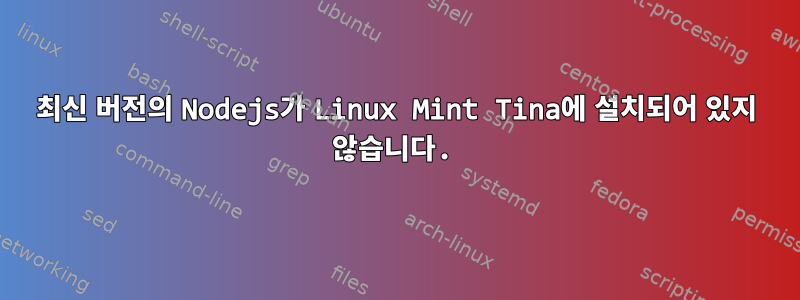
환경
리눅스 민트 19.2 Tina84_x64
설치하다
$curl -sL https://deb.nodesource.com/setup_10.x | sudo bash -
## Installing the NodeSource Node.js 10.x repo...
## Populating apt-get cache...
+ apt-get update
Hit:1 http://archive.canonical.com/ubuntu bionic InRelease
Hit:2 http://archive.ubuntu.com/ubuntu bionic InRelease
Hit:3 http://security.ubuntu.com/ubuntu bionic-security InRelease
Ign:4 http://packages.linuxmint.com tina InRelease
Hit:5 http://archive.ubuntu.com/ubuntu bionic-updates InRelease
Hit:6 http://archive.ubuntu.com/ubuntu bionic-backports InRelease
Hit:7 http://packages.linuxmint.com tina Release
Reading package lists... Done
## Confirming "tina" is supported...
+ curl -sLf -o /dev/null 'https://deb.nodesource.com/node_10.x/dists/tina/Release'
## Your distribution, identified as "tina", is not currently supported, please contact NodeSource at https://github.com/nodesource/distributions/issues if you think this is incorrect or would like your distribution to be considered for support
Nodejs 설치
$ sudo apt-get install nodejs
$ nodejs --version
v8.10.0
LTS 버전 10x가 설치되지 않았나요?
답변1
다운로드한 설치 스크립트를 이해할 수 있도록 조정해야 합니다.티나바이오닉 출시입니다.
먼저 스크립트를 다운로드합니다.
wget https://deb.nodesource.com/setup_10.x
그런 다음 원하는 편집기에서 파일을 엽니다. 로 시작하는 섹션을 찾을 때까지 아래로 스크롤합니다 check_alt. 다음과 같은 줄을 찾으세요.
check_alt "Linux Mint" "tessa" "Ubuntu" "bionic"
바로 아래에 다음 줄을 추가하세요.
check_alt "Linux Mint" "tina" "Ubuntu" "bionic"
저장 후 실행합니다 chmod +x setup_10.x. 이제 이 스크립트를 정상적으로 실행할 수 있습니다.


