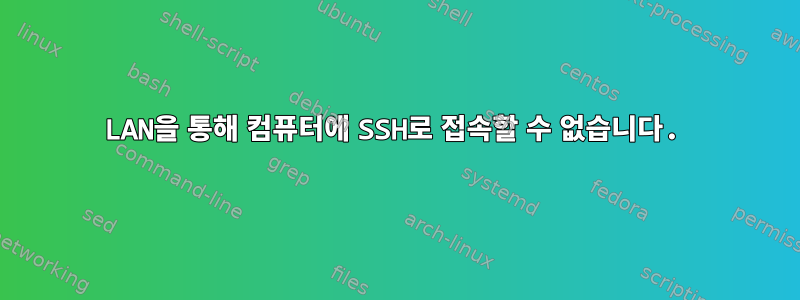
LAN을 통해 컴퓨터에 로그인할 수 없습니다.
t326@t326:~$ ssh [email protected]
@@@@@@@@@@@@@@@@@@@@@@@@@@@@@@@@@@@@@@@@@@@@@@@@@@@@@@@@@@@
@ WARNING: REMOTE HOST IDENTIFICATION HAS CHANGED! @
@@@@@@@@@@@@@@@@@@@@@@@@@@@@@@@@@@@@@@@@@@@@@@@@@@@@@@@@@@@
IT IS POSSIBLE THAT SOMEONE IS DOING SOMETHING NASTY!
Someone could be eavesdropping on you right now (man-in-the-middle attack)!
It is also possible that a host key has just been changed.
The fingerprint for the ECDSA key sent by the remote host is
e8:ac:79:c0:ac:23:df:a1:77:11:b5:ea:f1:4f:2c:e1.
Please contact your system administrator.
Add correct host key in /home/t326/.ssh/known_hosts to get rid of this message.
Offending ECDSA key in /home/t326/.ssh/known_hosts:33
remove with: ssh-keygen -f "/home/t326/.ssh/known_hosts" -R 192.100.30.77
ECDSA host key for 192.100.30.77 has changed and you have requested strict checking.
Host key verification failed.
이 메시지를 받은 이유를 진단하기 위해 SSH의 상세 모드를 사용해 보았습니다.
t326@t326:~$ ssh -v [email protected]
OpenSSH_6.6.1, OpenSSL 1.0.1f 6 Jan 2014
debug1: Reading configuration data /etc/ssh/ssh_config
debug1: /etc/ssh/ssh_config line 19: Applying options for *
debug1: Connecting to 192.100.30.77 [192.100.30.77] port 22.
debug1: Connection established.
debug1: identity file /home/t326/.ssh/id_rsa type -1
debug1: identity file /home/t326/.ssh/id_rsa-cert type -1
debug1: identity file /home/t326/.ssh/id_dsa type -1
debug1: identity file /home/t326/.ssh/id_dsa-cert type -1
debug1: identity file /home/t326/.ssh/id_ecdsa type -1
debug1: identity file /home/t326/.ssh/id_ecdsa-cert type -1
debug1: identity file /home/t326/.ssh/id_ed25519 type -1
debug1: identity file /home/t326/.ssh/id_ed25519-cert type -1
debug1: Enabling compatibility mode for protocol 2.0
debug1: Local version string SSH-2.0-OpenSSH_6.6.1p1 Ubuntu-2ubuntu2.10
debug1: Remote protocol version 2.0, remote software version OpenSSH_6.6.1p1 Ubuntu-2ubuntu2.10
debug1: match: OpenSSH_6.6.1p1 Ubuntu-2ubuntu2.10 pat OpenSSH_6.6.1* compat 0x04000000
debug1: SSH2_MSG_KEXINIT sent
debug1: SSH2_MSG_KEXINIT received
debug1: kex: server->client aes128-ctr [email protected] none
debug1: kex: client->server aes128-ctr [email protected] none
debug1: sending SSH2_MSG_KEX_ECDH_INIT
debug1: expecting SSH2_MSG_KEX_ECDH_REPLY
debug1: Server host key: ECDSA e8:ac:79:c0:ac:23:df:a1:77:11:b5:ea:f1:4f:2c:e1
@@@@@@@@@@@@@@@@@@@@@@@@@@@@@@@@@@@@@@@@@@@@@@@@@@@@@@@@@@@
@ WARNING: REMOTE HOST IDENTIFICATION HAS CHANGED! @
@@@@@@@@@@@@@@@@@@@@@@@@@@@@@@@@@@@@@@@@@@@@@@@@@@@@@@@@@@@
IT IS POSSIBLE THAT SOMEONE IS DOING SOMETHING NASTY!
Someone could be eavesdropping on you right now (man-in-the-middle attack)!
It is also possible that a host key has just been changed.
The fingerprint for the ECDSA key sent by the remote host is
e8:ac:79:c0:ac:23:df:a1:77:11:b5:ea:f1:4f:2c:e1.
Please contact your system administrator.
Add correct host key in /home/t326/.ssh/known_hosts to get rid of this message.
Offending ECDSA key in /home/t326/.ssh/known_hosts:33
remove with: ssh-keygen -f "/home/t326/.ssh/known_hosts" -R 192.100.30.77
ECDSA host key for 192.100.30.77 has changed and you have requested strict checking.
Host key verification failed.
나는 위의 메시지의 조언을 따랐습니다.
t326@t326:~$ ssh-keygen -f "/home/t326/.ssh/known_hosts" -R 192.100.30.77
# Host 192.100.30.77 found: line 33 type ECDSA
/home/t326/.ssh/known_hosts updated.
Original contents retained as /home/t326/.ssh/known_hosts.old
그런 다음 다시 로그인을 시도합니다 :-
t326@t326:~$ ssh [email protected]
The authenticity of host '192.100.30.77 (192.100.30.77)' can't be established.
ECDSA key fingerprint is e8:ac:79:c0:ac:23:df:a1:77:11:b5:ea:f1:4f:2c:e1.
Are you sure you want to continue connecting (yes/no)? yes
Warning: Permanently added '192.100.30.77' (ECDSA) to the list of known hosts.
[email protected]'s password:
Permission denied, please try again.
[email protected]'s password:
Permission denied, please try again.
[email protected]'s password:
Permission denied (publickey,password).
나는 그것을 장황하게 디버깅하려고 시도했습니다 :-
t326@t326:~$ ssh -vvv [email protected]
OpenSSH_6.6.1, OpenSSL 1.0.1f 6 Jan 2014
debug1: Reading configuration data /etc/ssh/ssh_config
debug1: /etc/ssh/ssh_config line 19: Applying options for *
debug2: ssh_connect: needpriv 0
debug1: Connecting to 192.100.30.77 [192.100.30.77] port 22.
debug1: Connection established.
debug1: identity file /home/t326/.ssh/id_rsa type -1
debug1: identity file /home/t326/.ssh/id_rsa-cert type -1
debug1: identity file /home/t326/.ssh/id_dsa type -1
debug1: identity file /home/t326/.ssh/id_dsa-cert type -1
debug1: identity file /home/t326/.ssh/id_ecdsa type -1
debug1: identity file /home/t326/.ssh/id_ecdsa-cert type -1
debug1: identity file /home/t326/.ssh/id_ed25519 type -1
debug1: identity file /home/t326/.ssh/id_ed25519-cert type -1
debug1: Enabling compatibility mode for protocol 2.0
debug1: Local version string SSH-2.0-OpenSSH_6.6.1p1 Ubuntu-2ubuntu2.10
debug1: Remote protocol version 2.0, remote software version OpenSSH_6.6.1p1 Ubuntu-2ubuntu2.10
debug1: match: OpenSSH_6.6.1p1 Ubuntu-2ubuntu2.10 pat OpenSSH_6.6.1* compat 0x04000000
debug2: fd 3 setting O_NONBLOCK
debug3: load_hostkeys: loading entries for host "192.100.30.77" from file "/home/t326/.ssh/known_hosts"
debug3: load_hostkeys: found key type ECDSA in file /home/t326/.ssh/known_hosts:33
debug3: load_hostkeys: loaded 1 keys
debug3: order_hostkeyalgs: prefer hostkeyalgs: [email protected],ecdsa-sha2-nistp384-cert- [email protected],[email protected],ecdsa-sha2-nistp256,ecdsa-sha2-nistp384,ecdsa-sha2-nistp521
debug1: SSH2_MSG_KEXINIT sent
debug1: SSH2_MSG_KEXINIT received
debug2: kex_parse_kexinit: [email protected],ecdh-sha2-nistp256,ecdh-sha2-nistp384,ecdh-sha2-nistp521,diffie- hellman-group-exchange-sha256,diffie-hellman-group-exchange-sha1,diffie-hellman-group14-sha1,diffie-hellman-group1-sha1
debug2: kex_parse_kexinit: [email protected],[email protected],ecdsa-sha2- [email protected],ecdsa-sha2-nistp256,ecdsa-sha2-nistp384,ecdsa-sha2-nistp521,[email protected],[email protected],[email protected],[email protected],[email protected],ssh-ed25519,ssh-rsa,ssh-dss
debug2: kex_parse_kexinit: aes128-ctr,aes192-ctr,aes256-ctr,arcfour256,arcfour128,[email protected],[email protected],[email protected],aes128-cbc,3des-cbc,blowfish-cbc,cast128-cbc,aes192-cbc,aes256-cbc,arcfour,[email protected]
debug2: kex_parse_kexinit: aes128-ctr,aes192-ctr,aes256-ctr,arcfour256,arcfour128,[email protected],[email protected],[email protected],aes128-cbc,3des-cbc,blowfish-cbc,cast128-cbc,aes192-cbc,aes256-cbc,arcfour,[email protected]
debug2: kex_parse_kexinit: [email protected],[email protected],[email protected],[email protected],[email protected],[email protected],[email protected],[email protected],[email protected],hmac-md5,hmac-sha1,[email protected],[email protected],hmac-sha2-256,hmac-sha2-512,hmac-ripemd160,[email protected],hmac-sha1-96,hmac-md5-96
debug2: kex_parse_kexinit: [email protected],[email protected],[email protected],[email protected],[email protected],[email protected],[email protected],[email protected],[email protected],hmac-md5,hmac-sha1,[email protected],[email protected],hmac-sha2-256,hmac-sha2-512,hmac-ripemd160,[email protected],hmac-sha1-96,hmac-md5-96
debug2: kex_parse_kexinit: none,[email protected],zlib
debug2: kex_parse_kexinit: none,[email protected],zlib
debug2: kex_parse_kexinit:
debug2: kex_parse_kexinit:
debug2: kex_parse_kexinit: first_kex_follows 0
debug2: kex_parse_kexinit: reserved 0
debug2: kex_parse_kexinit: [email protected],ecdh-sha2-nistp256,ecdh-sha2-nistp384,ecdh-sha2-nistp521,diffie-hellman-group-exchange-sha256,diffie-hellman-group-exchange-sha1,diffie-hellman-group14-sha1,diffie-hellman-group1-sha1
debug2: kex_parse_kexinit: ssh-rsa,ssh-dss,ecdsa-sha2-nistp256,ssh-ed25519
debug2: kex_parse_kexinit: aes128-ctr,aes192-ctr,aes256-ctr,arcfour256,arcfour128,[email protected],[email protected],[email protected],aes128-cbc,3des-cbc,blowfish-cbc,cast128-cbc,aes192-cbc,aes256-cbc,arcfour,[email protected]
debug2: kex_parse_kexinit: aes128-ctr,aes192-ctr,aes256-ctr,arcfour256,arcfour128,[email protected],[email protected],[email protected],aes128-cbc,3des-cbc,blowfish-cbc,cast128-cbc,aes192-cbc,aes256-cbc,arcfour,[email protected]
debug2: kex_parse_kexinit: [email protected],[email protected],[email protected],[email protected],[email protected],[email protected],[email protected],[email protected],[email protected],hmac-md5,hmac-sha1,[email protected],[email protected],hmac-sha2-256,hmac-sha2-512,hmac-ripemd160,[email protected],hmac-sha1-96,hmac-md5-96
debug2: kex_parse_kexinit: [email protected],[email protected],[email protected],[email protected],[email protected],[email protected],[email protected],[email protected],[email protected],hmac-md5,hmac-sha1,[email protected],[email protected],hmac-sha2-256,hmac-sha2-512,hmac-ripemd160,[email protected],hmac-sha1-96,hmac-md5-96
debug2: kex_parse_kexinit: none,[email protected]
debug2: kex_parse_kexinit: none,[email protected]
debug2: kex_parse_kexinit:
debug2: kex_parse_kexinit:
debug2: kex_parse_kexinit: first_kex_follows 0
debug2: kex_parse_kexinit: reserved 0
debug2: mac_setup: setup [email protected]
debug1: kex: server->client aes128-ctr [email protected] none
debug2: mac_setup: setup [email protected]
debug1: kex: client->server aes128-ctr [email protected] none
debug1: sending SSH2_MSG_KEX_ECDH_INIT
debug1: expecting SSH2_MSG_KEX_ECDH_REPLY
debug1: Server host key: ECDSA e8:ac:79:c0:ac:23:df:a1:77:11:b5:ea:f1:4f:2c:e1
debug3: load_hostkeys: loading entries for host "192.100.30.77" from file "/home/t326/.ssh/known_hosts"
debug3: load_hostkeys: found key type ECDSA in file /home/t326/.ssh/known_hosts:33
debug3: load_hostkeys: loaded 1 keys
debug1: Host '192.100.30.77' is known and matches the ECDSA host key.
debug1: Found key in /home/t326/.ssh/known_hosts:33
debug1: ssh_ecdsa_verify: signature correct
debug2: kex_derive_keys
debug2: set_newkeys: mode 1
debug1: SSH2_MSG_NEWKEYS sent
debug1: expecting SSH2_MSG_NEWKEYS
debug2: set_newkeys: mode 0
debug1: SSH2_MSG_NEWKEYS received
debug1: SSH2_MSG_SERVICE_REQUEST sent
debug2: service_accept: ssh-userauth
debug1: SSH2_MSG_SERVICE_ACCEPT received
debug2: key: /home/t326/.ssh/id_rsa ((nil)),
debug2: key: /home/t326/.ssh/id_dsa ((nil)),
debug2: key: /home/t326/.ssh/id_ecdsa ((nil)),
debug2: key: /home/t326/.ssh/id_ed25519 ((nil)),
debug1: Authentications that can continue: publickey,password
debug3: start over, passed a different list publickey,password
debug3: preferred gssapi-keyex,gssapi-with-mic,publickey,keyboard-interactive,password
debug3: authmethod_lookup publickey
debug3: remaining preferred: keyboard-interactive,password
debug3: authmethod_is_enabled publickey
debug1: Next authentication method: publickey
debug1: Trying private key: /home/t326/.ssh/id_rsa
debug3: no such identity: /home/t326/.ssh/id_rsa: No such file or directory
debug1: Trying private key: /home/t326/.ssh/id_dsa
debug3: no such identity: /home/t326/.ssh/id_dsa: No such file or directory
debug1: Trying private key: /home/t326/.ssh/id_ecdsa
debug3: no such identity: /home/t326/.ssh/id_ecdsa: No such file or directory
debug1: Trying private key: /home/t326/.ssh/id_ed25519
debug3: no such identity: /home/t326/.ssh/id_ed25519: No such file or directory
debug2: we did not send a packet, disable method
debug3: authmethod_lookup password
debug3: remaining preferred: ,password
debug3: authmethod_is_enabled password
debug1: Next authentication method: password
[email protected]'s password:
debug3: packet_send2: adding 64 (len 48 padlen 16 extra_pad 64)
debug2: we sent a password packet, wait for reply
debug1: Authentications that can continue: publickey,password
Permission denied, please try again.
[email protected]'s password:
debug3: packet_send2: adding 64 (len 48 padlen 16 extra_pad 64)
debug2: we sent a password packet, wait for reply
debug1: Authentications that can continue: publickey,password
Permission denied, please try again.
[email protected]'s password:
debug3: packet_send2: adding 64 (len 48 padlen 16 extra_pad 64)
debug2: we sent a password packet, wait for reply
debug1: Authentications that can continue: publickey,password
debug2: we did not send a packet, disable method
debug1: No more authentication methods to try.
Permission denied (publickey,password).
t326@t326:~$
누구든지 나를 도와줄 수 있나요? 내가 뭘 잘못했나요? 참고: 내 클라이언트 컴퓨터는 DHCP를 사용합니다. 따라서 매일 새로운 IP를 얻을 수 있습니다. 지난 주 동안 위에 표시된 것처럼 때로는 서버에 액세스할 수 있었지만 다른 경우에는 서버가 잠겨 있었습니다.


