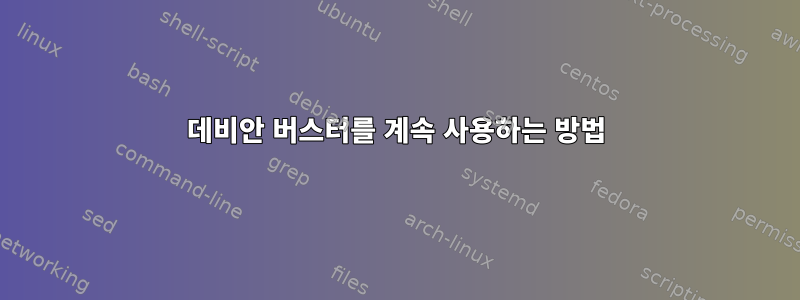
나는 원래 당시에 "안정적"이었던 Debian Stretch를 설치했습니다. 저는 Debian에 없는 새로운 패키지가 필요해서 테스트를 위해 Debian으로 업그레이드했는데 정말 좋았어요. 현재 내 lsb_release -a명령은 Debian 10(buster)을 반환합니다.
Debian이 최근에 패키지를 변경한 것 같아서 이제 Synaptic에서 다음 메시지를 받습니다.
Repository 'http://deb.debian.org/debian stretch Release' changed its 'Suite' value from 'stable' to 'oldstable'
This must be accepted explicitly before updates for this repository can be applied. See apt-secure(8) manpage for details.
Repository 'http://ftp.us.debian.org/debian testing InRelease' changed its 'Codename' value from 'buster' to 'bullseye'
알겠습니다. 그렇군요. 하지만 아직 Bullseye로 업그레이드하고 싶지 않습니다. Buster를 계속 사용하고 싶고 Bullseye로 업그레이드하기로 결정하면 수동으로 업그레이드하겠습니다. 이를 수행하려면 저장소를 어떻게 편집해야 합니까? 현재 내 저장소는 다음과 같습니다.
$ grep ^ /etc/apt/sources.list /etc/apt/sources.list.d/*
/etc/apt/sources.list:# deb cdrom:[Official Debian GNU/Linux Live 9.9.0 cinnamon 2019-04-27T11:50]/ stretch main
/etc/apt/sources.list:# deb cdrom:[Official Debian GNU/Linux Live 9.9.0 cinnamon 2019-04-27T11:50]/ stretch main
/etc/apt/sources.list:
/etc/apt/sources.list:deb http://ftp.us.debian.org/debian/ testing main non-free contrib
/etc/apt/sources.list:deb-src http://ftp.us.debian.org/debian/ testing main non-free contrib
/etc/apt/sources.list.d/base.list:deb http://deb.debian.org/debian/ stretch main
/etc/apt/sources.list.d/base.list:# deb-src http://deb.debian.org/debian/ stretch main
/etc/apt/sources.list.d/base.list:
/etc/apt/sources.list.d/base.list:
/etc/apt/sources.list.d/base.list:
/etc/apt/sources.list.d/base.list:
/etc/apt/sources.list.d/base.list:
/etc/apt/sources.list.d/base.list:
/etc/apt/sources.list.d/home:hawkeye116477:waterfox.list:deb http://download.opensuse.org/repositories/home:/hawkeye116477:/waterfox/Debian_9.0/ /
/etc/apt/sources.list.d/home:manuelschneid3r.list:deb http://download.opensuse.org/repositories/home:/manuelschneid3r/Debian_9.0/ /
/etc/apt/sources.list.d/nodesource.list:deb https://deb.nodesource.com/node_12.x stretch main
/etc/apt/sources.list.d/nodesource.list:deb-src https://deb.nodesource.com/node_12.x stretch main
답변1
source.list 에서만 변경할 수 있지만 testingbase.list buster는 여전히 Stretch를 가리키므로 삭제해야 합니다.
여전히 Stretch(Debian 9.0)를 가리키지 home:hawkeye116477:waterfox.list만 home:manuelschneid3r.list해당 업스트림을 확인하여 Buster(Debian 10.0)에 대한 올바른 URL이 무엇인지 확인하세요.
마지막으로 Node 문서를 확인하고 URL을 수정하세요.deb.nodesource.com
답변2
sources.list다음 을 결합 할 수 있습니다 base.list.
rm /etc/apt/sources.list.d/base.list
그런 다음 다음과 같이 편집하십시오 /etc/apt/sources.list.
deb http://deb.debian.org/debian buster main contrib non-free
deb-src http://deb.debian.org/debian buster main contrib non-free
deb http://deb.debian.org/debian-security/ buster/updates main contrib non-free
deb-src http://deb.debian.org/debian-security/ buster/updates main contrib non-free
deb http://deb.debian.org/debian buster-updates main contrib non-free
deb-src http://deb.debian.org/debian buster-updates main contrib non-free
새 키 추가:
wget -nv https://download.opensuse.org/repositories/home:hawkeye116477:waterfox/Debian_10/Release.key -O Release.key
apt-key add - < Release.key
wget -nv https://download.opensuse.org/repositories/home:manuelschneid3r/Debian_10/Release.key -O Release.key
apt-key add - < Release.key
변경 사항을 편집 home:hawkeye116477:waterfox.list하고 사용합니다 home:manuelschneid3r.list.Debian_9.0Debian_10
under stretch로 변경 하고 실행합니다.buster/etc/apt/sources.list.d/nodesource.list
apt update
apt upgrade


