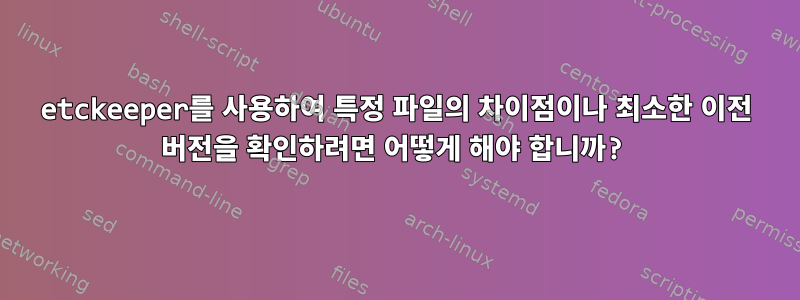
그래서 나는 사용하고 있습니다관리자를 기다려주세요내 컴퓨터에서 KDE와 함께 Debian 9.1을 실행하고 특정 파일(또는 아직 구현되지 않은 경우: 이전 버전)의 차이점을 보고 싶습니다. 어떻게 해야 하나요?
답변1
답변2
나는 단지 git logand git show또는 을 사용합니다 git diff. 예를 들어
# git log --oneline /etc/squid/squid.conf
907df30 saving uncommitted changes in /etc prior to apt run
a612769 daily autocommit
6d45b99 saving uncommitted changes in /etc prior to apt run
0f21707 daily autocommit
9a95a9b saving uncommitted changes in /etc prior to apt run
b2518f4 daily autocommit
338b4a7 daily autocommit
862d5e6 committing changes in /etc after apt run
ff6a8fd daily autocommit
2d64d79 saving uncommitted changes in /etc prior to apt run
7e3bb0e Initial commit
# git diff a612769 907df30 /etc/squid/squid.conf
diff --git a/squid/squid.conf b/squid/squid.conf
index 0e08217..e630ed9 100644
--- a/squid/squid.conf
+++ b/squid/squid.conf
@@ -7876,9 +7876,3 @@ forwarded_for off
# not all I/O types supports large values (eg on Windows).
#Default:
# Use operating system limits set by ulimit.
-
-#httpd_accel_host virtual
-#httpd_accel_port 80
-#httpd_accel_with_proxy on
-#httpd_accel_uses_host_header on
-
파일의 특정 개정판의 전체 내용을 원할 경우 git ls-tree(파일 blob의 sha1 가져오기)를 사용하여 git cat-file출력합니다. 예를 들어
# git cat-file blob "$(git ls-tree a612769 /etc/squid/squid.conf |
awk '{print $3}')" > /tmp/squid.conf.a612769


