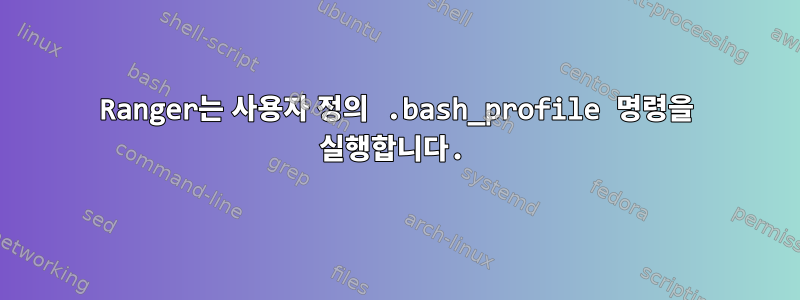
~/.bash_profile 파일에 다음이 있다고 가정해 보겠습니다.
function lazygit() {
git add .
git commit -a -m "$1"
git push
}
source .bash_profile을 실행했는데 Mac 터미널에서 제대로 작동합니다.
그러나 Ranger에서 명령을 실행하면 다음과 같은 프롬프트가 나타납니다.
/bin/bash: lazygit: command not found
이 오류를 어떻게 해결할 수 있나요?
답변1
@Christopher는 rc.conf 파일을 언급했습니다.
https://github.com/ranger/ranger/blob/master/ranger/config/rc.conf
물론 구성 파일에 명령을 매핑하고 Ranger에서 호출할 수 있습니다.
% navigate to the rc.conf file
cd ~
cd ./.config
cd ./ranger
vim rc.conf % you may need to make this file
% add the following into the file and save with :wq
map gp shell -w read -p "Enter commit msg: " msg && git add -A && git commit -m "$msg" && git push -u origin master
map gc shell -w read -p "Enter org: " org && read -p "Enter repo: " repo && git clone http://YOURREPOADDRESSHERE/$org/$repo
Ranger에서는 이제 푸시에 "gp"를 사용하고 복제에 "gc"를 사용할 수 있습니다.
자세한 내용은 다음을 참조하세요.https://superuser.com/questions/1048647/how-to-define-new-commands-in-the-ranger-file-manager


