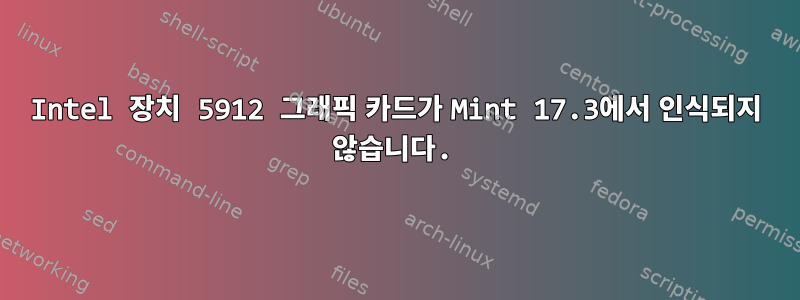
통합 Intel 비디오 프로세서를 사용하는 Dell Optiplex 7050이 그래픽 하드웨어 Intel 장치 5912를 인식하도록 하려고 합니다.
운영 체제: Mint 17.3 Rosa
내가 실행하면 lspci -knn다음과 같이 말합니다.
00:02.0 VGA compatible controller [0300]: Intel Corporation Device [8086:5912] (rev 04)
Subsystem: Dell Device [1028:07a1]
내가 실행하면 inxi -b다음과 같이 말합니다.
Graphics: Card: Intel Device 5912
Display Server: X.Org 1.16.0 drivers: fbdev,intel (unloaded: vesa) Resolution: [email protected]
GLX Renderer: Gallium 0.4 on llvmpipe (LLVM 3.5, 256 bits) GLX Version: 3.0 Mesa 10.3.2
이전 버전의 Intel Linux 그래픽 설치 프로그램을 다음에서 다운로드했습니다.https://download.01.org/gfx/ubuntu/14.10/main/pool/main/i/intel-linux-graphics-installer/intel-linux-graphics-installer_1.1.0-0intel1_i386.deb
난 달린다:
sudo dpkg -i intel-linux-graphics-installer_1.1.0-0intel1_i386.deb
그러면 다음 오류가 발생합니다.
dpkg: dependency problems prevent configuration of intel-linux-graphics-installer:
intel-linux-graphics-installer depends on ttf-ancient-fonts.
intel-linux-graphics-installer depends on aptdaemon.
해결책이 있나요?
답변1
dpkg패키지 종속성은 검색되지 않으므로 설치하려면 명령을 실행하세요.
sudo apt-get install --fix-broken
명령을 실행한 후 dpkg -i.
인용하다매뉴얼 페이지:
-f,--fix-broken고치세요. 종속성이 손상된 시스템을 수정해 보세요. 설치/제거와 함께 사용하는 경우 이 옵션은 APT가 가능한 솔루션을 유추할 수 있도록 모든 패키지를 생략할 수 있습니다. 지정된 모든 패키지는 문제를 완전히 수정해야 합니다. 이 옵션은 APT를 처음 실행할 때 때때로 필요합니다. APT 자체는 시스템에 손상된 패키지 종속성이 존재하는 것을 허용하지 않습니다. 시스템의 종속성 구조가 심각하게 손상되어 수동 개입이 필요할 수 있습니다. -m과 함께 이 옵션을 사용하면 경우에 따라 오류가 발생할 수 있습니다.


