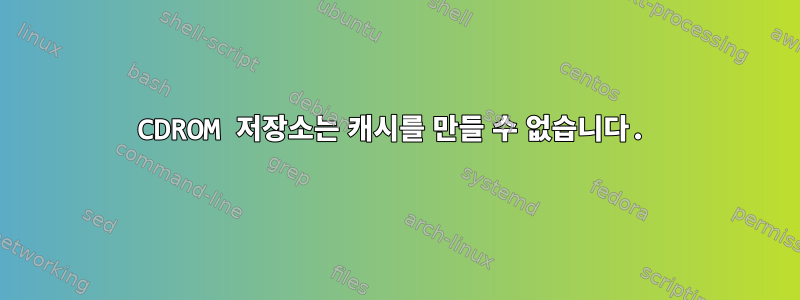
내 CentOS 7.2:
/dev/sr0내 컴퓨터에 가상 CDROM()을 설치 했습니다 /mnt/cdrom.
mount명령을 사용하여 설치 목록을 확인했는데 여기에는 다음 정보가 포함되어 있습니다 .
...
/dev/sr0 on /mnt/cdrom type iso9660 (ro,relatime)
...
하지만 ls /mnt/cdrom내부에 repo 데이터가 있을 때:
[root@localhost cdrom]# ls
CentOS_BuildTag GPL LiveOS RPM-GPG-KEY-CentOS-7
EFI images Packages RPM-GPG-KEY-CentOS-Testing-7
EULA isolinux repodata TRANS.TBL
로컬 저장소를 만들었습니다.
vi /etc/yum.repos.d/redhat_cdrom.repo
여기에 다음 구성을 추가합니다.
[redhat_cdrom]
name=red hat cdrom yum source
baseurl=file:///mnt/cdrom/
gpgcheck=0
enable=1
하지만 yum 저장소를 캐시하면 다음과 같습니다.
[root@localhost cdrom]# yum clean all
[root@localhost cdrom]# yum makecache
Loaded plugins: fastestmirror
Could not retrieve mirrorlist http://mirrorlist.centos.org/?release=7&arch=x86_64&repo=os&infra=stock error was
14: curl#6 - "Could not resolve host: mirrorlist.centos.org; Unknown error"
One of the configured repositories failed (Unknown),
and yum doesn't have enough cached data to continue. At this point the only
safe thing yum can do is fail. There are a few ways to work "fix" this:
1. Contact the upstream for the repository and get them to fix the problem.
2. Reconfigure the baseurl/etc. for the repository, to point to a working
upstream. This is most often useful if you are using a newer
distribution release than is supported by the repository (and the
packages for the previous distribution release still work).
3. Disable the repository, so yum won't use it by default. Yum will then
just ignore the repository until you permanently enable it again or use
--enablerepo for temporary usage:
yum-config-manager --disable <repoid>
4. Configure the failing repository to be skipped, if it is unavailable.
Note that yum will try to contact the repo. when it runs most commands,
so will have to try and fail each time (and thus. yum will be be much
slower). If it is a very temporary problem though, this is often a nice
compromise:
yum-config-manager --save --setopt=<repoid>.skip_if_unavailable=true
Cannot find a valid baseurl for repo: base/7/x86_64
답변1
DVD로 생성된 이 저장소만 사용하려면 다른 모든 저장소를 비활성화하고 제공된 저장소만 사용할 수 있습니다.
# yum --disablerepo="*" --enablerepo="redhat_cdrom" makecache
그러나 사용 가능한 모든 온라인 저장소의 캐시를 생성하려면 활성 인터넷 연결이 필요합니다. 오류 조각을 보면 노드가 인터넷에 연결되어 있지 않거나 프록시 뒤에 있어 CentOS 저장소 서버에 액세스할 수 없는 것으로 나타납니다.
성공적인 설치 후 패키지 캐시를 보존하려면 다음 텍스트 [main]를 /etc/yum.conf.
keepcache = 1
캐싱이 활성화되면 각 Yum 작업은 구성된 리포지토리에서 패키지 데이터를 다운로드할 수 있습니다.
현재 활성화된 Yum 저장소에 대한 모든 메타데이터를 다운로드하여 사용 가능하게 만들려면 다음을 입력하세요.
# yum makecache
네트워크 연결 없이 yum 명령을 실행하려면 다음을 추가하세요.-씨명령줄 옵션. 이 옵션을 사용하면 yum은 네트워크 저장소를 확인하지 않고 계속 실행되며 캐시된 파일만 사용합니다. 이 모드에서 yum은 이전 작업으로 다운로드되고 캐시된 패키지만 설치할 수 있습니다.
# yum -C list glibc


