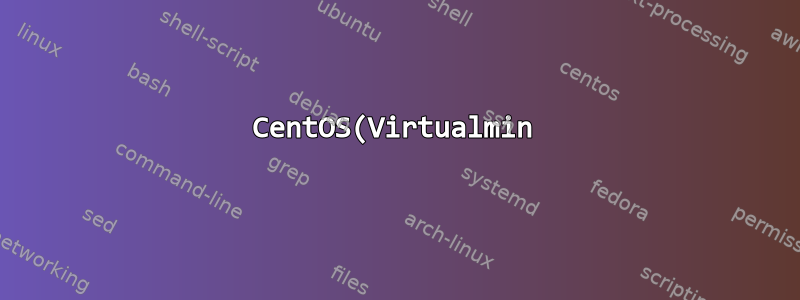%EC%97%90%20yum%20%ED%8C%A8%ED%82%A4%EC%A7%80%EA%B0%80%20%EB%88%84%EB%9D%BD%EB%90%98%EB%8A%94%20%EB%AC%B8%EC%A0%9C.png)
CentOS 6.10에서 yum을 사용하여 패키지를 설치하는 데 문제가 있으며 rh-php71근본 원인이 무엇인지 디버깅하는 방법을 알고 싶습니다.
아래 지침을 따랐습니다.scl:
# 1. Install a package with repository for your system:
# On CentOS, install package centos-release-scl available in CentOS repository:
$ sudo yum install centos-release-scl
# On RHEL, enable RHSCL repository for you system:
$ sudo yum-config-manager --enable rhel-server-rhscl-7-rpms
# 2. Install the collection:
$ sudo yum install rh-php71
그러나 두 번째 단계에서는 다음과 같은 결과가 나옵니다.
No package rh-php71 available.
Error: Nothing to do
내가 시도한 것은 다음과 같습니다.
yum clean all && yum makecache
하지만 패키지를 찾을 수 없습니다.
rh-php70scl에서 설치했습니다 .
$ yum info rh-php70.x86_64
Loaded plugins: fastestmirror
Loading mirror speeds from cached hostfile
* base: centos.mirrors.ovh.net
* centos-sclo-rh: centos.mirrors.ovh.net
* centos-sclo-sclo: centos.mirror.ate.info
* epel: mirror.freethought-internet.co.uk
* extras: centos.mirrors.ovh.net
* remi-php71: remi.mirror.ate.info
* remi-safe: remi.mirror.ate.info
* updates: mirrors.ircam.fr
Installed Packages
Name : rh-php70
[...]
From repo : centos-sclo-rh
[...]
근본 원인을 파악하는 데 도움이 되기를 바랍니다. 시간을 내어 조언해 주셔서 감사합니다.
답변1
답변2
CentOS 시스템에 설치할 올바른 패키지를 찾을 때 가장 먼저 찾는 곳은 centos.pkgs.org입니다. 검색을 통해 관련 페이지에 각 패키지를 설치하는 방법에 대한 지침과 함께 주요 .rpm 저장소에 대한 철저한 결과가 제공됩니다.


