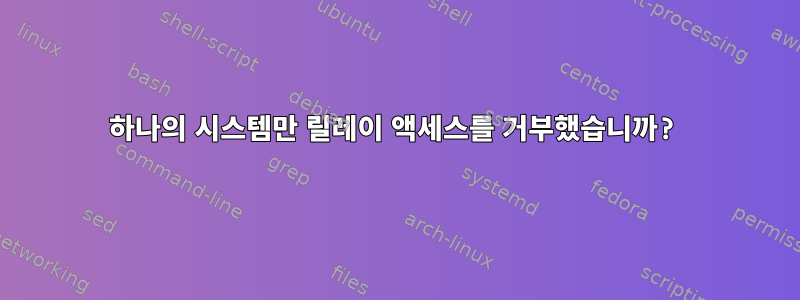
따라서 첫 번째 컴퓨터(SLE12 SP5)에서는 작동하지만 두 번째 컴퓨터(SLE12 SP4)에서는 작동하지 않는 접미사 릴레이가 있습니다. 두 컴퓨터 모두 동일한 도메인에 있고 동일한 로컬 네트워크와 동일한 서브넷에도 있습니다.
파일 /etc/hosts이 릴레이로 가득 차 있습니다.
(postfix's ip) postfix.local-domain.com postfix external-domain.com
파일 resolv.conf은 올바른 필드로 채워집니다.
domain local-domain.com
search local-domain.com
둘 다 로컬 네트워크를 통한 기본 경로가 있습니다.
ip route show
default via (subnet gateway) dev eth0
(subnet ip/mask) dev eth0 proto kernel scope link src (machine's ip)
이것은 내가 사용하는 명령입니다:
echo "This is first machine" | mailx -s "This is Subject" -S smtp="postfix" -v [email protected]
첫 번째 컴퓨터의 결과:
Resolving host postfix . . . done.
Connecting to (postfix's ip):smtp . . . connected.
220 postfix.local-domain.com ESMTP Postfix
>>> HELO firstmachine.local-domain.com
250 postfix.local-domain.com
>>> MAIL FROM:<[email protected]>
250 2.1.0 Ok
>>> RCPT TO:<[email protected]>
250 2.1.5 Ok
>>> DATA
354 End data with <CR><LF>.<CR><LF>
>>> .
250 2.0.0 Ok: queued as 6B5954D443
>>> QUIT
221 2.0.0 Bye
두 번째 시스템에서도 동일한 명령:
echo "This is second machine" | mailx -s "This is Subject" -S smtp="postfix" -v [email protected]
두 번째 컴퓨터의 결과:
Resolving host postfix . . . done.
Connecting to (postfix's ip):smtp . . . connected.
220 postfix.local-domain.com ESMTP Postfix
>>> HELO secondmachine.local-domain.com
250 postfix.local-domain.com
>>> MAIL FROM:<[email protected]>
250 2.1.0 Ok
>>> RCPT TO:<[email protected]>
554 5.7.1 <[email protected]>: Relay access denied
smtp-server: 554 5.7.1 <[email protected]>: Relay access denied
"/root/dead.letter" 11/361
. . . message not sent.
/root/dead.letter 파일의 내용:
This is second machine
Date: Wed, 23 Jun 2021 11:34:01 +0200
From: [email protected]
To: [email protected]
Subject: This is Subject
Message-ID: <60d30009.yXYpk0su5Y1hKjCx%[email protected]>
User-Agent: Heirloom mailx 12.5 7/5/10
MIME-Version: 1.0
Content-Type: text/plain; charset=us-ascii
Content-Transfer-Encoding: 7bit
여기서 뭔가 빠졌나요? 아직 배우는 중이니, 여러분의 지식을 자유롭게 공유해 주세요!
답변1
누군가가 같은 상황에 직면할 경우를 대비해 내 게시물에 답변하고 있습니다.
그러다가 기계의 연결 여부를 결정하는 파일이 있다는 것을 알게 되었습니다.
main.cf파일 에서 :
smtpd_client_restrictions = check_client_access hash:/etc/postfix/maps/access_client
/etc/postfix/maps/access_client파일 에서 :
(second machine's ip) OK
그런 다음 다음 명령을 입력하십시오.
postmap hash:/etc/postfix/maps/access_client
그런 다음 postfix 서비스를 다시 시작하십시오.
service postfix restart
나를 위해 일해


