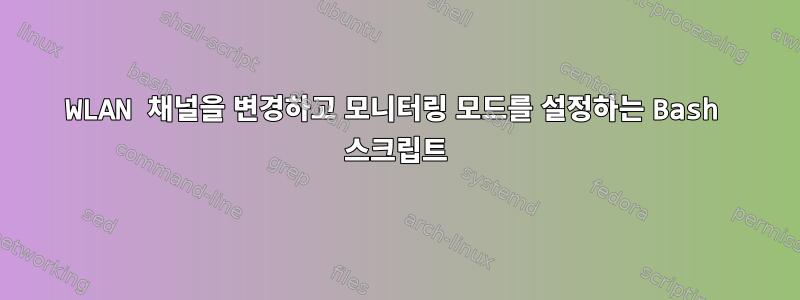
나는 다소 이상한 문제에 부딪혔습니다(또는 적어도 나에게는 그렇게 보입니다).
다음 명령을 실행할 때:
sudo iwconfig wlx00c0ca959fe2 mode monitor channel 1
모든 것이 정상입니다. WLAN 어댑터는 채널 1의 모니터링 모드로 설정되어 있습니다.
"자동화"하기 위해 다음 bash 스크립트를 만들었습니다.
#!/bin/bash
if [ "$1" != "" ] && [ "$2" != "" ]; then
echo "Shutting down $1"
echo "channel: $2"
echo "wlan interface $1"
sudo ifconfig $1 down
echo "Configuring monitor mode for $1 channel $2"
sudo iwconfig $1 mode monitor channel $2
echo "Powering on $1"
sudo ifconfig $1 up
else
echo "No input parameter was given using wlx00c0ca959fe2 as default"
echo "Shutting down wlx00c0ca959fe2"
sudo ifconfig wlx00c0ca959fe2 down
echo "Configuring monitor mode for wlx00c0ca959fe2 channel 11"
sudo iwconfig wlx00c0ca959fe2 mode monitor channel 11
echo "Powering on wlx00c0ca959fe2"
sudo ifconfig wlx00c0ca959fe2 up
fi
내 raspberryPi에서는 제대로 실행되지만 내 노트북(Mint 19.1 cinnanmon)에서는 다음과 같은 오류 코드가 표시됩니다.
sudo ./setMonitorMode.sh
No input parameter was given using wlx00c0ca959fe2 as default
Shutting down wlx00c0ca959fe2
Configuring monitor mode for wlx00c0ca959fe2 channel 11
Error for wireless request "Set Frequency" (8B04) :
SET failed on device wlx00c0ca959fe2 ; Device or resource busy.
Powering on wlx00c0ca959fe2
이게 뭔지 아는 사람 있나요? 옵션/아이디어가 부족하거든요 하하.
미리 감사드립니다!
감사합니다, 캐스퍼
편집하다:
-x 사용:
+ '[' wlx00c0ca959fe2 '!=' '' ']'
+ '[' 10 '!=' '' ']'
+ echo 'Shutting down wlx00c0ca959fe2'
Shutting down wlx00c0ca959fe2
+ echo 'channel: 10'
channel: 10
+ echo 'wlan interface wlx00c0ca959fe2'
wlan interface wlx00c0ca959fe2
+ sudo ifconfig wlx00c0ca959fe2 down
+ echo 'Configuring monitor mode for wlx00c0ca959fe2 channel 10'
Configuring monitor mode for wlx00c0ca959fe2 channel 10
+ sudo iwconfig wlx00c0ca959fe2 mode monitor channel 10
Error for wireless request "Set Frequency" (8B04) :
SET failed on device wlx00c0ca959fe2 ; Device or resource busy.
+ echo 'Powering on wlx00c0ca959fe2'
Powering on wlx00c0ca959fe2
+ sudo ifconfig wlx00c0ca959fe2 up
또한 동일한 결과로 IP 명령을 시도했습니다.


