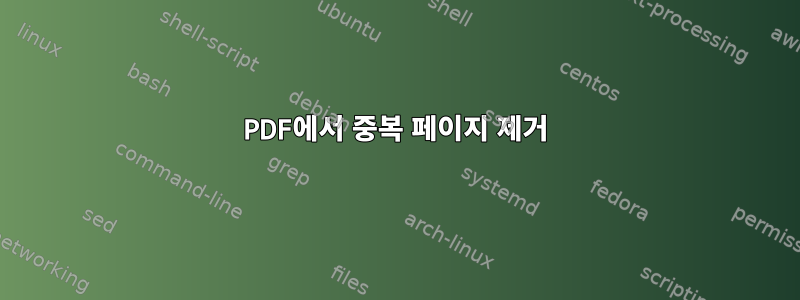
총 900페이지의 PDF 문서가 있는데, 이 문서에는 200페이지가 넘는 중복 페이지가 있습니다. 복제본이 있으면 원본 바로 뒤에 나타납니다.
어쩌면 pdftk완료될 수도 있지만 중복 항목을 찾을 수 있는 방법이 필요합니다...
답변1
comparepdfPDF를 비교하기 위한 명령줄 도구입니다. 0파일이 동일하면 종료 코드이고, 그렇지 않으면 0이 아닙니다. 텍스트 내용이나 시각적으로 비교할 수 있습니다(예: 재미로 스캔).
comparepdf 1.pdf 2.pdf
comparepdf -ca 1.pdf 2.pdf #compare appearance instead of text
따라서 당신이 할 수 있는 일은 PDF를 분할한 다음 쌍으로 비교하고 그에 따라 삭제하는 것입니다.
#!/bin/bash
#explode pdf
pdftk original.pdf burst
#compare 900 pages pairwise
for (( i=1 ; i<=899 ; i++ )) ; do
#pdftk's naming is pg_0001.pdf, pg_0002.pdf etc.
pdf1=pg_$(printf 04d $i).pdf
pdf2=pg_$(printf 04d $((i+1))).pdf
#Remove first file if match. Loop not forwarded in case of three or more consecutive identical pages
if comparepdf $pdf1 $pdf2 ; then
rm $pdf1
fi
done
#renunite in sorted manner:
pdftk $(find -name 'pg_*.pdf' | sort ) cat output new.pdf
편집: @notauto 생성된 의견에 따라 단일 페이지 PDF를 통합하는 대신 원본 파일에서 페이지를 선택하도록 선택할 수 있습니다. 쌍별 비교가 완료되면 다음 작업을 수행할 수 있습니다.
pdftk original.pdf cat $(find -name 'pg_*.pdf' |
awk -F '[._]' '{printf "%d\n",$3}' |
sort -n ) output new.pdf
답변2
다음은 @FelixJN 코드의 수정된 버전입니다. 여기서 printf 형식 문자열의 오타를 수정했습니다. 코드는 제가 확인했으며 정상적으로 작동합니다.
#!/bin/bash
pdftk original.pdf burst #explode the pdf
#the resulting files are named as pg_0001.pdf, pg_0002.pdf etc.
for (( i=1 ; i<=1140 ; i++ )) ; do #loop over all the signle-page pdf files
pdf1=pg_$(printf %04d $i).pdf
pdf2=pg_$(printf %04d $((i+1))).pdf
echo $pdf1 $pdf2
if comparepdf $pdf1 $pdf2 ; then
rm $pdf1 #remove the first if two adjacent files are duplicate
fi
done
#merge the remained files in sorted manner:
pdftk $(find -name 'pg_*.pdf' | sort ) cat output new.pdf
답변3
해당 도구에 액세스할 수 없는 경우 comparepdf다음이 나에게 도움이 된 솔루션이었습니다(FelixJN의 답변 사용).
#explode pdf
pdftk original.pdf burst
#delete consecutive pages that have the same size
last=-1; find . -type f -name '*.pdf' -printf '%f\0' | sort -nz |
while read -d '' i; do
s=$(stat -c '%s' "$i");
[[ $s = $last ]] && rm "$i";
last=$s;
done
#rearrange the pdf
pdftk original.pdf cat $(find -name 'pg_*.pdf' |
awk -F '[._]' '{printf "%d\n",$3}' |
sort -n ) output new.pdf
삭제하면 안되는 페이지가 삭제될 수도 있지만 확률은 낮다고 생각합니다. 동일한 크기의 파일 소스를 제거합니다.디렉토리에서 같은 크기의 파일을 삭제하는 방법은 무엇입니까?


