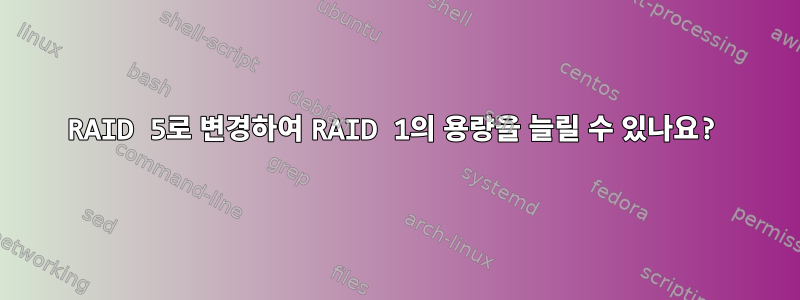
내 초기 RAID 설정은 mdadm을 사용하는 2x2TB RAID 1이었습니다.
세 번째 2TB 드라이브를 구입했고 mdadm을 사용하여 전체 RAID 용량을 4TB로 업그레이드하려고 합니다.
다음 두 명령을 실행했지만 용량에는 변화가 없습니다.
sudo mdadm --grow /dev/md0 --level=5
sudo mdadm --grow /dev/md0 --add /dev/sdd --raid-devices=3
mdadm을 사용한 세부정보:
$ sudo mdadm --detail /dev/md0
[sudo] password for userd:
/dev/md0:
Version : 1.2
Creation Time : Wed Jul 5 19:59:17 2017
Raid Level : raid5
Array Size : 1953383488 (1862.89 GiB 2000.26 GB)
Used Dev Size : 1953383488 (1862.89 GiB 2000.26 GB)
Raid Devices : 3
Total Devices : 3
Persistence : Superblock is persistent
Intent Bitmap : Internal
Update Time : Wed May 22 17:58:37 2019
State : clean, reshaping
Active Devices : 3
Working Devices : 3
Failed Devices : 0
Spare Devices : 0
Layout : left-symmetric
Chunk Size : 64K
Consistency Policy : bitmap
Reshape Status : 5% complete
Delta Devices : 1, (2->3)
Name : userd:0 (local to host userd)
UUID : 986fca95:68ef5344:5136f8af:b8d34a03
Events : 13557
Number Major Minor RaidDevice State
0 8 0 0 active sync /dev/sda
1 8 16 1 active sync /dev/sdb
2 8 48 2 active sync /dev/sdd
업데이트: 이제 재구성이 완료되었으므로 4TB 중 2TB만 사용할 수 있습니다.
/dev/md0:
Version : 1.2
Creation Time : Wed Jul 5 19:59:17 2017
Raid Level : raid5
Array Size : 3906766976 (3725.78 GiB 4000.53 GB)
Used Dev Size : 1953383488 (1862.89 GiB 2000.26 GB)
Raid Devices : 3
Total Devices : 3
Persistence : Superblock is persistent
Intent Bitmap : Internal
Update Time : Thu May 23 23:40:16 2019
State : clean
Active Devices : 3
Working Devices : 3
Failed Devices : 0
Spare Devices : 0
Layout : left-symmetric
Chunk Size : 64K
Consistency Policy : bitmap
Name : userd:0 (local to host userd)
UUID : 986fca95:68ef5344:5136f8af:b8d34a03
Events : 17502
Number Major Minor RaidDevice State
0 8 0 0 active sync /dev/sda
1 8 16 1 active sync /dev/sdb
2 8 48 2 active sync /dev/sdd
mdadm이 2TB가 아닌 4TB를 모두 사용하도록 하려면 어떻게 해야 합니까?
답변1
리모델링 상태를 확인하세요.
Update Time : Wed May 22 17:58:37 2019
State : clean, reshaping
...
Reshape Status : 5% complete
Delta Devices : 1, (2->3)
완료될 때까지 추가 저장용량을 얻을 수 없으며 제공하신 보고서에 따르면 현재 5%만 완료되었습니다.
이 변형 과정에서 과정을 중단하거나 모양을 다시 변경하려고 시도하지 마십시오.
답변2
Gparted에 따르면, 대답은 추가 공간을 활용하기 위해 파일 시스템 검사를 수행하는 것입니다.
이 문제를 해결하려면 다음을 수행해야 합니다.
- 파일 시스템을 마운트 해제합니다.
- 열려 있는
- RAID 장치를 선택하세요(제 경우에는 /dev/md0).
- 검사 실행(파티션->검사)
사용 가능한 모든 공간을 사용하도록 md0 파티션의 크기가 성공적으로 조정되었습니다.
gparted의 정확한 작동 출력은 다음과 같습니다.
GParted 0.33.0 --enable-libparted-dmraid --enable-online-resize
Libparted 3.2
Check and repair file system (ext4) on /dev/md0 00:03:51 ( SUCCESS )
calibrate /dev/md0 00:00:00 ( SUCCESS )
path: /dev/md0 (device)
start: 0
end: 7813533951
size: 7813533952 (3.64 TiB)
check file system on /dev/md0 for errors and (if possible) fix them 00:02:43 ( SUCCESS )
e2fsck -f -y -v -C 0 '/dev/md0' 00:02:43 ( SUCCESS )
Pass 1: Checking inodes, blocks, and sizes
Inode 30829505 extent tree (at level 1) could be shorter. Optimize? yes
Inode 84025620 extent tree (at level 1) could be narrower. Optimize? yes
Inode 84806354 extent tree (at level 2) could be narrower. Optimize? yes
Pass 1E: Optimizing extent trees
Pass 2: Checking directory structure
Pass 3: Checking directory connectivity
/lost+found not found. Create? yes
Pass 4: Checking reference counts
Pass 5: Checking group summary information
StorageArray0: ***** FILE SYSTEM WAS MODIFIED *****
5007693 inodes used (4.10%, out of 122093568)
23336 non-contiguous files (0.5%)
2766 non-contiguous directories (0.1%)
# of inodes with ind/dind/tind blocks: 0/0/0
Extent depth histogram: 4942467/2090/2
458492986 blocks used (93.89%, out of 488345872)
0 bad blocks
52 large files
4328842 regular files
612231 directories
0 character device files
0 block device files
3 fifos
1396 links
66562 symbolic links (63077 fast symbolic links)
45 sockets
------------
5009079 files
e2fsck 1.45.1 (12-May-2019)
grow file system to fill the partition 00:01:08 ( SUCCESS )
resize2fs -p '/dev/md0' 00:01:08 ( SUCCESS )
Resizing the filesystem on /dev/md0 to 976691744 (4k) blocks.
The filesystem on /dev/md0 is now 976691744 (4k) blocks long.
resize2fs 1.45.1 (12-May-2019)
========================================


