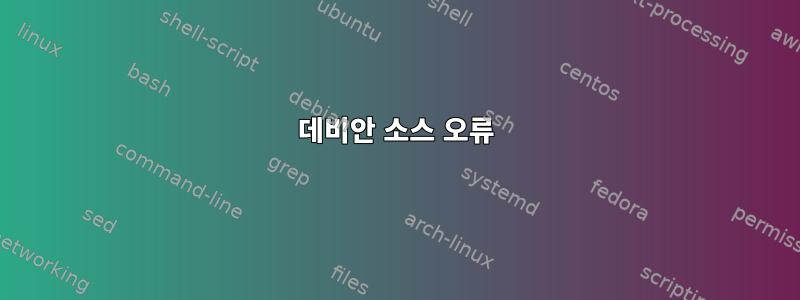
Chromebook(Linux가 설치된)에서 패키지를 업데이트하려고 할 때 다음을 수행합니다. sudo apt-get update, 다음 오류가 발생합니다.
Ign:1 https://deb.debian.org/debian stretch InRelease
Ign:2 https://deb.debian.org/debian-security stretch/updates InRelease
Err:3 https://deb.debian.org/debian stretch Release
Err:4 https://deb.debian.org/debian-security stretch/updates Release
Reading package lists... Done
E: The repository 'https://deb.debian.org/debian stretch Release' does no longer have a Release file.
N: Updating from such a repository can't be done securely, and is therefore disabled by default.
N: See apt-secure(8) manpage for repository creation and user configuration details.
E: The repository 'https://deb.debian.org/debian-security stretch/updates Release' does no longer have a Release file.
N: Updating from such a repository can't be done securely, and is therefore disabled by default.
N: See apt-secure(8) manpage for repository creation and user configuration details.
따라서 더 이상 터미널에 패키지(및/또는 업데이트)를 설치할 수 없습니다.
어떤 제안이 있으십니까?
추신: 이는 업데이트할 때뿐만 아니라 Firefox를 설치하려고 할 때에도 sudo apt-get install firefox-esr다음과 같은 결과를 제공합니다.
Reading package lists... Done
Building dependency tree
Reading state information... Done
Suggested packages:
fonts-stix | otf-stix fonts-lmodern
The following NEW packages will be installed:
firefox-esr
0 upgraded, 1 newly installed, 0 to remove and 0 not upgraded.
Need to get 42.4 MB of archives.
After this operation, 164 MB of additional disk space will be used.
Err:1 https://deb.debian.org/debian-security stretch/updates/main amd64 firefox-esr amd64 60.6.1esr-1~deb9u1
E: Failed to fetch https://deb.debian.org/debian-security/pool/updates/main/f/firefox-esr/firefox-esr_60.6.1esr-1~deb9u1_amd64.deb
E: Unable to fetch some archives, maybe run apt-get update or try with --fix-missing?
저는 Firefox 설치 방법을 묻는 것이 아니라 버그 수정에 대해 묻는 것임을 참고하시기 바랍니다.
또한: 를 입력할 때만 반환됩니다 ls /etc/apt/sources.list. /etc/apt/sources.list입력하면 lsb_release -a다음이 반환됩니다.
No LSB modules are available.
Distributor ID: Debian
Description: Debian GNU/Linux 9.8 (stretch)
Release: 9.8
Codename: stretch
입력하면 cat /etc/*-release다음이 반환됩니다.
PRETTY_NAME="Debian GNU/Linux 9 (stretch)"
NAME="Debian GNU/Linux"
VERSION_ID="9"
VERSION="9 (stretch)"
ID=debian
HOME_URL="https://www.debian.org/"
SUPPORT_URL="https://www.debian.org/support"
BUG_REPORT_URL="https://bugs.debian.org/"
마지막으로 내가 입력할 때 cat /proc/version다음과 같이 말합니다.
Linux version 4.19.16-02893-g2cf2c17c8a43 (chrome-bot@swarm-cros-729) (Chromium OS 8.0_pre349610_p20190109-r3 clang version 8.0.0 (/var/cache/chromeos-cache/distfiles/host/egit-src/clang.git a1a49a7b666a6a9d9b55b52602f9773a9e00b4f5) (/var/cache/chromeos-cache/distfiles/host/egit-src/llvm.git 331ffd31b3dd49b3f02a27556938b836b679f564) (based on LLVM 8.0.0svn)) #1 SMP PREEMPT Sat Jan 19 09:52:07 PST 2019
내가고양이입력하면 /etc/apt/sources.list다음이 제공됩니다.
deb https://deb.debian.org/debian stretch main
deb https://deb.debian.org/debian-security stretch/updates main
답변1
이틀 후, 드디어 많은 영상과 크레딧이 나왔습니다라이브라인BT그리고케모텝이것은 나에게 많은 도움이 됩니다. 그래서 문제는 내 소스가 삭제되었고 /etc/apt/sources.list해결책은 모든 소스를 다시 추가하는 것이 었습니다. 다음 명령을 실행하여 이 작업을 수행합니다.
vi /etc/apt/sources.list
그런 다음 입력 [ESC]하고 cl그 안의 모든 내용을 다음으로 바꿉니다.
deb http://deb.debian.org/debian/ stable main contrib non-free
deb-src http://deb.debian.org/debian/ stable main contrib non-free
deb http://deb.debian.org/debian/ stable-updates main contrib non-free
deb-src http://deb.debian.org/debian/ stable-updates main contrib non-free
deb http://deb.debian.org/debian-security stable/updates main
deb-src http://deb.debian.org/debian-security stable/updates main
deb http://ftp.debian.org/debian stretch-backports main
deb-src http://ftp.debian.org/debian stretch-backports main
그런 다음 ESC- 버튼을 사용하여 종료한 다음 :wq! sudosave를 입력하고 종료해야 합니다. 그 후 를 사용하여 패키지를 업데이트했는데 sudo apt-get update && sudo apt-get upgrade그 이후에는 모든 것이 잘 작동했습니다.


