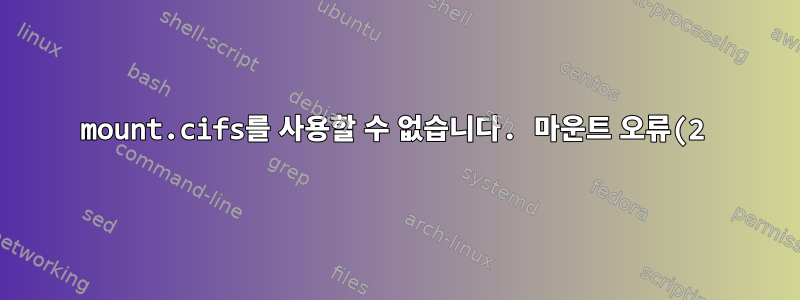%3A%20%ED%95%B4%EB%8B%B9%20%ED%8C%8C%EC%9D%BC%20%EB%98%90%EB%8A%94%20%EB%94%94%EB%A0%89%ED%84%B0%EB%A6%AC%EA%B0%80%20%EC%97%86%EC%9C%BC%EB%A9%B0%20%EB%B9%84%EB%B0%80%EB%B2%88%ED%98%B8%EA%B0%80%20%EC%97%86%EC%8A%B5%EB%8B%88%EB%8B%A4..png)
이와 관련된 여러 가지 주제가 있다는 것을 알고 있지만 그 중 어느 것도 내 문제를 해결하지 못합니다. 언급된 다양한 옵션을 시도했습니다.여기
smb를 통해 연결된 디스크를 노출하는 라우터가 있습니다 \\192.168.1.1\diskname. 사용자 이름이 필요하지 않습니다. 디스크는 /mnt/diskname디렉토리가 존재하고 권한이 있는 위치에 마운트됩니다 777.
그래서 이 명령을 실행합니다.
sudo mount -t cifs //192.168.1.1/diskname /mnt/diskname -o file_mode=0777,dir_mode=0777,rw,sec=none --verbose
이로 인해
mount.cifs kernel mount options: ip=192.168.1.1,unc=\\192.168.1.1\diskname,file_mode=0777,dir_mode=0777,sec=none,user=root,pass=********
mount error(2): No such file or directory
Refer to the mount.cifs(8) manual page (e.g. man mount.cifs)
$ sudo lsmod | grep fuse
fuse 131072 5
$ sudo lsmod | grep cifs
cifs 1077248 0
dns_resolver 16384 1 cifs
fscache 397312 1 cifs
$ mount.cifs --version
mount.cifs version: 6.8
아니면 sec=none나도 시도해 보았지만 user=,password=,결과는 바뀌지 않았습니다.
답변1
실제로 유일하게 누락된 부분은 vers=1.0추가 옵션으로 사용될 때 작동하는 mout입니다. 분명히 그것이 무엇을 하는지 -에 따르면man mount.cifs
vers=arg
SMB protocol version. Allowed values are:
• 1.0 - The classic CIFS/SMBv1 protocol.
• 2.0 - The SMBv2.002 protocol. This was initially introduced in Windows Vista Service Pack 1, and Windows Server 2008. Note that the initial release version of Windows Vista spoke a slightly different dialect (2.000) that is not supported.
• 2.1 - The SMBv2.1 protocol that was introduced in Microsoft Windows 7 and Windows Server 2008R2.


