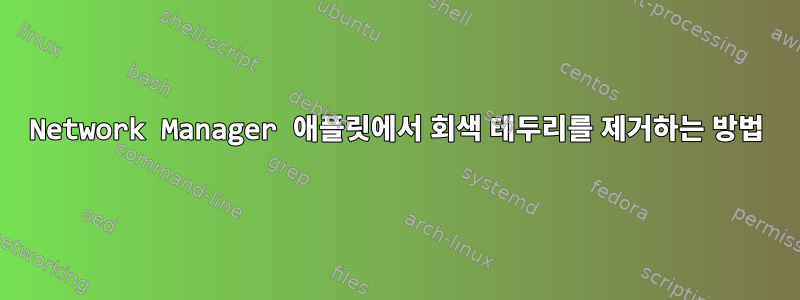
xfce에서 nm-applet을 사용하고 있는데 다음과 같이 회색 테두리가 표시됩니다.
다음을 수행하여 패널을 디버그하려고 합니다.
gsettings set org.gtk.Settings.Debug enable-inspector-keybinding true
xfce4-panel -q
GTK_DEBUG=interactive xfce4-panel
하지만 nm-applet을 찾을 수 없습니다. 인스펙터를 사용하여 클릭해도 nm-applet이 표시되지 않습니다. 플러그인 만 찾을 수 있어요 pulseaudio.
회색 테두리를 찾거나 제거하는 방법에 대한 아이디어가 있습니까?
답변1
구글링 끝에 ToZ가 발견한https://forum.xfce.org/viewtopic.php?id=11551다음 답변을 게시하고 GTK2에서 Adwaita 테마를 사용할 때 이런 일이 발생한다고 말했습니다.
style "transparent-frame" {
engine "pixmap" {
image {
function = SHADOW
file = "gfx/icons/transparent.png"
border = {0, 0, 0, 0}
stretch = TRUE
}
image {
function = SHADOW_GAP
file = "gfx/icons/transparent.png"
border = {0, 0, 0, 0}
stretch = TRUE
gap_start_file = "gfx/icons/transparent.png"
gap_end_file = "gfx/icons/transparent.png"
}
}
}
widget_class "*Xfce*" style "transparent-frame"
좀 더 구체적인 것을 찾는 방법을 잘 모르겠지만 widget_class위의 방법이 작동합니다.
답변2
몇 달 후에는 다른 솔루션이 더 이상 작동하지 않았습니다. 이로 인해 나는 매우 좌절감을 느꼈고 GTK 검사관에 대한 행운이 없었습니다.
하지만 오늘 알림 영역을 마우스 오른쪽 버튼으로 클릭하고 "프레임 표시"를 선택 취소하면 된다는 사실을 발견했습니다. 이제 실제로 옵션이 있습니다!
관련 업데이트는 .config/xfce4/xfconf/xfce-perchannel-xml/xfce4-panel.xml다음과 같습니다.
<property name="plugin-6" type="string" value="systray">
<property name="names-visible" type="array">
...
</property>
<property name="names-ordered" type="array">
<value type="string" value="vlc"/>
<value type="string" value="nemo"/>
<value type="string" value="networkmanager applet"/>
</property>
<property name="show-frame" type="bool" value="false"/>
</property>



