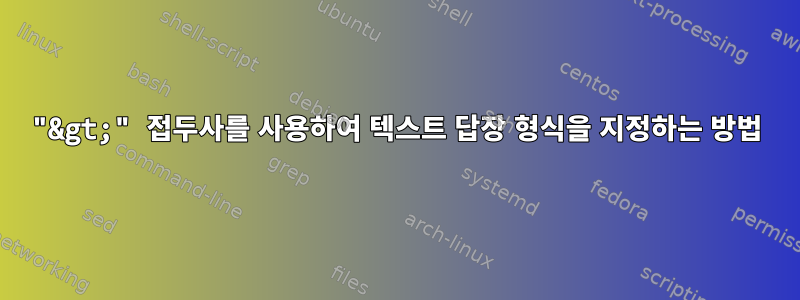
가끔 HTML 이메일을 받을 때 ">"라는 접두어가 붙은 텍스트로 답장하고 싶습니다.
내가 문자 답장을 할 때 Thunderbird가 하는 일은 전체 문단에 ">" 접두사를 추가하는 것뿐입니다. 예를 들어:
> Mozilla Thunderbird is a free and open-source cross-platform email client, personal information manager, news client, RSS and chat client developed by the Mozilla Foundation. The project strategy was originally modeled after that of the Mozilla Firefox web browser.
Thunderbird에 다음을 생성하는 설정이 있습니까?
> Mozilla Thunderbird is a free and open-source cross-platform
> email client, personal information manager, news client, RSS
> and chat client developed by the Mozilla Foundation. The
> project strategy was originally modeled after that of the
> Mozilla Firefox web browser.
답변1
사용:
fmt -w 65 file |sed -e 's/^>//' -e 's/^/>/'
예제 출력:
>Mozilla Thunderbird is a free and open-source cross-platform
>email client, personal information manager, news client,
>RSS and chat client developed by the Mozilla Foundation. The
>project strategy was originally modeled after that of the
>Mozilla Firefox web browser.


