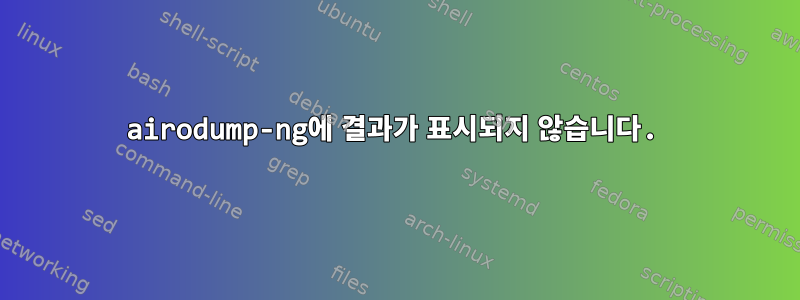
airodump-ng주변에 Wi-Fi를 검색하려고 달려가도 주변에 아무것도 없는 것처럼 아무런 출력도 나오지 않습니다.
내 노트북(Dell Inspiron 15)에 Qualcomm Atheros QCA9377 어댑터가 통합되어 있고 Kali Linux 64 2019.1을 실행하고 있습니다.
이것은 airmon-ng의 출력입니다:
airmon-ng start wlan0
Found 3 processes that could cause trouble.
Kill them using 'airmon-ng check kill' before putting
the card in monitor mode, they will interfere by changing channels
and sometimes putting the interface back in managed mode
PID Name
550 NetworkManager
602 wpa_supplicant
2069 dhclient
PHY Interface Driver Chipset
phy0 wlan0 ath10k_pci Qualcomm Atheros QCA9377 802.11ac Wireless Network Adapter (rev 31)
(mac80211 monitor mode vif enabled for [phy0]wlan0 on [phy0]wlan0mon)
(mac80211 station mode vif disabled for [phy0]wlan0)
나는 그것을 시도했지만 airmon-ng check kill성공하지 못했습니다. 실행하면 airodump-ng다음과 같은 결과를 얻습니다.
CH 12 ][ Elapsed: 12 s ][ 2019-05-09 19:23
BSSID PWR Beacons #Data, #/s CH MB ENC CIPHER AUTH ESSID
BSSID STATION PWR Rate Lost Frames Probe
채널 전환으로 특정 채널 1개를 사용해 보았는데, 이 솔루션도 사용하는 포트가 없는 것으로 나타났습니다. Linux를 부팅할 때 네트워크 드라이버와 관련된 몇 가지 오류 메시지도 발견했습니다.
ath10k_pci 0000:02:00.0: firmware: failed to load ath10k/pre-cal-pci-0000:02:00.0.bin (-2)
firmware_class: See http://wiki.debian.org/Firmware for information about missing firmware
ath10k_pci 0000:02:00.0: firmware: failed to load ath10k/cal-pci-0000:02:00.0.bin(-2)
ath10k_pci 0000:02:00.0: firmware: failed to load ath10/QCA9377/hw1.0/firmware-6.bin (-2)
iw list또한 내 네트워크 어댑터가 모니터 모드를 지원 하고 모니터 모드가 목록에 나타나는지 확인했습니다 .
Supported interface modes:
* IBSS
* managed
* AP
* monitor
* mesh point
* P2P-client
* P2P-GO
* P2P-device


