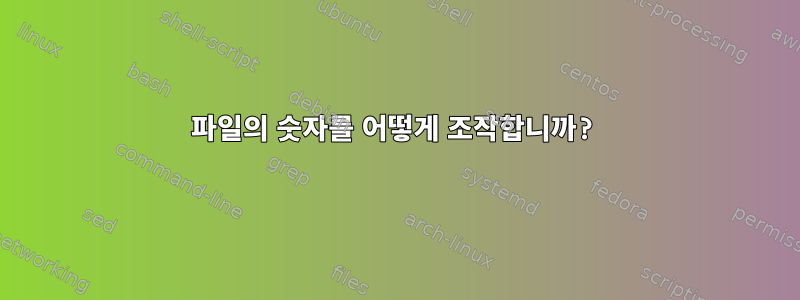
이미지와 *.txt 파일을 첨부했습니다https://1drv.ms/t/s!Aoomvi55MLAQh1jODfUxa-xurns_ 샘플 작업지의 일부입니다. 이 파일에서 반응은 "r1f", "r2f", "r3f"...등으로만 시작됩니다. 각 반응에 대해 반응 속도는 몇 줄 뒤에 표시되며 앞에 "+" 기호가 표시됩니다. 응답률의 첫 번째와 세 번째 숫자를 +/-75%로 변경하고 싶습니다. 따라서 각 반응에는 4개의 변형 값이 있습니다. 따라서 Prob01.txt 파일에 6개의 반응이 있는 경우 각각 하나의 반응 속도 변경만 있는 6*4=24 txt 파일을 갖고 싶습니다. 즉, 첫 번째 반응에만 반응 1의 4가지 변경 사항이 포함된 Prob01.txt 파일 4개가 필요합니다.
답변1
이건 어때요...확실히 큰 망치죠.
thisScript Prob01.txt 0.75 0.25각 반응에 대해 첫 번째 +/-75% 변경 사항과 세 번째 값 +/-25% 변경 사항의 조합을 적용하고 이를 별도의 파일에 쓰려면 이를 호출합니다.
#!/bin/bash
#takes $inputFile $pct1 $pct3
#note $pct is the multiplier expressed as a decimal
#global variables
#$w : the line number and original figures, space separated
#$newFile : the new file name
#$o : the original figures in the original format
#$n : the new figures in the correct format
inputFile=$1
#strip the suffix (.txt) from the inputFile name
outFile=${inputFile%.*}
pct1=$2
pct3=$3
function domath {
# takes $value $multiplier
local m=$(echo 1+$2 | bc -l)
local theanswer=$(echo $1 $m | awk '{printf "%7.6E\n" , $1*$2}' | sed -E -e 's/[Ee]\+*/E/g' -e 's/^([^-])/+\1/g')
echo $theanswer
}
function makechange {
#takes $reaction $case
#compose new file name
newFile=${outFile}_$1_$(printf "%02g" $2).txt
#make a copy
cp $inputFile $newFile
#change the appropriate line
sed -i "${w[0]}s/$o/$n/" $newFile
}
#get all the reaction names
grep -Po "^r[0-9]+f(?=:)" Prob01.txt > stepA
#get all the figures and their line numbers in case duplicates occur
grep -Pon "^\+[^\!]*" Prob01.txt > stepB
for ((i=1; i<=$(cat stepA | wc -l); i++)); do
reaction=$(sed "${i}q;d" stepA)
figures=$(sed "${i}q;d" stepB | sed 's/:/ /g')
w=($figures)
#retrieve the old string
o=$(echo $figures | grep -Po "(?<= ).*")
#compose the new string for each of the 4 cases
for ((j=1; j<=4; j++)); do
case $j in
1)
n=$(echo "$(domath ${w[1]} $pct1) ${w[2]} ${w[3]}")
;;
2)
n=$(echo "$(domath ${w[1]} -$pct1) ${w[2]} ${w[3]}")
;;
3)
n=$(echo "${w[1]} ${w[2]} $(domath ${w[3]} $pct3)")
;;
4)
n=$(echo "${w[1]} ${w[2]} $(domath ${w[3]} -$pct3)")
;;
esac
#make the changes
makechange $reaction $j
done
done
#clean up
rm step{A..B}
답변2
여기 bash의 펑키 버전이 있습니다.
#!/bin/bash
r=""
res=""
while read line; do
if [[ "$line" =~ ^(r[0-9]+f:[^ \t]+)[[:space:]]+\!+.+$ ]]; then
r="${BASH_REMATCH[1]}"
fi
if [[ "$line" =~ ^(\+[0-9]+\..+[0-9])[[:space:]]+\!+.+$ ]]; then
res="${BASH_REMATCH[1]}"
fi
if [[ -n "$r" ]] && [[ -n "$res" ]]; then
echo -e "$r\t\t$res"
r=""
res=""
fi
done < <(grep -E "^r[0-9]+f:|^\+[0-9]+\." /path/to/yourfile)
이렇게 하면 필드 사이에 2개의 "탭"이 삽입되지만 이것이 필요한지 확실하지 않습니다. 내 grep은 약간 "넓습니다". 원하는 경우 조정할 수 있습니다.
결과:
:/tmp$ bash script
r1f:O2+2PD=>2O-PD +7.000000E-02 +0.000000E00 +0.000000E00
r2f:C3H6+2PD=>C3H6-PD +9.800000E-01 +0.000000E00 +0.000000E00
r3f:C3H6+O-PD+PD=>C3H5-PD+OH-PD +2.747319E-01 +0.000000E00 +0.000000E00
r4f:H2+2PD=>2H-PD +4.600000E-02 +0.000000E00 +0.000000E00
r5f:H2O+PD=>H2O-PD +2.492452E-01 +0.000000E00 +0.000000E00
r6f:CO2+PD=>CO2-PD +5.000000E-03 +0.000000E00 +0.000000E00
+75%의 경우 bash가 실수를 처리할 수 없기 때문에 상황이 좀 더 복잡해집니다. 여기 bash와 awk를 사용하는 더티 솔루션이 있습니다.
#!/bin/bash
while read line; do
if [[ "$line" =~ ^(r[0-9]+f:[^ \t]+)[[:space:]]+\!+.+$ ]]; then
r="${BASH_REMATCH[1]}"
fi
if [[ "$line" =~ ^(\+[0-9\.Ee-]+)[[:space:]]+(\+[0-9\.Ee-]+)[[:space:]]+(\+[0-9\.Ee-]+)[[:space:]]+\!+.+$ ]]; then
res1="${BASH_REMATCH[1]}"
res2="${BASH_REMATCH[2]}"
res3="${BASH_REMATCH[3]}"
res1=$(echo $res1 | awk '{ printf "%.6E",$1*1.75 }')
res3=$(echo $res3 | awk '{ printf "%.6E",$1*1.75 }')
fi
if [[ -n "$r" ]] && [[ -n "$res1" ]] && [[ -n "$res2" ]] && [[ -n "$res3" ]]; then
echo -e "$r\t\t+$res1\t\t$res2\t\t+$res3"
r=""
res1=""
res2=""
res3=""
fi
done < <(grep -E "^r[0-9]+f:|^\+[0-9]+\." /path/to/yourfiles)
보시다시피, 첫 번째와 세 번째 값에 1.75를 곱하는 awk 부분이 있습니다. 그런 다음 필요에 따라 조정할 수 있습니다.
결과:
:/tmp$ bash script
r1f:O2+2PD=>2O-PD +1.225000E-01 +0.000000E00 +0.000000E+00
r2f:C3H6+2PD=>C3H6-PD +1.715000E+00 +0.000000E00 +0.000000E+00
r3f:C3H6+O-PD+PD=>C3H5-PD+OH-PD +4.807808E-01 +0.000000E00 +0.000000E+00
r4f:H2+2PD=>2H-PD +8.050000E-02 +0.000000E00 +0.000000E+00
r5f:H2O+PD=>H2O-PD +4.361791E-01 +0.000000E00 +0.000000E+00
r6f:CO2+PD=>CO2-PD +8.750000E-03 +0.000000E00 +0.000000E+00


