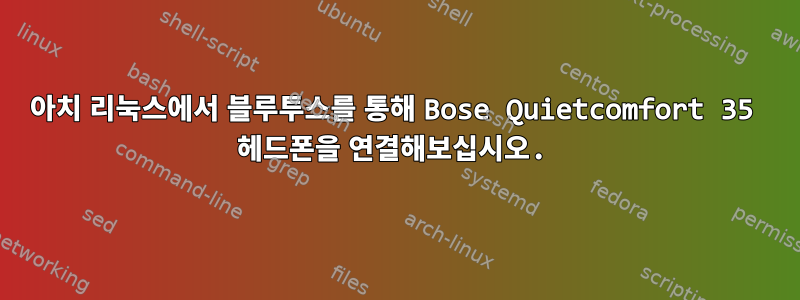
아직도 질문이 있어요여기, 그러나 이 지침을 따랐지만 여전히 작동하지 않습니다.
이것은 systemctl 상태입니다
Oct 06 10:02:38 TRAYUSH bluetoothd[376]: Bluetooth daemon 5.42
Oct 06 10:02:38 TRAYUSH systemd[1]: Started Bluetooth service.
Oct 06 10:02:38 TRAYUSH bluetoothd[376]: Starting SDP server
Oct 06 10:02:38 TRAYUSH bluetoothd[376]: Bluetooth management interface 1.12 initialized
Oct 06 10:02:38 TRAYUSH bluetoothd[376]: Failed to obtain handles for "Service Changed" characteristic
Oct 06 10:02:38 TRAYUSH bluetoothd[376]: Sap driver initialization failed.
Oct 06 10:02:38 TRAYUSH bluetoothd[376]: sap-server: Operation not permitted (1)
Oct 06 10:02:38 TRAYUSH bluetoothd[376]: Failed to set mode: Not Supported (0x0c)
Oct 06 10:03:00 TRAYUSH bluetoothd[376]: a2dp-sink profile connect failed for 04:52:C7:0E:7F:12: Protocol not available
Oct 06 10:06:20 TRAYUSH bluetoothd[376]: a2dp-sink profile connect failed for 04:52:C7:0E:7F:12: Protocol not available
/etc/bluetooth/main.conf의 내용입니다.
[General]
ControllerMode=bredr
그리고 /etc/bluetooth/audio.conf의 내용
[General]
Enable=Source,Sink,Headset,Gateway,Control,Socket,Media
bluetoothctl을 통해 연결하려고 하면 이런 일이 발생합니다.
[trash@TRAYUSH ~]$ bluetoothctl
[NEW] Controller 98:58:8A:07:14:FC TRAYUSH [default]
[NEW] Device 04:52:C7:0E:7F:12 QC35
[bluetooth]# power on
Changing power on succeeded
[bluetooth]# agent on
Agent registered
[bluetooth]# connect 04:52:C7:0E:7F:12
이것은 /etc/pulse/default.pa의 관련 정보입니다.
### Automatically load driver modules for Bluetooth hardware
.ifexists module-bluetooth-policy.so
load-module module-bluetooth-policy
.endif
.ifexists module-bluetooth-discover.so
load-module module-bluetooth-discover
.endif
어떤 도움이라도 대단히 감사하겠습니다. 감사합니다.
Ninja Edit: Pulseaudio-Bluetooth가 설치되었습니다.
답변1
이는 귀하의 상황과 관련이 있을 수도 있고 아닐 수도 있지만, bluez 5.41이 설치된 Arch Linux에서도 동일한 문제가 발생했습니다. 페어링하려고 하면 계속 연결 오류가 발생합니다.
내 경우에는 상대적으로 최첨단 마더보드에 내장된 Bluetooth 컨트롤러가 단순히 이를 지원하지 않을 가능성을 배제한 후 결국 헤드폰 페어링이 괜찮다는 것을 알았습니다. 헤드폰에서 멀리 떨어져 있습니다. 차대. :-) 섀시의 물리적 간섭이 있을 수 있지만 그 이유를 정확히 말할 수는 없습니다.
어쨌든 내 해결책은 외부 USB Bluetooth 어댑터를 구입하는 것이었고 거기에서 모든 것이 원활하게 작동했습니다.


