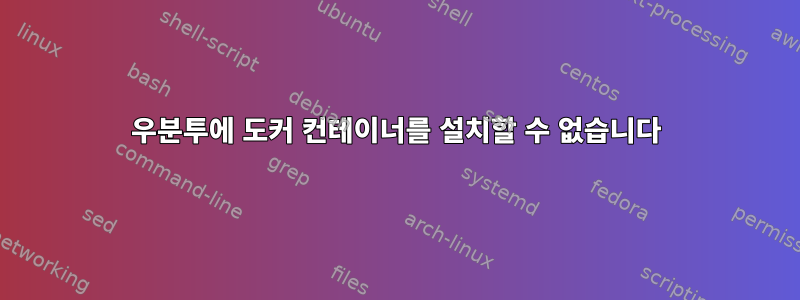
나는 팔로우한다문서 페이지Docker를 우분투에 단계별로 설치합니다.
docker-ce를 성공적으로 설치한 후 터미널에 다음 메시지가 표시되었습니다.
Reading package lists... Done
Building dependency tree
Reading state information... Done
docker-ce is already the newest version (5:18.09.6~3-0~ubuntu-bionic).
0 upgraded, 0 newly installed, 0 to remove and 473 not upgraded.
질문:터미널에서 다음 명령을 실행할 때마다 no such file or directory오류가 발생합니다!
이것이 내가 터미널에서 실행하는 것입니다:
sudo apt-get install docker-ce=<5:18.09.6~3-0~ubuntu-bionic> docker-ce-cli=<5:18.09.6~3-0~ubuntu-bionic> containerd.io
답변1
(가장 많이 사용하는) bash에서는 물결표(~)가 특별히 취급됩니다. ~그 자체는 다음으로 확장됩니다.당신의홈 디렉토리이며, ~user사용자의 홈 디렉토리로도 확장됩니다.
이 문제를 해결하려면 docker-ce 및 docker-ce-cli 매개변수를 인용하십시오.
sudo apt-get install "docker-ce=<5:18.09.6~3-0~ubuntu-bionic>" "docker-ce-cli:<5:18.09.6~3-0~ubuntu-bionic>" containerd.io
답변2
Docker를 설치하는 더 좋은 방법:docker최근에 단 하나의 명령을 사용하여 설치하는 더 좋은 방법이 있다는 것을 발견했습니다 .
wget -qO- https://get.docker.com/ | sh
내 문제에 대한 해결책:문제해결 관련 글을 많이 읽고, 자세한 해결방법은 에 나와있습니다.이것협회.
대답은 apt-get을 사용하려고 할 때마다 잠겨 있다는 것입니다. 따라서 파일에 액세스하는 것을 허용하지 않는 다른 프로세스를 종료해야 합니다. 따라서 다음 명령을 입력하면 프로세스와 해당 번호를 볼 수 있습니다.
ps ax | grep -i apt
프로세스 ID를 확인한 후 다음 명령을 사용하여 프로세스를 종료할 수 있습니다.
sudo kill -9 <process id>
결국 docker run hello-world오류 없이 실행했습니다.
Hello from Docker!
This message shows that your installation appears to be working correctly.
To generate this message, Docker took the following steps:
1. The Docker client contacted the Docker daemon.
2. The Docker daemon pulled the "hello-world" image from the Docker Hub.
(amd64)
3. The Docker daemon created a new container from that image which runs the
executable that produces the output you are currently reading.
4. The Docker daemon streamed that output to the Docker client, which sent it
to your terminal.
To try something more ambitious, you can run an Ubuntu container with:
$ docker run -it ubuntu bash
Share images, automate workflows, and more with a free Docker ID:
https://hub.docker.com/
For more examples and ideas, visit:
https://docs.docker.com/get-started/


