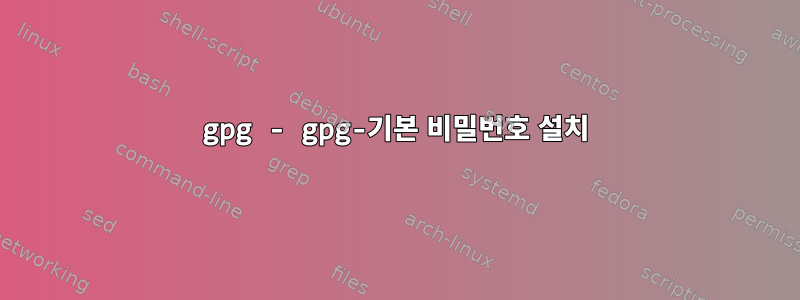
문제: - 비밀번호를 입력할 때 시스템에서 비밀번호를 반복적으로 묻습니다 show <name of credential>.
인터넷 검색을 해보니 gpg-preset-passphrase를 사용하여 이 작업을 수행할 수 있다는 것을 알았지만 어디서 구할 수 있는지 또는 gpg 배포판에 포함되어 있는지 잘 모르겠습니다.
이것은 내가 실행중인 gpg의 현재 버전입니다.
gpg-preset-passphrase를 설치하는 방법을 아는 사람이 있습니까?
gpg --version
gpg (GnuPG) 2.0.22
libgcrypt 1.5.3
Copyright (C) 2013 Free Software Foundation, Inc.
License GPLv3+: GNU GPL version 3 or later <http://gnu.org/licenses/gpl.html>
This is free software: you are free to change and redistribute it.
There is NO WARRANTY, to the extent permitted by law.
Home: ~/.gnupg
Supported algorithms:
Pubkey: RSA, ?, ?, ELG, DSA
Cipher: IDEA, 3DES, CAST5, BLOWFISH, AES, AES192, AES256, TWOFISH,
CAMELLIA128, CAMELLIA192, CAMELLIA256
Hash: MD5, SHA1, RIPEMD160, SHA256, SHA384, SHA512, SHA224
Compression: Uncompressed, ZIP, ZLIB, BZIP2
답변1
설치된 것처럼 보이지만 :: gpg-preset-passphrase명령을 통해 직접 액세스할 수는 없습니다 /usr/libexec/gpg-preset-passphrase.
/usr/libexec/gpg-preset-passphrase --version
gpg-preset-passphrase (GnuPG) 2.0.22
Copyright (C) 2013 Free Software Foundation, Inc.
License GPLv3+: GNU GPL version 3 or later <http://gnu.org/licenses/gpl.html>
This is free software: you are free to change and redistribute it.
There is NO WARRANTY, to the extent permitted by law.
답변2
gpgconf --list-dirs libexecdir
가장 호환 가능한 방법은 다음과 같이 사용하는 것입니다.
"$(gpgconf --list-dirs libexecdir)"/gpg-preset-passphrase --present
macOS 및 ubuntu 18.04에서 이것을 테스트했으며 폴더는 다음과 같이 설정되었습니다.
- macOS의 경우:
/opt/homebrew/Cellar/gnupg/2.3.7_1/libexec - 우분투:
/usr/lib/gnupg
allow-preset-passphrase사전 설정을 사용해야 한다는 점을 기억하세요. 에 \를 추가 해야 합니다 .gnupg/gpg-agent.conf. 기본 2시간 저장 시간을 더 큰 값으로 변경하는 것도 유용합니다. 프록시 구성 옵션은 다음과 같습니다.
max-cache-ttl 34560000
max-cache-ttl-ssh 34560000
답변3
내 Ubuntu 16 설치에서는 gnupg-agent패키지에 있으며 /usr/lib/gnupg2/gpg-preset-passphrase.


