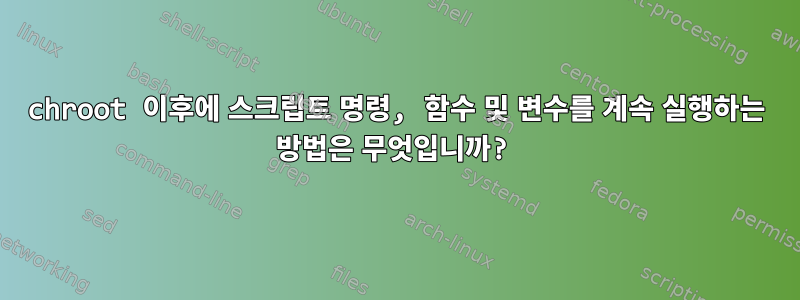
나는 초기 ArchLinux 설치 중에 모든 것을 준비하고 설치하는 BASH 스크립트를 작성했습니다. 스크립트는 잘 작동하고 arch-chroot명령에 도달할 때까지 모든 것을 성공적으로 실행한 다음 중지됩니다.
또한 온라인에서 찾은 솔루션(예: EOF팁) 은 chroot.
다음은 데모입니다:
#!/bin/bash
username=test
pause_var=1
pause ()
{
if [ $pause_var -eq 1 ]
then
read -n 1 -s -r -p "Press any key to continue"
fi
}
arch-chroot /mnt #the script stops after executing this line!!
# some commands after chroot
useradd -m $username
pause
echo $username:123 | chpasswd
pause
# ... more commands below
나는 해결책을 검색했지만 내가 찾은 해결책 중 어느 것도 나에게 도움이 되지 않았습니다. 저는 리눅스 초보자입니다.
감사해요.
답변1
~에서man arch-chroot
arch-chroot [options] chroot-dir [command]
그래서 당신은 간단히 할 수 있습니다arch-chroot /mnt /bin/bash /file/in/chroot/script.sh
추가 매개변수를 허용하지 않으면 시도해 볼 수 있습니다.arch-chroot /mnt /file/in/chroot/script.sh


