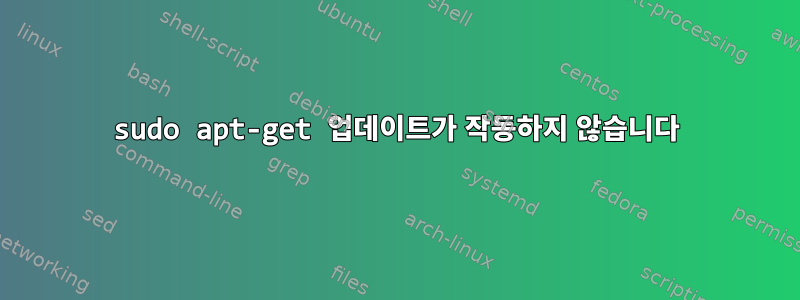
출발점으로 어떻게 돌아가나요? 우분투 설치 재설정? 아니면 이 문제를 어떻게 해결할 수 있나요?
$ sudo apt-get update
[sudo] password for charlesbenjamin:
Ign:1 http://ppa.launchpad.net/chris-lea/munin-plugins/ubuntu bionic InRelease
Ign:2 http://ppa.launchpad.net/chris-lea/node.js/ubuntu bionic InRelease
Err:3 http://ppa.launchpad.net/chris-lea/munin-plugins/ubuntu bionic Release
404 Not Found [IP: 91.189.95.83 80]
Err:4 http://ppa.launchpad.net/chris-lea/node.js/ubuntu bionic Release
404 Not Found [IP: 91.189.95.83 80]
Reading package lists... Done
E: The repository 'http://ppa.launchpad.net/chris-lea/munin-plugins/ubuntu bionic Release' does not have a Release file.
N: Updating from such a repository can't be done securely, and is therefore disabled by default.
N: See apt-secure(8) manpage for repository creation and user configuration details.
E: The repository 'http://ppa.launchpad.net/chris-lea/node.js/ubuntu bionic Release' does not have a Release file.
N: Updating from such a repository can't be done securely, and is therefore disabled by default.
N: See apt-secure(8) manpage for repository creation and user configuration details.
답변1
PPA를 찾을 수 없습니다. 제거하거나 소프트웨어 소스에서 비활성화하십시오. 소프트웨어 소스를 열면 다른 탭으로 전환하여 "http://ppa.launchpad.net/chris-lea/munin-plugins" 선택을 취소하여 비활성화하거나 선택하여 삭제하여 제거할 수 있습니다.
사용법에 대한 자세한 내용은 여기에서 확인할 수 있습니다.https://help.ubuntu.com/community/Repositories/Ubuntu


