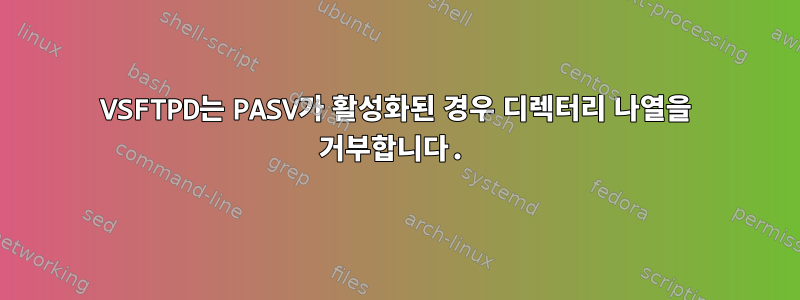
Ubuntu 18.04에서 VSFTPD를 구성하고 모든 가이드를 따르고 있습니다. 일반 FTP(비보안)에서는 잘 작동하지만 SSL/TLS 및 수동 모드를 활성화하면 연결되지만 디렉터리를 나열할 수 없습니다.
참고로 이것은 내 vsftpd.conf입니다.
# Example config file /etc/vsftpd.conf
#
# The default compiled in settings are fairly paranoid. This sample file
# loosens things up a bit, to make the ftp daemon more usable.
# Please see vsftpd.conf.5 for all compiled in defaults.
#
# READ THIS: This example file is NOT an exhaustive list of vsftpd options.
# Please read the vsftpd.conf.5 manual page to get a full idea of vsftpd's
# capabilities.
#
#
# Run standalone? vsftpd can run either from an inetd or as a standalone
# daemon started from an initscript.
listen=YES
#
# Passive Adrress Routing
pasv_enable=YES
pasv_addr_resolve=YES
pasv_address=myholychecksum.workisboring.com
#
# This directive enables listening on IPv6 sockets. By default, listening
# on the IPv6 "any" address (::) will accept connections from both IPv6
# and IPv4 clients. It is not necessary to listen on *both* IPv4 and IPv6
# sockets. If you want that (perhaps because you want to listen on specific
# addresses) then you must run two copies of vsftpd with two configuration
# files.
listen_ipv6=NO
#
# Allow anonymous FTP? (Disabled by default).
anonymous_enable=NO
#
# Uncomment this to allow local users to log in.
local_enable=YES
#
# Uncomment this to enable any form of FTP write command.
write_enable=YES
#
# Default umask for local users is 077. You may wish to change this to 022,
# if your users expect that (022 is used by most other ftpd's)
#local_umask=022
#
# Uncomment this to allow the anonymous FTP user to upload files. This only
# has an effect if the above global write enable is activated. Also, you will
# obviously need to create a directory writable by the FTP user.
#anon_upload_enable=YES
#
# Uncomment this if you want the anonymous FTP user to be able to create
# new directories.
#anon_mkdir_write_enable=YES
#
# Activate directory messages - messages given to remote users when they
# go into a certain directory.
dirmessage_enable=YES
#
# If enabled, vsftpd will display directory listings with the time
# in your local time zone. The default is to display GMT. The
# times returned by the MDTM FTP command are also affected by this
# option.
use_localtime=YES
#
# Activate logging of uploads/downloads.
xferlog_enable=YES
log_ftp_protocol=YES
xferlog_std_format=NO
#
# Make sure PORT transfer connections originate from port 20 (ftp-data).
connect_from_port_20=YES
#
# If you want, you can arrange for uploaded anonymous files to be owned by
# a different user. Note! Using "root" for uploaded files is not
# recommended!
#chown_uploads=YES
#chown_username=whoever
# You may override where the log file goes if you like. The default is shown
# below.
#xferlog_file=/var/log/vsftpd.log
#
# If you want, you can have your log file in standard ftpd xferlog format.
# Note that the default log file location is /var/log/xferlog in this case.
#xferlog_std_format=YES
#
# You may change the default value for timing out an idle session.
#idle_session_timeout=600
#
# You may change the default value for timing out a data connection.
#data_connection_timeout=120
#
# It is recommended that you define on your system a unique user which the
# ftp server can use as a totally isolated and unprivileged user.
#nopriv_user=ftpsecure
#
# Enable this and the server will recognise asynchronous ABOR requests. Not
# recommended for security (the code is non-trivial). Not enabling it,
# however, may confuse older FTP clients.
#async_abor_enable=YES
#
# By default the server will pretend to allow ASCII mode but in fact ignore
# the request. Turn on the below options to have the server actually do ASCII
# mangling on files when in ASCII mode.
# Beware that on some FTP servers, ASCII support allows a denial of service
# attack (DoS) via the command "SIZE /big/file" in ASCII mode. vsftpd
# predicted this attack and has always been safe, reporting the size of the
# raw file.
# ASCII mangling is a horrible feature of the protocol.
#ascii_upload_enable=YES
#ascii_download_enable=YES
#
# You may fully customise the login banner string:
#ftpd_banner=Welcome to blah FTP service.
#
# You may specify a file of disallowed anonymous e-mail addresses. Apparently
# useful for combatting certain DoS attacks.
#deny_email_enable=YES
# (default follows)
#banned_email_file=/etc/vsftpd.banned_emails
#
# You may restrict local users to their home directories. See the FAQ for
# the possible risks in this before using chroot_local_user or
# chroot_list_enable below.
#chroot_local_user=YES
#
# You may specify an explicit list of local users to chroot() to their home
# directory. If chroot_local_user is YES, then this list becomes a list of
# users to NOT chroot().
# (Warning! chroot'ing can be very dangerous. If using chroot, make sure that
# the user does not have write access to the top level directory within the
# chroot)
chroot_local_user=YES
user_sub_token=$USER
local_root=/home/$USER/ftp
#chroot_list_enable=YES
# (default follows)
#chroot_list_file=/etc/vsftpd.chroot_list
#
# Passive Connections Port Range
pasv_min_port=5000
pasv_max_port=5999
#
# Userlist Settings
userlist_enable=YES
userlist_file=/etc/vsftpd.userlist
userlist_deny=NO
#
# You may activate the "-R" option to the builtin ls. This is disabled by
# default to avoid remote users being able to cause excessive I/O on large
# sites. However, some broken FTP clients such as "ncftp" and "mirror" assume
# the presence of the "-R" option, so there is a strong case for enabling it.
#ls_recurse_enable=YES
#
# Customization
#
# Some of vsftpd's settings don't fit the filesystem layout by
# default.
#
# This option should be the name of a directory which is empty. Also, the
# directory should not be writable by the ftp user. This directory is used
# as a secure chroot() jail at times vsftpd does not require filesystem
# access.
secure_chroot_dir=/var/run/vsftpd/empty
#
# This string is the name of the PAM service vsftpd will use.
pam_service_name=vsftpd
#
# This option specifies the location of the RSA certificate to use for SSL
# encrypted connections.
# rsa_cert_file=/etc/ssl/certs/ssl-cert-snakeoil.pem
# rsa_private_key_file=/etc/ssl/private/ssl-cert-snakeoil.key
rsa_cert_file=/etc/ssl/private/vsftpd.pem
rsa_private_key_file=/etc/ssl/private/vsftpd.pem
ssl_enable=YES
allow_anon_ssl=NO
force_local_data_ssl=YES
force_local_logins_ssl=YES
ssl_tlsv1=YES
ssl_sslv2=NO
ssl_sslv3=NO
require_ssl_reuse=NO
ssl_ciphers=HIGH
#
# Uncomment this to indicate that vsftpd use a utf8 filesystem.
#utf8_filesystem=YES
내 폴더 권한은 잘 설정되어 있으며 언급한 대로 일반 FTP에서도 잘 작동합니다.
패시브 포트의 문제라고 생각되는 것으로 범위를 좁혔습니다. 저는 여러 가지 패시브 포트 범위, 즉 40000/50000 범위와 현재 설정인 5000~5999를 시도해 보았습니다. 내 라우터에서 올바르게 전달되고 UFW에서 올바르게 설정되었습니다.
sudo ufw status
Status: active
To Action From
-- ------ ----
22/tcp ALLOW Anywhere
3306 ALLOW Anywhere
3306/tcp ALLOW Anywhere
20/tcp ALLOW Anywhere
21/tcp ALLOW Anywhere
990/tcp ALLOW Anywhere
OpenSSH ALLOW Anywhere
30000:40000/tcp ALLOW Anywhere
3000/tcp ALLOW Anywhere
5000:5999/tcp ALLOW Anywhere
22/tcp (v6) ALLOW Anywhere (v6)
3306 (v6) ALLOW Anywhere (v6)
3306/tcp (v6) ALLOW Anywhere (v6)
20/tcp (v6) ALLOW Anywhere (v6)
21/tcp (v6) ALLOW Anywhere (v6)
990/tcp (v6) ALLOW Anywhere (v6)
OpenSSH (v6) ALLOW Anywhere (v6)
30000:40000/tcp (v6) ALLOW Anywhere (v6)
3000/tcp (v6) ALLOW Anywhere (v6)
5000:5999/tcp (v6) ALLOW Anywhere (v6)
내가 알아차린 한 가지는 nmap을 확인할 때 포트가 나열되지 않는다는 것입니다.
sudo nmap localhost
Starting Nmap 7.60 ( https://nmap.org ) at 2019-04-06 14:08 UTC
Nmap scan report for localhost (127.0.0.1)
Host is up (0.000022s latency).
Other addresses for localhost (not scanned): ::1
rDNS record for 127.0.0.1: localhost.localdomain
Not shown: 995 closed ports
PORT STATE SERVICE
21/tcp open ftp
22/tcp open ssh
80/tcp open http
443/tcp open https
3306/tcp open mysql
Nmap done: 1 IP address (1 host up) scanned in 1.67 seconds
이유를 모르겠습니다. 또한 VSFTPD 연결 로그를 따르십시오.
Sat Apr 6 13:33:29 2019 [pid 5155] CONNECT: Client "xx.xx.xxx.xxx"
Sat Apr 6 13:33:29 2019 [pid 5155] FTP response: Client "xx.xx.xxx.xxx", "220 (vsFTPd 3.0.3)"
Sat Apr 6 13:33:29 2019 [pid 5155] FTP command: Client "xx.xx.xxx.xxx", "AUTH TLS"
Sat Apr 6 13:33:29 2019 [pid 5155] FTP response: Client "xx.xx.xxx.xxx", "234 Proceed with negotiation."
Sat Apr 6 13:33:29 2019 [pid 5155] FTP command: Client "xx.xx.xxx.xxx", "USER linkfish"
Sat Apr 6 13:33:29 2019 [pid 5155] [linkfish] FTP response: Client "xx.xx.xxx.xxx", "331 Please specify the password."
Sat Apr 6 13:33:29 2019 [pid 5155] [linkfish] FTP command: Client "xx.xx.xxx.xxx", "PASS <password>"
Sat Apr 6 13:33:29 2019 [pid 5151] [linkfish] OK LOGIN: Client "xx.xx.xxx.xxx"
Sat Apr 6 13:33:29 2019 [pid 5159] [linkfish] FTP response: Client "xx.xx.xxx.xxx", "230 Login successful."
Sat Apr 6 13:33:29 2019 [pid 5159] [linkfish] FTP command: Client "xx.xx.xxx.xxx", "OPTS UTF8 ON"
Sat Apr 6 13:33:29 2019 [pid 5159] [linkfish] FTP response: Client "xx.xx.xxx.xxx", "200 Always in UTF8 mode."
Sat Apr 6 13:33:29 2019 [pid 5159] [linkfish] FTP command: Client "xx.xx.xxx.xxx", "PBSZ 0"
Sat Apr 6 13:33:29 2019 [pid 5159] [linkfish] FTP response: Client "xx.xx.xxx.xxx", "200 PBSZ set to 0."
Sat Apr 6 13:33:29 2019 [pid 5159] [linkfish] FTP command: Client "xx.xx.xxx.xxx", "PROT P"
Sat Apr 6 13:33:29 2019 [pid 5159] [linkfish] FTP response: Client "xx.xx.xxx.xxx", "200 PROT now Private."
Sat Apr 6 13:33:29 2019 [pid 5159] [linkfish] FTP command: Client "xx.xx.xxx.xxx", "PWD"
Sat Apr 6 13:33:29 2019 [pid 5159] [linkfish] FTP response: Client "xx.xx.xxx.xxx", "257 "/" is the current directory"
Sat Apr 6 13:33:29 2019 [pid 5159] [linkfish] FTP command: Client "xx.xx.xxx.xxx", "TYPE I"
Sat Apr 6 13:33:29 2019 [pid 5159] [linkfish] FTP response: Client "xx.xx.xxx.xxx", "200 Switching to Binary mode."
Sat Apr 6 13:33:29 2019 [pid 5159] [linkfish] FTP command: Client "xx.xx.xxx.xxx", "PASV"
Sat Apr 6 13:33:29 2019 [pid 5159] [linkfish] FTP response: Client "xx.xx.xxx.xxx", "227 Entering Passive Mode (xx.xx.xxx.xxx,22,250)."
Sat Apr 6 13:33:29 2019 [pid 5159] [linkfish] FTP command: Client "xx.xx.xxx.xxx", "LIST"
Sat Apr 6 13:33:49 2019 [pid 5162] CONNECT: Client "xx.xx.xxx.xxx"
Sat Apr 6 13:33:49 2019 [pid 5162] FTP response: Client "xx.xx.xxx.xxx", "220 (vsFTPd 3.0.3)"
Sat Apr 6 13:33:49 2019 [pid 5162] FTP command: Client "xx.xx.xxx.xxx", "AUTH TLS"
Sat Apr 6 13:33:49 2019 [pid 5162] FTP response: Client "xx.xx.xxx.xxx", "234 Proceed with negotiation."
Sat Apr 6 13:33:49 2019 [pid 5162] FTP command: Client "xx.xx.xxx.xxx", "USER linkfish"
Sat Apr 6 13:33:49 2019 [pid 5162] [linkfish] FTP response: Client "xx.xx.xxx.xxx", "331 Please specify the password."
Sat Apr 6 13:33:49 2019 [pid 5162] [linkfish] FTP command: Client "xx.xx.xxx.xxx", "PASS <password>"
Sat Apr 6 13:33:49 2019 [pid 5161] [linkfish] OK LOGIN: Client "xx.xx.xxx.xxx"
Sat Apr 6 13:33:49 2019 [pid 5163] [linkfish] FTP response: Client "xx.xx.xxx.xxx", "230 Login successful."
Sat Apr 6 13:33:49 2019 [pid 5163] [linkfish] FTP command: Client "xx.xx.xxx.xxx", "OPTS UTF8 ON"
Sat Apr 6 13:33:49 2019 [pid 5163] [linkfish] FTP response: Client "xx.xx.xxx.xxx", "200 Always in UTF8 mode."
Sat Apr 6 13:33:49 2019 [pid 5163] [linkfish] FTP command: Client "xx.xx.xxx.xxx", "PBSZ 0"
Sat Apr 6 13:33:49 2019 [pid 5163] [linkfish] FTP response: Client "xx.xx.xxx.xxx", "200 PBSZ set to 0."
Sat Apr 6 13:33:49 2019 [pid 5163] [linkfish] FTP command: Client "xx.xx.xxx.xxx", "PROT P"
Sat Apr 6 13:33:49 2019 [pid 5163] [linkfish] FTP response: Client "xx.xx.xxx.xxx", "200 PROT now Private."
Sat Apr 6 13:33:49 2019 [pid 5163] [linkfish] FTP command: Client "xx.xx.xxx.xxx", "PWD"
Sat Apr 6 13:33:49 2019 [pid 5163] [linkfish] FTP response: Client "xx.xx.xxx.xxx", "257 "/" is the current directory"
Sat Apr 6 13:33:49 2019 [pid 5163] [linkfish] FTP command: Client "xx.xx.xxx.xxx", "TYPE I"
Sat Apr 6 13:33:49 2019 [pid 5163] [linkfish] FTP response: Client "xx.xx.xxx.xxx", "200 Switching to Binary mode."
Sat Apr 6 13:33:49 2019 [pid 5163] [linkfish] FTP command: Client "xx.xx.xxx.xxx", "PASV"
Sat Apr 6 13:33:49 2019 [pid 5163] [linkfish] FTP response: Client "xx.xx.xxx.xxx", "227 Entering Passive Mode (xx.xx.xxx.xxx,21,115)."
Sat Apr 6 13:33:49 2019 [pid 5163] [linkfish] FTP command: Client "xx.xx.xxx.xxx", "LIST"
Sat Apr 6 13:34:29 2019 [pid 5159] [linkfish] FTP response: Client "xx.xx.xxx.xxx", "425 Failed to establish connection."
Sat Apr 6 13:34:29 2019 [pid 5155] [linkfish] DEBUG: Client "xx.xx.xxx.xxx", "Control connection terminated without SSL shutdown."
Sat Apr 6 13:34:50 2019 [pid 5163] [linkfish] FTP response: Client "xx.xx.xxx.xxx", "425 Failed to establish connection."
Sat Apr 6 13:34:50 2019 [pid 5162] [linkfish] DEBUG: Client "xx.xx.xxx.xxx", "Control connection terminated without SSL shutdown."


