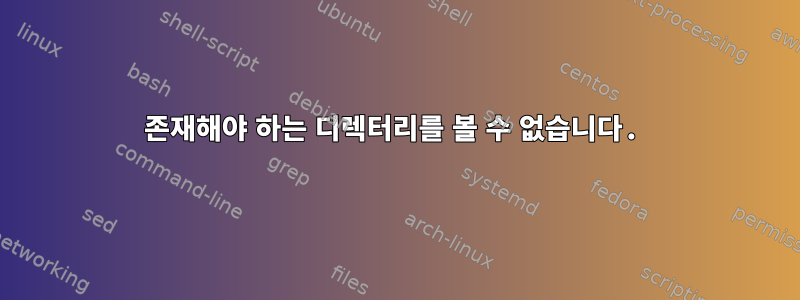
그래서 기본적으로 하드 드라이브와 수정된 운영 체제(CasaOS라고 함)가 포함된 Raspberry Pi 3b+인 장치(casa 노드)가 있고 파일을 편집하고 싶습니다. 이 파일을 사용하는 프로그램의 디버그 로그를 보고 이 파일의 위치를 찾았습니다. 그들은 다음과 같습니다:
2019-01-05T22:11:44Z Bitcoin Core version v0.17.0 (release build)
2019-01-05T22:11:44Z InitParameterInteraction: parameter interaction: -whitelistforcerelay=1 -> setting -whitelistrel$2019-01-05T22:11:44Z Assuming ancestors of block 0000000000000000002e63058c023a9a1de233554f28c7b21380b6c9003f36a8 hav$2019-01-05T22:11:44Z Setting nMinimumChainWork=0000000000000000000000000000000000000000028822fef1c230963535a90d
2019-01-05T22:11:44Z Using the 'standard' SHA256 implementation
2019-01-05T22:11:44Z Default data directory /root/.bitcoin
2019-01-05T22:11:44Z Using data directory /usr/local/casa/chains/bitcoind/data/
2019-01-05T22:11:44Z Using config file /usr/local/casa/chains/bitcoind/conf/bitcoin.conf
이것이 bitcoin.conf내가 원하는 것이지만 디렉토리에 들어갈 수 없습니다. 일단 들어가면 디렉토리를 보거나 들어갈 /usr/local/casa 수 없습니다 . 명령 반환cdchainsls -a
. .. applications launch.sh
체인 폴더에 들어가 결국 bitcoin.conf파일에 어떻게 들어가나요? 나는 이 모든 작업을 루트로 수행했습니다.
답변1
이 답변은 Fitts와 질문자의 의견에서 나온 것입니다.
이 파일을 찾으려면:
find / -name bitcoin.conf
이는 파일이 다음 위치에 있음을 보여줍니다.
/mnt/data/overlay2/60fe75e985602eb59c95fb97c0002750e4a41935c02a9d73472b8997f52a879e/diff/usr/local/casa/chains/bitcoind/conf/bitcoin.conf
다른 경로에 설치할 수 있습니다. /mnt/는 장치의 기본 마운트 지점으로 사용됩니다. 이러한 명령은 root(접두사 sudo) 로 실행해야 합니다.
umount /dev/sdx
mount /dev/sdx /usr/local/casa/chains/bitcoind
또는 다음을 사용하십시오:
mount -o remount, rw /dev/sdx /usr/local/casa/chains/bitcoind
파일이 위치한 장치가 마운트되어 있으면 기본 마운트 지점이든 /mnt수동 마운트 후 파일이 마운트된 경로이든 파일을 편집할 수 있습니다.


