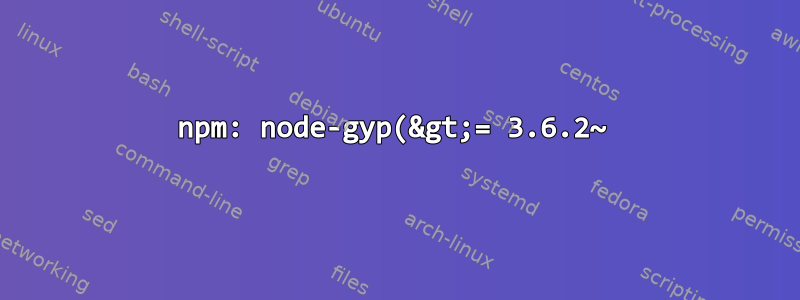%EC%97%90%20%EB%94%B0%EB%9D%BC%20%EB%8B%A4%EB%A5%B4%EC%A7%80%EB%A7%8C%20%EC%84%A4%EC%B9%98%EB%90%98%EC%A7%80%20%EC%95%8A%EC%8A%B5%EB%8B%88%EB%8B%A4..png)
나는 다음 단계를 수행했습니다.
- 클론https://github.com/nibtehaz/NORTH-app.git
- 컬-sLhttps://deb.nodesource.com/setup_10.x|Sudo-E bash-
- sudo apt-get 설치 -y nodejs
npm install # 결과 다음 오류가 발생합니다.
다음 패키지에는 충족되지 않은 종속성이 있습니다. nodejs: conflict: npm npm: dependency: node-gyp (>= 3.6.2~) 그러나 설치되지 않습니다. E: 문제를 해결할 수 없습니다. 패키지가 손상되었습니다.
내가 한 의견에서 제안한대로
sudo apt install node-gyp
Reading package lists... Done
Building dependency tree
Reading state information... Done
Some packages could not be installed. This may mean that you have
requested an impossible situation or if you are using the unstable
distribution that some required packages have not yet been created
or been moved out of Incoming.
The following information may help to resolve the situation:
The following packages have unmet dependencies:
node-gyp : Depends: libnode-dev but it is not going to be installed
E: Unable to correct problems, you have held broken packages
내가 놓친 게 무엇입니까?


