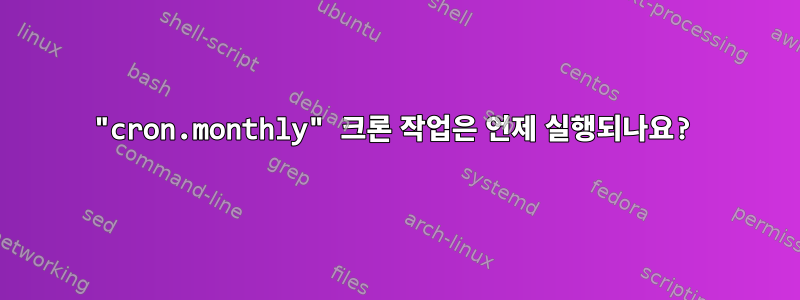
yum업데이트를 매월 실행하고 싶었는데 이제는 실제로 매일 실행되고 있습니다.
에서 0yum-cron로 이동할 수 있나요 ? 그렇다면, 해당 월의 어느 날에 실행될지 어떻게 알 수 있습니까?cron.dailycron.monthly
답변1
합리적인 범위 내에서 , 및 cron.hourly사이에서 cron.daily원하는 것을 이동할 수 있습니다.cron.weeklycron.monthly
하지만 패키지 관리자(예: yum)가 설치한 구성 파일을 삭제/이동하면 향후 시스템 업그레이드 시 구성 파일을 다시 추가하려고 시도할 수 있으므로 주의하세요. 따라서 이동할 때 그 자리에 빈 파일을 남겨두는 것이 좋습니다. 이것이 나중에 yum이 덮어쓰는 것을 방지할 수 있다고 보장할 수는 없습니다.
일반적으로 타이밍은 항목에서 구성됩니다 /etc/crontab. 거기에서 아무것도 찾지 못하면 파일을 확인하십시오./etc/cron.d
예를 들어 기본 crontab은 ubuntu 서버에 구성되어 다음을 지정합니다.
# /etc/crontab: system-wide crontab
# Unlike any other crontab you don't have to run the `crontab'
# command to install the new version when you edit this file
# and files in /etc/cron.d. These files also have username fields,
# that none of the other crontabs do.
SHELL=/bin/sh
PATH=/usr/local/sbin:/usr/local/bin:/sbin:/bin:/usr/sbin:/usr/bin
# m h dom mon dow user command
17 * * * * root cd / && run-parts --report /etc/cron.hourly
25 6 * * * root test -x /usr/sbin/anacron || ( cd / && run-parts --report /etc/cron.daily )
47 6 * * 7 root test -x /usr/sbin/anacron || ( cd / && run-parts --report /etc/cron.weekly )
52 6 1 * * root test -x /usr/sbin/anacron || ( cd / && run-parts --report /etc/cron.monthly )
따라서 내 서버는 매월 1일 root에 /etc/cron.monthly 스크립트를 실행합니다.6:52


