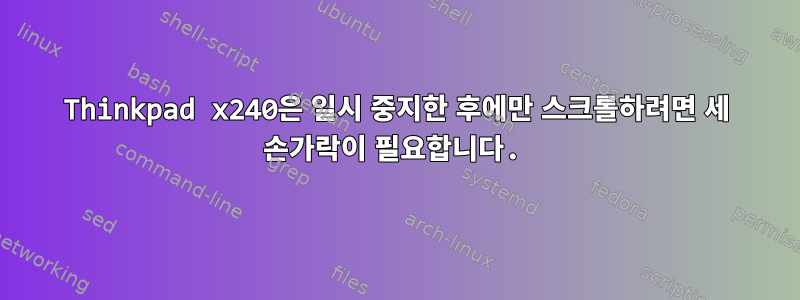
일시정지할 때마다 다시 시작할 때 두 손가락으로는 스크롤이 안 되는데 세 손가락을 사용해야 합니다. 이 문제를 해결하는 방법을 아는 사람이 있나요? 다시 시작한 후에 작동합니다.
내 시스템은 openSUSE + OpenBox를 실행하는 Thinkpad x240이며 libinput list-devices트랙패드를 실행하면 다음과 같은 결과가 나타납니다.정지했다가 깨어난 후.
Device: SynPS/2 Synaptics TouchPad
Kernel: /dev/input/event17
Group: 8
Seat: seat0, default
Size: 109x96mm
Capabilities: pointer gesture
Tap-to-click: disabled
Tap-and-drag: enabled
Tap drag lock: disabled
Left-handed: disabled
Nat.scrolling: disabled
Middle emulation: disabled
Calibration: n/a
Scroll methods: *two-finger edge
Click methods: *button-areas clickfinger
Disable-w-typing: enabled
Accel profiles: none
Rotation: n/a
답변1
버그 보고서를 읽어보세요.일시 중지에서 다시 시작한 후 두 손가락 스크롤이 더 이상 작동하지 않습니다..
가능한 수정: psmouse.synaptics_intertouch=0에 추가 GRUB_CMDLINE_LINUX_DEFAULT하세요 /etc/default/grub.
예:
GRUB_CMDLINE_LINUX_DEFAULT="quiet splash psmouse.synaptics_intertouch=0"
그런 다음 실행 sudo update-grub하고 다시 시작하십시오.


