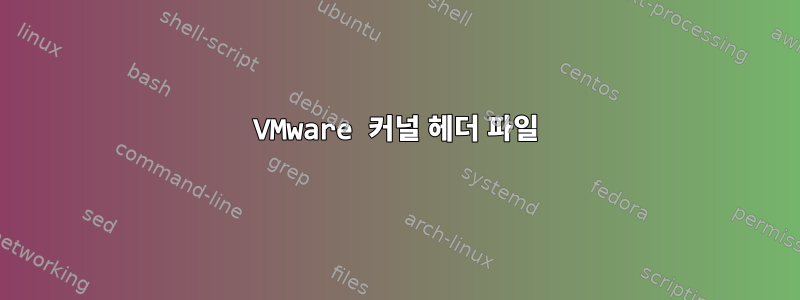
VMware-Player-16.1.2-17966106.x86_64.bundle을 설치했습니다. GUI에서 실행하면 다음과 같이 표시됩니다.
저는 Arch Linux를 사용하고 있으며 Arch wiki에 따라 필요한 모든 패키지를 설치했습니다. 이러한 유형의 질문에 대한 많은 답변은 배포 지향적입니다(나는 성공하지 못했습니다). 그러니 같은 문제를 해결하신 분들은 답변을 올려주세요. 산출
pacman -Q linux
linux 5.12.8.arch1-1
산출
pacman -S linux-headers
warning: linux-headers-5.12.9.arch1-1 is up to date -- reinstalling
resolving dependencies...
looking for conflicting packages...
Packages (1) linux-headers-5.12.9.arch1-1
Total Installed Size: 129.25 MiB
Net Upgrade Size: 0.00 MiB
VMware의 원래 tarball( /usr/lib/vmware/modules/source/ 의 vmmon.tar 및 vmnet.tar)을 패치 버전으로 교체하려고 해도https://github.com/mkubecek/vmware-host-modules/ github 저장소, 설치 가이드를 따르세요
When using a downloaded tarball, simply run
tar -cf vmmon.tar vmmon-only
tar -cf vmnet.tar vmnet-only
to create the tarballs. In this case, there is no protection against
unwanted local changes.
Whatever way you used to create the tarballs, replace the original ones
provided by VMware
/usr/lib/vmware/modules/source/vmmon.tar
/usr/lib/vmware/modules/source/vmnet.tar
by patched versions. It is highly recommended to backup the original
tarballs before replacing them.
Once patched tarballs are installed, you can rebuild the modules as usual:
vmware-modconfig --console --install-all
내가 달릴 때vmware-modconfig --console --install-all
[AppLoader] GLib does not have GSettings support.
(process:1887): GLib-CRITICAL **: 08:21:25.344: g_file_test: assertion 'filename != NULL' failed
Failed to setup build environment.
답변1
출력이 일치하는지 확인하고 그렇지 않은 경우 커널과 커널 헤더가 일치하도록 pacman -Q linux linux-headers시스템 업그레이드를 수행하십시오 . pacman -Syu이것을 참조하세요https://wiki.archlinux.org/title/System_maintenance. 그런 다음 시스템을 다시 시작하십시오. 이 문제를 해결할 것입니다.


