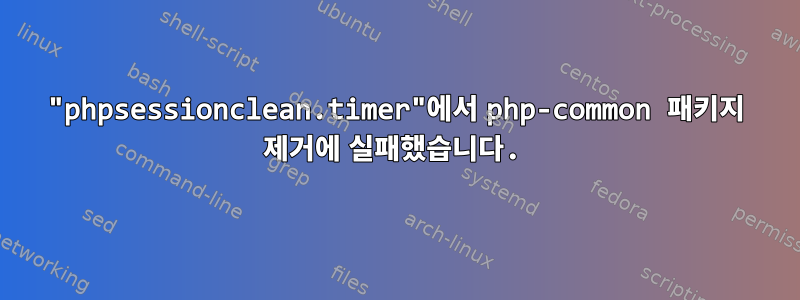
저는 최신 Debian(Stretch/9.3.x)을 실행하고 있으며 최신 PHP를 설치하기 위해 시스템을 준비하고 있습니다. 제외하고 삭제했습니다 php-common.
호출시 apt-get remove php-common아래와 같은 오류가 발생합니다.
Removing php-common (1:49) ...
Failed to stop phpsessionclean.timer: Unit phpsessionclean.timer not loaded.
dpkg: error processing package php-common (--remove):
subprocess installed pre-removal script returned error exit status 5
/usr/bin/deb-systemd-helper: error: unable to read phpsessionclean.timer
Failed to get unit file state for phpsessionclean.timer: No such file or directory
phpsessionclean.timer is a disabled or a static unit, not starting it.
Errors were encountered while processing:
php-common
E: Sub-process /usr/bin/dpkg returned an error code (1)
좀 파고 난 후에 나는 dpkg --purge php-common이것을 얻으려고 노력했습니다.
Removing php-common (1:49) ...
Failed to stop phpsessionclean.timer: Unit phpsessionclean.timer not loaded.
dpkg: error processing package php-common (--purge):
subprocess installed pre-removal script returned error exit status 5
/usr/bin/deb-systemd-helper: error: unable to read phpsessionclean.timer
Failed to get unit file state for phpsessionclean.timer: No such file or directory
phpsessionclean.timer is a disabled or a static unit, not starting it.
Errors were encountered while processing:
php-common
실제로는 조용합니다.
dpkg --verify php-common
??5?????? /lib/systemd/system/phpsessionclean.service
??5?????? /lib/systemd/system/phpsessionclean.timer
실제로 파일이 누락되었습니다. 하지만 현재는 이 문제를 해결하는 방법을 모르겠습니다. apt-get -f purge도움도 없습니다 dpkg --remove --force-all.
답변1
내가 언급한 @GAD3R과 같이편집됨
/var/lib/dpkg/status
전체 php-common항목을 삭제했습니다.
그 후 나는달리기
dpkg --configure -a
이제 업데이트/(원격) 업그레이드가 제대로 작동합니다.
수정(2018-01-09)
모든 기본 PHP 패키지를 지우는 목적은 PHP 7.2를 설치하는 것이었습니다. 패키지 php-common는 종속성이었지만 다시 설치되어 phpsessionclean.service이제 제대로 작동합니다.
수정(2018-01-09)
내 시스템에서 다른 손상된 패키지를 검색하는 동안 이 기사를 발견했습니다.
https://raphaelhertzog.com/2011/02/21/debian-cleanup-tip-4-find-broken-packages-and-reinstall-them/
찾은 모든 패키지를 다시 설치하십시오. 그런데 패키지 하나가 colord분실되었습니다 colord.service. 그래서 나는 여기에 언급된 것과 똑같은 일을 했고 그것은 마치 매력처럼 작동했습니다.


