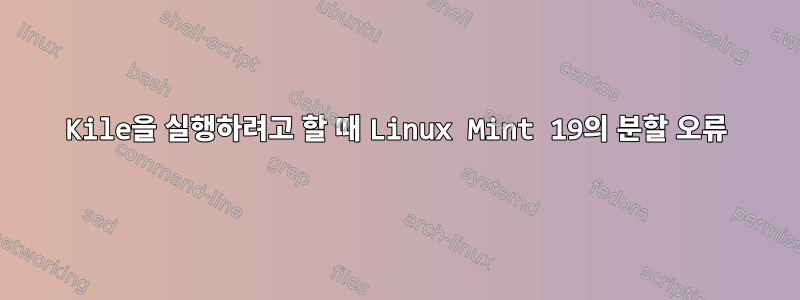
최신 버전의 Kile을 설치한 후 실행하려고 하면 분할 오류로 인해 충돌이 발생합니다.
$ kile
qt5ct: using qt5ct plugin
Invalid Context= "Apps" line for icon theme: "/usr/share/icons/Mint-Y/apps/16/"
Invalid Context= "Apps" line for icon theme: "/usr/share/icons/Mint-Y/apps/16@2x/"
Invalid Context= "Mimetypes" line for icon theme: "/usr/share/icons/Mint-Y/mimetypes/16/"
Invalid Context= "Mimetypes" line for icon theme: "/usr/share/icons/Mint-Y/mimetypes/16@2x/"
Invalid Context= "Apps" line for icon theme: "/usr/share/icons/Mint-Y/apps/22/"
Invalid Context= "Apps" line for icon theme: "/usr/share/icons/Mint-Y/apps/22@2x/"
Invalid Context= "Apps" line for icon theme: "/usr/share/icons/Mint-Y/apps/24/"
Invalid Context= "Apps" line for icon theme: "/usr/share/icons/Mint-Y/apps/24@2x/"
Invalid Context= "Mimetypes" line for icon theme: "/usr/share/icons/Mint-Y/mimetypes/24/"
Invalid Context= "Mimetypes" line for icon theme: "/usr/share/icons/Mint-Y/mimetypes/24@2x/"
Invalid Context= "Apps" line for icon theme: "/usr/share/icons/Mint-Y/apps/32/"
Invalid Context= "Apps" line for icon theme: "/usr/share/icons/Mint-Y/apps/32@2x/"
Invalid Context= "Mimetypes" line for icon theme: "/usr/share/icons/Mint-Y/mimetypes/32/"
Invalid Context= "Mimetypes" line for icon theme: "/usr/share/icons/Mint-Y/mimetypes/32@2x/"
Invalid Context= "Apps" line for icon theme: "/usr/share/icons/Mint-Y/apps/48/"
Invalid Context= "Apps" line for icon theme: "/usr/share/icons/Mint-Y/apps/48@2x/"
Invalid Context= "Mimetypes" line for icon theme: "/usr/share/icons/Mint-Y/mimetypes/48/"
Invalid Context= "Mimetypes" line for icon theme: "/usr/share/icons/Mint-Y/mimetypes/48@2x/"
Invalid Context= "Apps" line for icon theme: "/usr/share/icons/Mint-Y/apps/64/"
Invalid Context= "Apps" line for icon theme: "/usr/share/icons/Mint-Y/apps/64@2x/"
Invalid Context= "Mimetypes" line for icon theme: "/usr/share/icons/Mint-Y/mimetypes/64/"
Invalid Context= "Mimetypes" line for icon theme: "/usr/share/icons/Mint-Y/mimetypes/64@2x/"
Invalid Context= "Apps" line for icon theme: "/usr/share/icons/Mint-Y/apps/96/"
Invalid Context= "Apps" line for icon theme: "/usr/share/icons/Mint-Y/apps/96@2x/"
Invalid Context= "Mimetypes" line for icon theme: "/usr/share/icons/Mint-Y/mimetypes/128/"
Invalid Context= "Mimetypes" line for icon theme: "/usr/share/icons/Mint-Y/mimetypes/128@2x/"
Invalid Context= "Apps" line for icon theme: "/usr/share/icons/Mint-Y/apps/256/"
Invalid Context= "Apps" line for icon theme: "/usr/share/icons/Mint-Y/apps/256@2x/"
Invalid Context= "Apps" line for icon theme: "/usr/share/icons/Mint-Y/apps/symbolic/"
Invalid Context= "Mimetypes" line for icon theme: "/usr/share/icons/Mint-Y/mimetypes/symbolic/"
kf5.kio.core: Refilling KProtocolInfoFactory cache in the hope to find "mtp"
kf5.kservice.services: KServiceTypeTrader: serviceType "ThumbCreator" not found
No text-to-speech plug-ins were found.
Segmentation fault (core dumped)
Kile은 Linux Mint 19에서 어떻게 실행되나요?
답변1
많은 검색 끝에 게시물에서 답변을 찾았습니다.데비안 오류 스레드교환:
okular 패키지가 설치되어 있지 않으면 kile이 시작되지 않고 분할 오류로 인해 충돌이 발생합니다.
해결책은 실행하는 것입니다.
sudo apt-get install okular
답변2
Ubuntu 18.04에서도 비슷한 오류가 발생했으며 해결 방법 중 하나를 사용했습니다.
- Kile은 활동에서 시작되면 작동하지만 터미널에서는 작동하지 않습니다.
- LD_Library_Path(예: .bashrc)에서 Qt5 라이브러리를 제거합니다.


