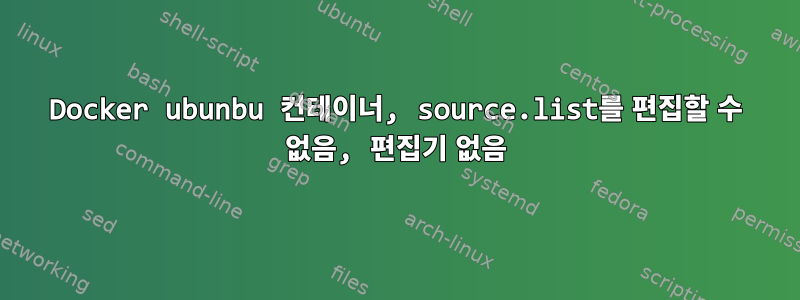
방금 docker Ubuntu 컨테이너를 설치했습니다. 소스 목록의 모든 저장소에는 주석(#)이 붙어 있으므로 APT를 통해 아무것도 업데이트하거나 설치할 수 없습니다. nano, vim 등과 같은 편집기는 없습니다. 이제 소스 목록에서 항목의 주석 처리를 제거하려면 어떻게 해야 합니까?
답변1
공식 도커 이미지를 실행하면우분투
docker run -it ubuntu bash -i
이 명령을 실행하세요grep -v -e '^#' -e '^$' /etc/apt/sources.list파일 내용 표시/etc/apt/sources.list.
grep 사람 보기(https://linux.die.net/man/1/grep)
다음 줄이 표시되어야 합니다.
deb http://archive.ubuntu.com/ubuntu/ bionic main restricted
deb http://archive.ubuntu.com/ubuntu/ bionic-updates main restricted
deb http://archive.ubuntu.com/ubuntu/ bionic universe
deb http://archive.ubuntu.com/ubuntu/ bionic-updates universe
deb http://archive.ubuntu.com/ubuntu/ bionic multiverse
deb http://archive.ubuntu.com/ubuntu/ bionic-updates multiverse
deb http://archive.ubuntu.com/ubuntu/ bionic-backports main restricted universe multiverse
deb http://security.ubuntu.com/ubuntu/ bionic-security main restricted
deb http://security.ubuntu.com/ubuntu/ bionic-security universe
deb http://security.ubuntu.com/ubuntu/ bionic-security multiverse
그러니 쫓아가야 해적절한 업데이트 받기 그럼 당신은 실행할 수 있습니다apt-get 설치 emacs-nox vim nano


